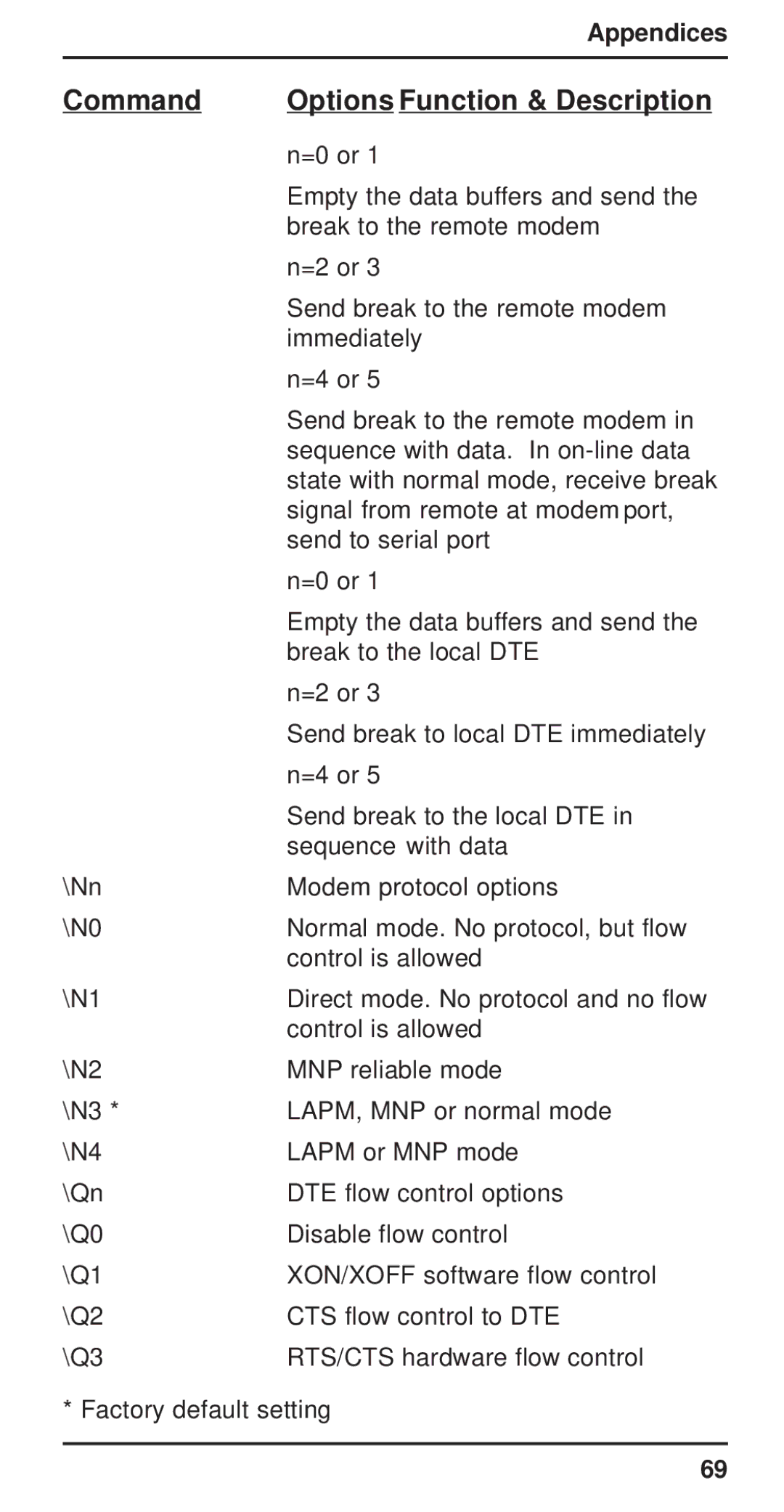| Appendices |
|
|
Command | Options Function & Description |
| n=0 or 1 |
| Empty the data buffers and send the |
| break to the remote modem |
| n=2 or 3 |
| Send break to the remote modem |
| immediately |
| n=4 or 5 |
| Send break to the remote modem in |
| sequence with data. In |
| state with normal mode, receive break |
| signal from remote at modem port, |
| send to serial port |
| n=0 or 1 |
| Empty the data buffers and send the |
| break to the local DTE |
| n=2 or 3 |
| Send break to local DTE immediately |
| n=4 or 5 |
| Send break to the local DTE in |
| sequence with data |
\Nn | Modem protocol options |
\N0 | Normal mode. No protocol, but flow |
| control is allowed |
\N1 | Direct mode. No protocol and no flow |
| control is allowed |
\N2 | MNP reliable mode |
\N3 * | LAPM, MNP or normal mode |
\N4 | LAPM or MNP mode |
\Qn | DTE flow control options |
\Q0 | Disable flow control |
\Q1 | XON/XOFF software flow control |
\Q2 | CTS flow control to DTE |
\Q3 | RTS/CTS hardware flow control |
* Factory default setting
69