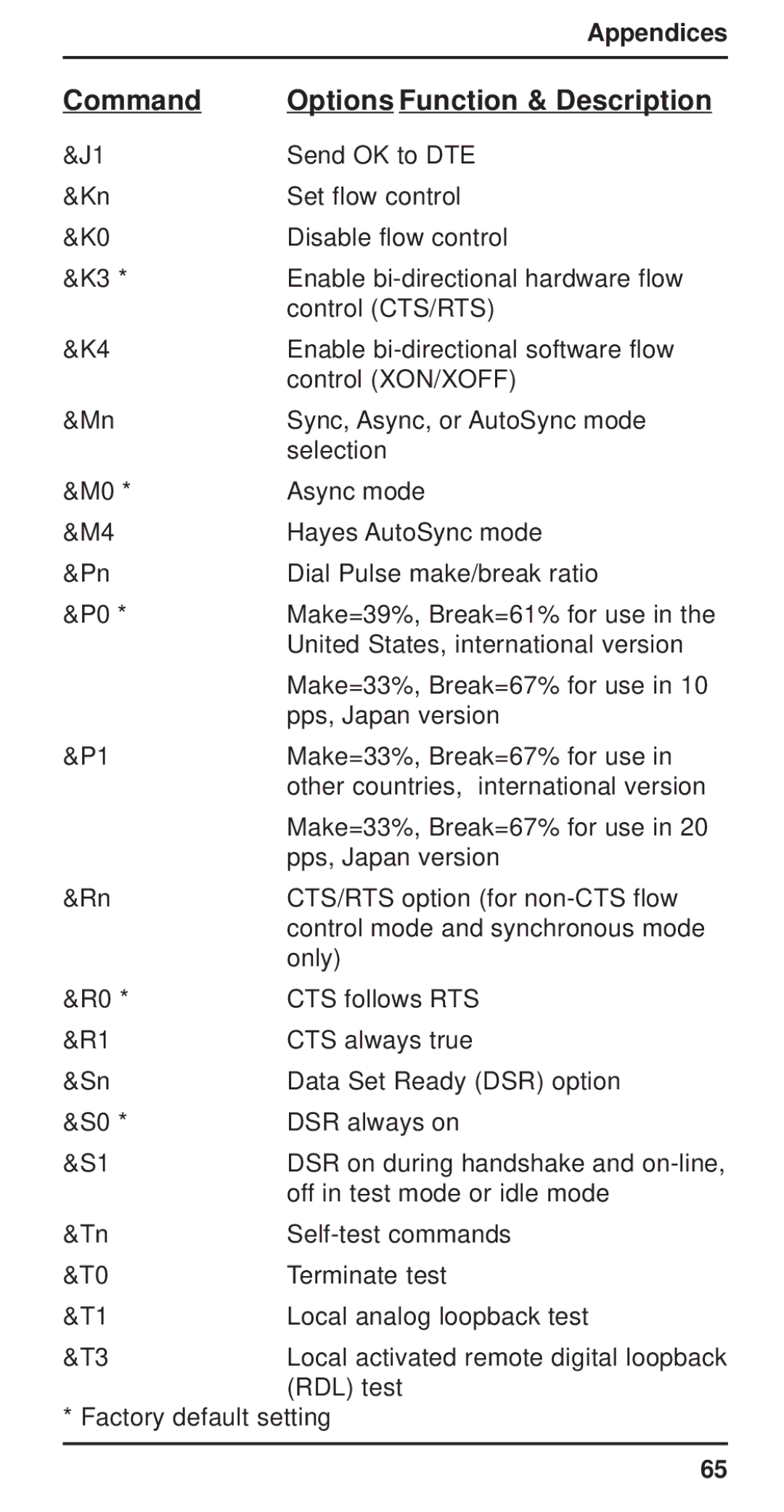| Appendices |
|
|
Command | Options Function & Description |
&J1 | Send OK to DTE |
&Kn | Set flow control |
&K0 | Disable flow control |
&K3 * | Enable |
| control (CTS/RTS) |
&K4 | Enable |
| control (XON/XOFF) |
&Mn | Sync, Async, or AutoSync mode |
| selection |
&M0 * | Async mode |
&M4 | Hayes AutoSync mode |
&Pn | Dial Pulse make/break ratio |
&P0 * | Make=39%, Break=61% for use in the |
| United States, international version |
| Make=33%, Break=67% for use in 10 |
| pps, Japan version |
&P1 | Make=33%, Break=67% for use in |
| other countries, international version |
| Make=33%, Break=67% for use in 20 |
| pps, Japan version |
&Rn | CTS/RTS option (for |
| control mode and synchronous mode |
| only) |
&R0 * | CTS follows RTS |
&R1 | CTS always true |
&Sn | Data Set Ready (DSR) option |
&S0 * | DSR always on |
&S1 | DSR on during handshake and |
| off in test mode or idle mode |
&Tn | |
&T0 | Terminate test |
&T1 | Local analog loopback test |
&T3 | Local activated remote digital loopback |
| (RDL) test |
* Factory default setting
65