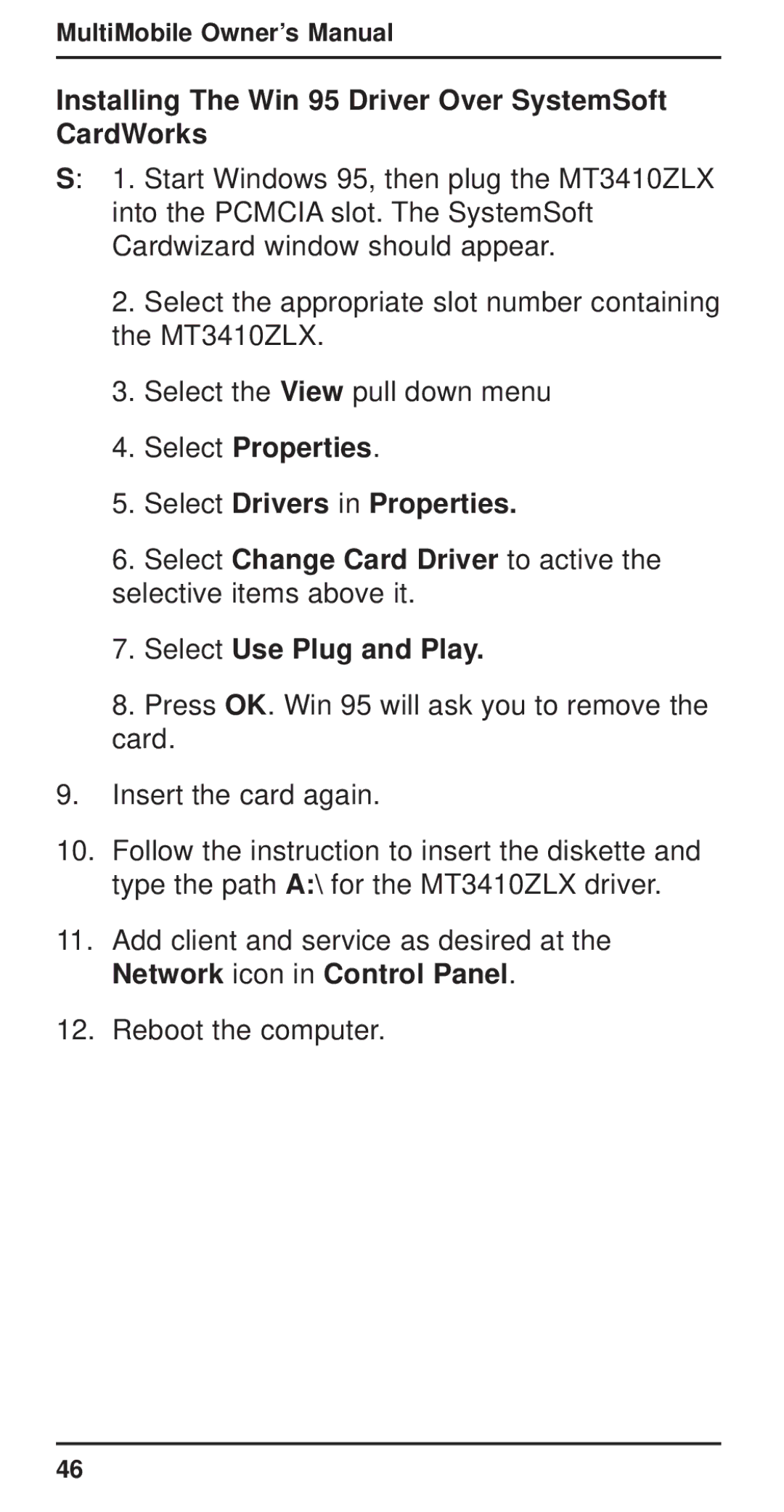MultiMobile Owner’s Manual
Installing The Win 95 Driver Over SystemSoft CardWorks
S: 1. Start Windows 95, then plug the MT3410ZLX into the PCMCIA slot. The SystemSoft Cardwizard window should appear.
2.Select the appropriate slot number containing the MT3410ZLX.
3.Select the View pull down menu
4.Select Properties.
5.Select Drivers in Properties.
6.Select Change Card Driver to active the selective items above it.
7.Select Use Plug and Play.
8.Press OK. Win 95 will ask you to remove the card.
9.Insert the card again.
10.Follow the instruction to insert the diskette and type the path A:\ for the MT3410ZLX driver.
11.Add client and service as desired at the Network icon in Control Panel.
12.Reboot the computer.
46