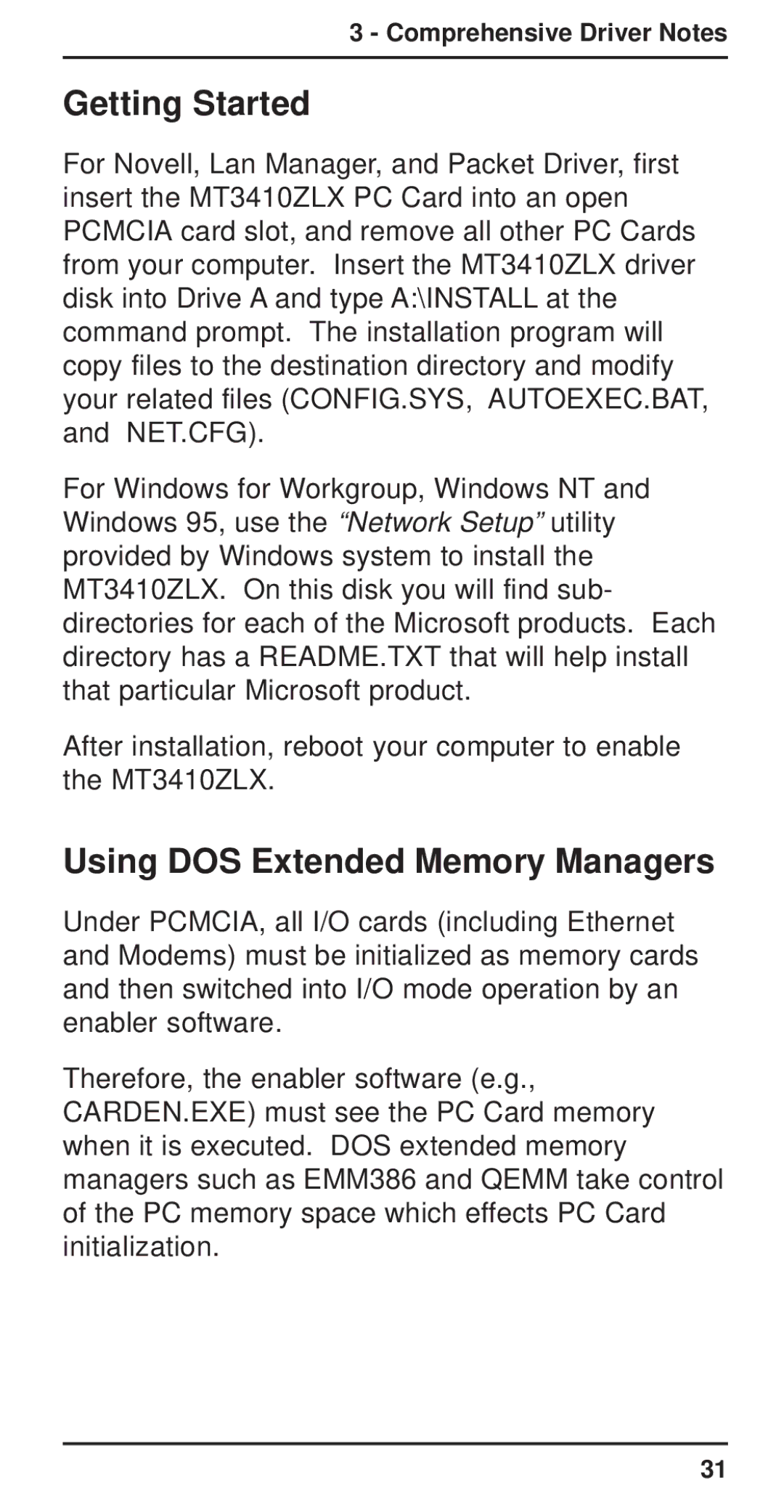3 - Comprehensive Driver Notes
Getting Started
For Novell, Lan Manager, and Packet Driver, first insert the MT3410ZLX PC Card into an open PCMCIA card slot, and remove all other PC Cards from your computer. Insert the MT3410ZLX driver disk into Drive A and type A:\INSTALL at the command prompt. The installation program will copy files to the destination directory and modify your related files (CONFIG.SYS, AUTOEXEC.BAT, and NET.CFG).
For Windows for Workgroup, Windows NT and Windows 95, use the “Network Setup” utility provided by Windows system to install the MT3410ZLX. On this disk you will find sub- directories for each of the Microsoft products. Each directory has a README.TXT that will help install that particular Microsoft product.
After installation, reboot your computer to enable the MT3410ZLX.
Using DOS Extended Memory Managers
Under PCMCIA, all I/O cards (including Ethernet and Modems) must be initialized as memory cards and then switched into I/O mode operation by an enabler software.
Therefore, the enabler software (e.g., CARDEN.EXE) must see the PC Card memory when it is executed. DOS extended memory managers such as EMM386 and QEMM take control of the PC memory space which effects PC Card initialization.
31