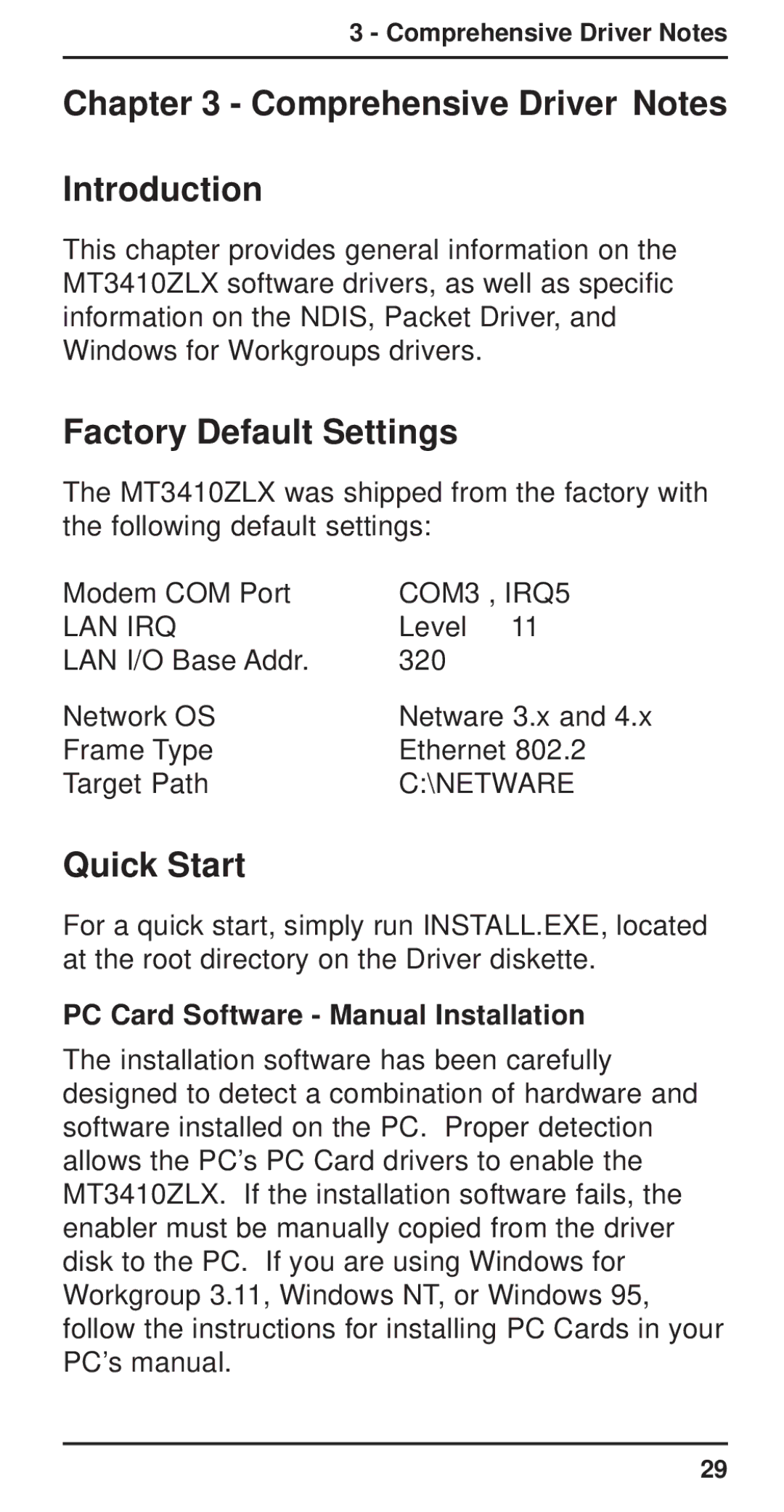3 - Comprehensive Driver Notes
Chapter 3 - Comprehensive Driver Notes
Introduction
This chapter provides general information on the MT3410ZLX software drivers, as well as specific information on the NDIS, Packet Driver, and Windows for Workgroups drivers.
Factory Default Settings
The MT3410ZLX was shipped from the factory with the following default settings:
Modem COM Port | COM3 , IRQ5 |
LAN IRQ | Level 11 |
LAN I/O Base Addr. | 320 |
Network OS | Netware 3.x and 4.x |
Frame Type | Ethernet 802.2 |
Target Path | C:\NETWARE |
Quick Start
For a quick start, simply run INSTALL.EXE, located at the root directory on the Driver diskette.
PC Card Software - Manual Installation
The installation software has been carefully designed to detect a combination of hardware and software installed on the PC. Proper detection allows the PC’s PC Card drivers to enable the MT3410ZLX. If the installation software fails, the enabler must be manually copied from the driver disk to the PC. If you are using Windows for Workgroup 3.11, Windows NT, or Windows 95, follow the instructions for installing PC Cards in your PC’s manual.
29