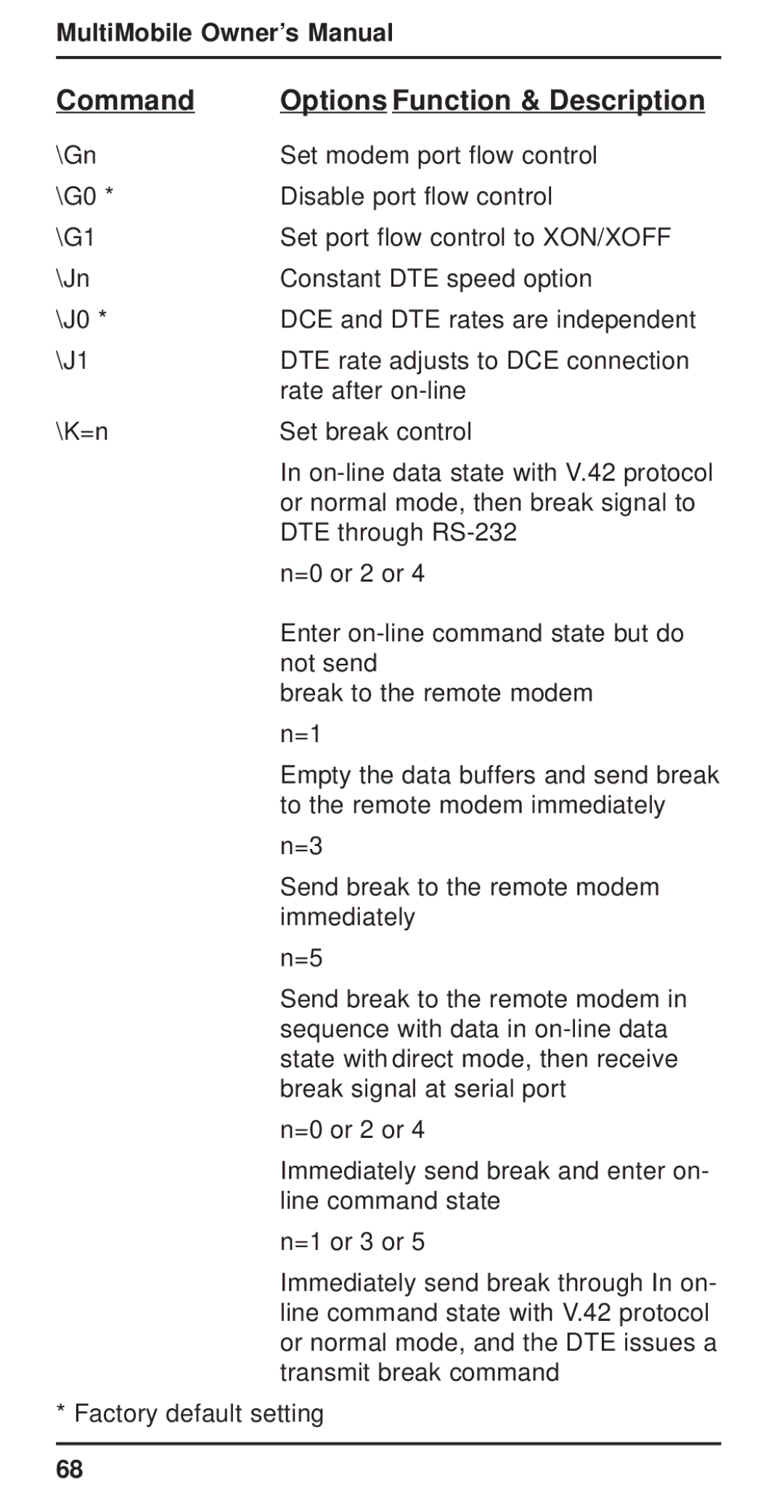MultiMobile Owner’s Manual
Command | Options Function & Description |
\Gn | Set modem port flow control |
\G0 * | Disable port flow control |
\G1 | Set port flow control to XON/XOFF |
\Jn | Constant DTE speed option |
\J0 * | DCE and DTE rates are independent |
\J1 | DTE rate adjusts to DCE connection |
| rate after |
\K=n | Set break control |
| In |
| or normal mode, then break signal to |
| DTE through |
| n=0 or 2 or 4 |
| Enter |
| not send |
| break to the remote modem |
| n=1 |
| Empty the data buffers and send break |
| to the remote modem immediately |
| n=3 |
| Send break to the remote modem |
| immediately |
| n=5 |
| Send break to the remote modem in |
| sequence with data in |
| state with direct mode, then receive |
| break signal at serial port |
| n=0 or 2 or 4 |
| Immediately send break and enter on- |
| line command state |
| n=1 or 3 or 5 |
| Immediately send break through In on- |
| line command state with V.42 protocol |
| or normal mode, and the DTE issues a |
| transmit break command |
* Factory default setting
68