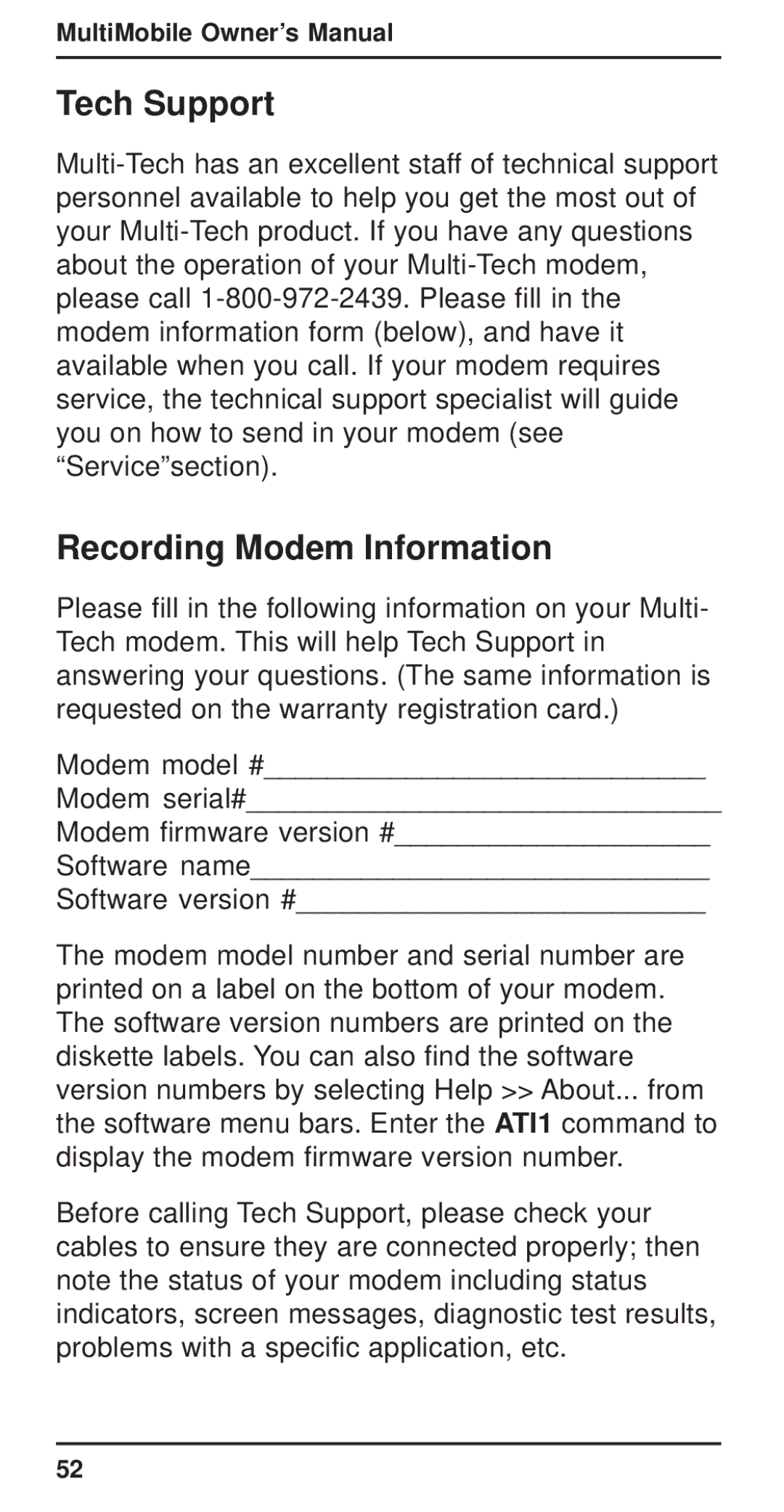MultiMobile Owner’s Manual
Tech Support
Recording Modem Information
Please fill in the following information on your Multi- Tech modem. This will help Tech Support in answering your questions. (The same information is requested on the warranty registration card.)
Modem model #____________________________
Modem serial#______________________________
Modem firmware version #____________________
Software name_____________________________
Software version #__________________________
The modem model number and serial number are printed on a label on the bottom of your modem. The software version numbers are printed on the diskette labels. You can also find the software version numbers by selecting Help >> About... from the software menu bars. Enter the ATI1 command to display the modem firmware version number.
Before calling Tech Support, please check your cables to ensure they are connected properly; then note the status of your modem including status indicators, screen messages, diagnostic test results, problems with a specific application, etc.
52