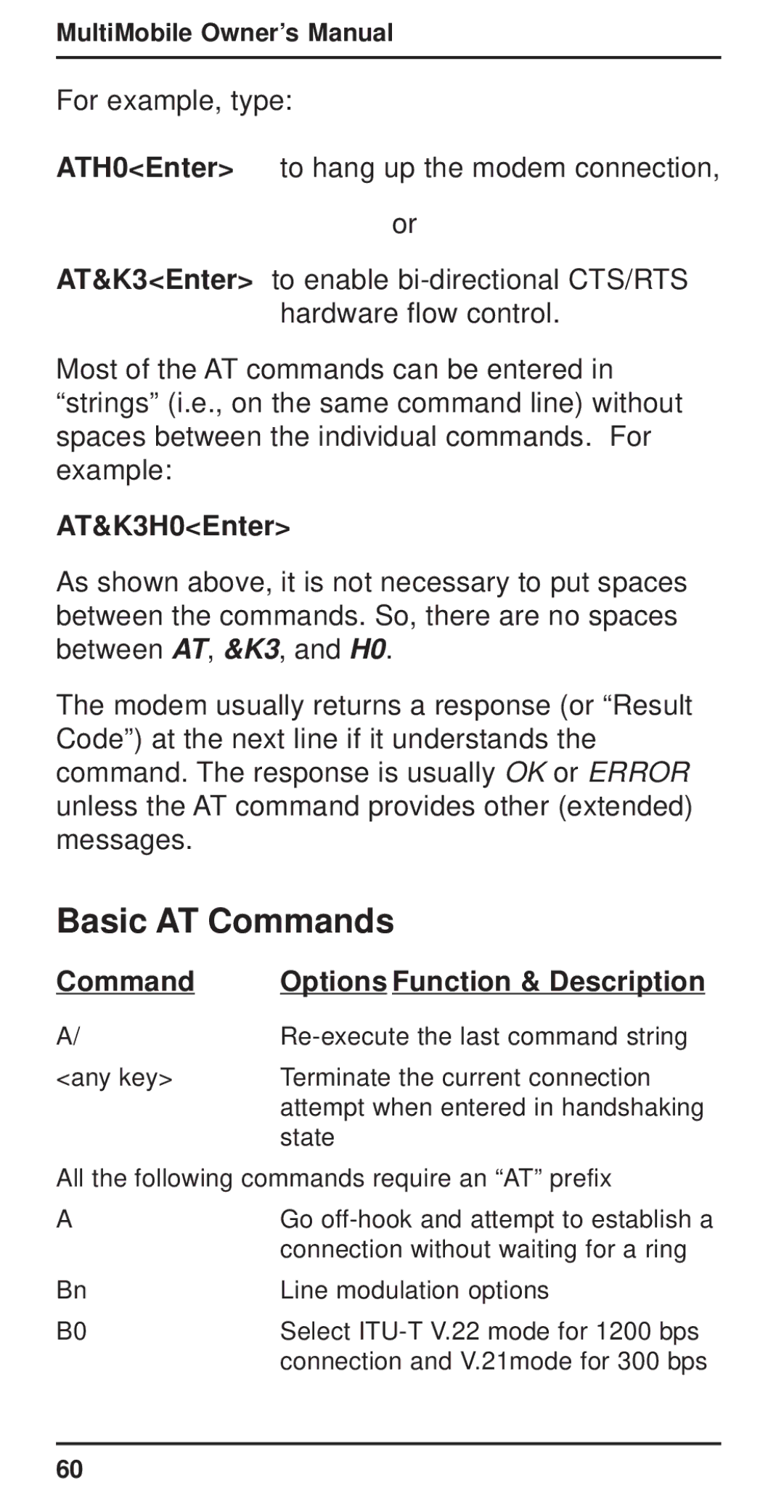MultiMobile Owner’s Manual
For example, type:
ATH0<Enter> to hang up the modem connection,
or
AT&K3<Enter> to enable
Most of the AT commands can be entered in “strings” (i.e., on the same command line) without spaces between the individual commands. For example:
AT&K3H0<Enter>
As shown above, it is not necessary to put spaces between the commands. So, there are no spaces between AT, &K3, and H0.
The modem usually returns a response (or “Result Code”) at the next line if it understands the command. The response is usually OK or ERROR unless the AT command provides other (extended) messages.
Basic AT Commands
Command | Options Function & Description |
A/ | |
<any key> | Terminate the current connection |
| attempt when entered in handshaking |
| state |
All the following commands require an “AT” prefix | |
A | Go |
| connection without waiting for a ring |
Bn | Line modulation options |
B0 | Select |
| connection and V.21mode for 300 bps |
60