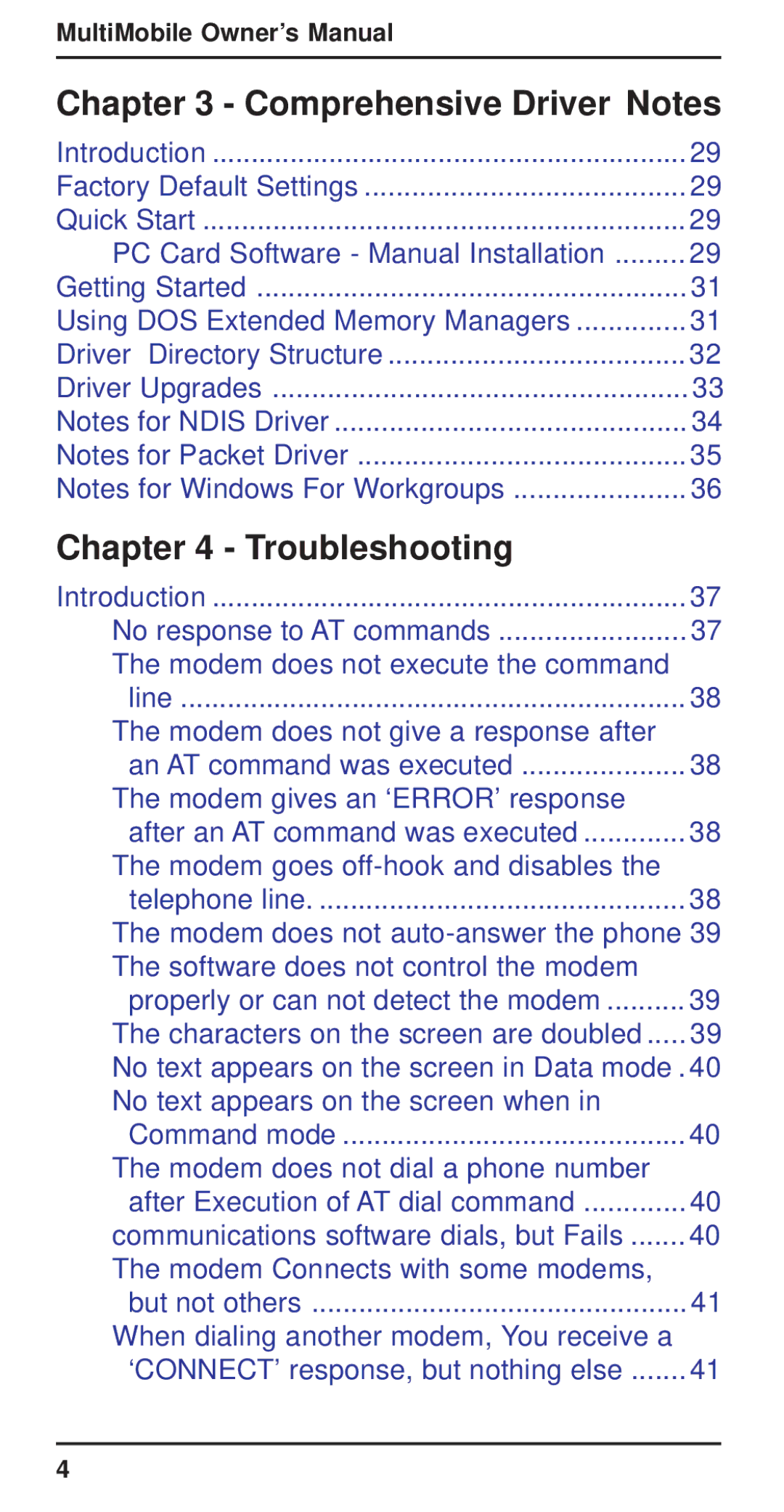MultiMobile Owner’s Manual
Chapter 3 - Comprehensive Driver Notes
Introduction | 29 |
Factory Default Settings | 29 |
Quick Start | 29 |
PC Card Software - Manual Installation | 29 |
Getting Started | 31 |
Using DOS Extended Memory Managers | 31 |
Driver Directory Structure | 32 |
Driver Upgrades | 33 |
Notes for NDIS Driver | 34 |
Notes for Packet Driver | 35 |
Notes for Windows For Workgroups | 36 |
Chapter 4 - Troubleshooting |
|
Introduction | 37 |
No response to AT commands | 37 |
The modem does not execute the command |
|
line | 38 |
The modem does not give a response after |
|
an AT command was executed | 38 |
The modem gives an ‘ERROR’ response |
|
after an AT command was executed | 38 |
The modem goes |
|
telephone line | 38 |
The modem does not | |
The software does not control the modem |
|
properly or can not detect the modem | 39 |
The characters on the screen are doubled | 39 |
No text appears on the screen in Data mode . 40 | |
No text appears on the screen when in |
|
Command mode | 40 |
The modem does not dial a phone number |
|
after Execution of AT dial command | 40 |
communications software dials, but Fails | 40 |
The modem Connects with some modems, |
|
but not others | 41 |
When dialing another modem, You receive a |
|
‘CONNECT’ response, but nothing else | 41 |
4