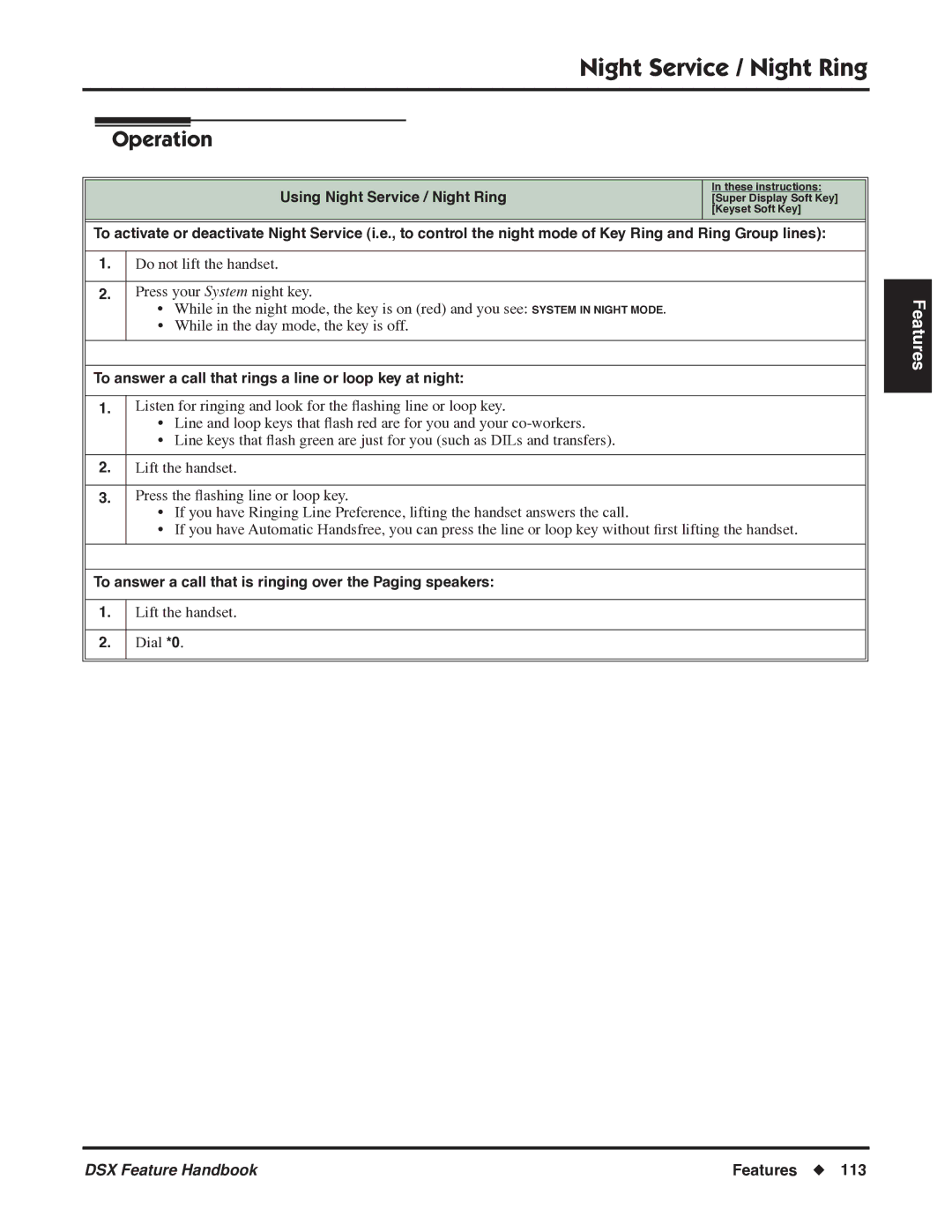|
|
|
|
|
|
| Night Service / Night Ring | |
|
|
|
|
|
|
|
| |
|
|
|
|
|
| |||
|
|
| Operation |
|
| |||
|
|
|
|
|
|
|
|
|
|
|
|
|
|
| Using Night Service / Night Ring | In these instructions: | |
|
|
|
|
|
| [Super Display Soft Key] | ||
|
|
|
|
|
|
|
| [Keyset Soft Key] |
| ||||||||
To activate or deactivate Night Service (i.e., to control the night mode of Key Ring and Ring Group lines): | ||||||||
|
|
|
| |||||
1. |
| Do not lift the handset. |
| |||||
|
|
|
| |||||
2. |
| Press your System night key. |
| |||||
|
|
|
| • While in the night mode, the key is on (red) and you see: SYSTEM IN NIGHT MODE. |
| |||
|
|
|
| • While in the day mode, the key is off. |
| |||
|
|
| ||||||
|
| |||||||
To answer a call that rings a line or loop key at night: |
| |||||||
|
|
|
| |||||
1. |
| Listen for ringing and look for the flashing line or loop key. |
| |||||
|
|
|
| • Line and loop keys that flash red are for you and your |
| |||
|
|
|
| • Line keys that flash green are just for you (such as DILs and transfers). |
| |||
|
|
|
| |||||
2. |
| Lift the handset. |
| |||||
|
|
|
| |||||
3. |
| Press the flashing line or loop key. |
| |||||
|
|
|
| • If you have Ringing Line Preference, lifting the handset answers the call. |
| |||
|
|
|
| • If you have Automatic Handsfree, you can press the line or loop key without first lifting the handset. | ||||
|
|
| ||||||
|
| |||||||
To answer a call that is ringing over the Paging speakers: |
| |||||||
|
|
|
| |||||
1. |
| Lift the handset. |
| |||||
|
|
|
| |||||
2. |
| Dial *0. |
| |||||
|
|
|
|
|
|
|
|
|
|
|
|
|
|
|
|
|
|
Features
DSX Feature Handbook | Features ◆ 113 |