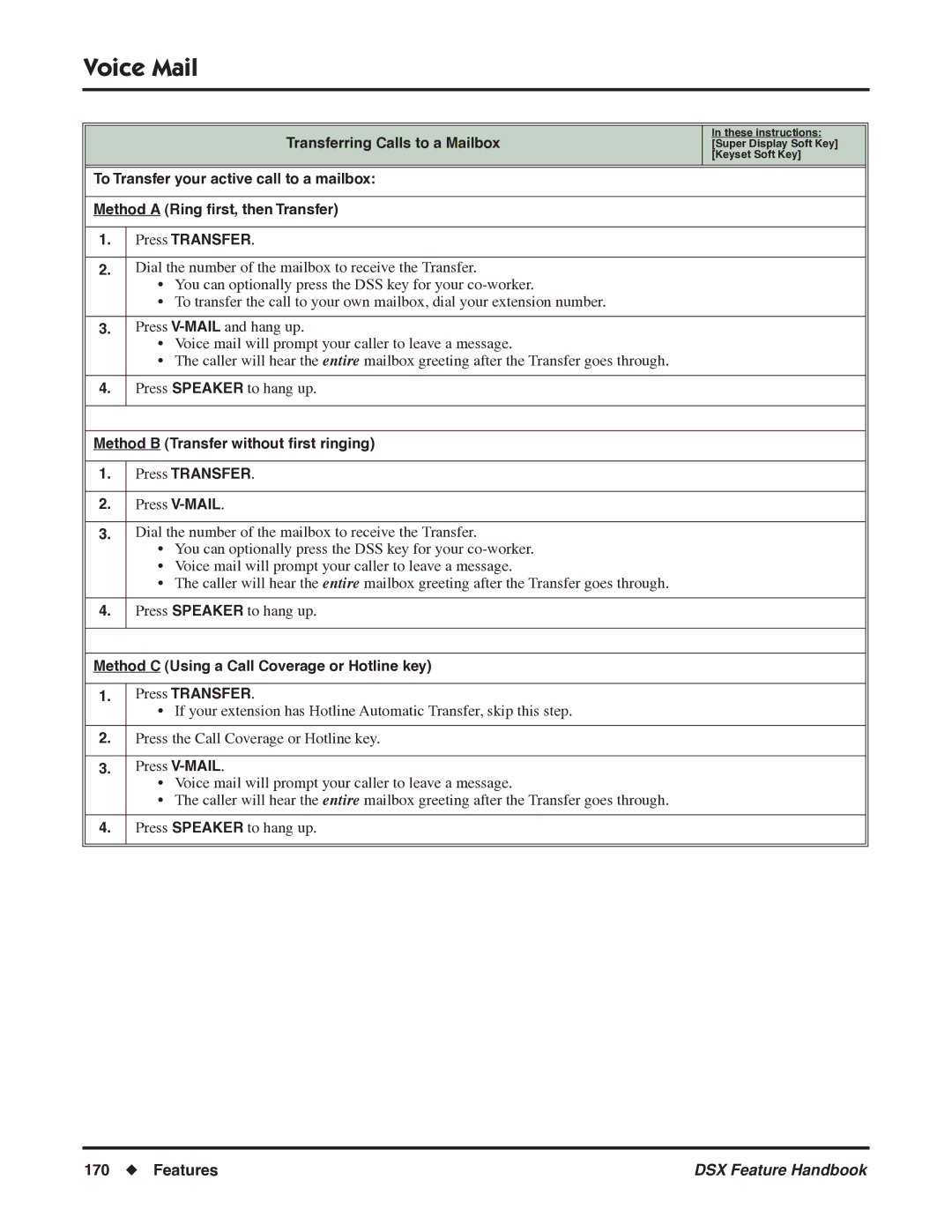Voice Mail
|
|
|
| Transferring Calls to a Mailbox | In these instructions: |
| [Super Display Soft Key] | |
|
| [Keyset Soft Key] |
|
| |
To Transfer your active call to a mailbox: |
| |
|
| |
Method A (Ring first, then Transfer) |
| |
|
|
|
1. | Press TRANSFER. |
|
|
|
|
2. | Dial the number of the mailbox to receive the Transfer. |
|
| • You can optionally press the DSS key for your |
|
| • To transfer the call to your own mailbox, dial your extension number. |
|
|
|
|
3. | Press |
|
| • Voice mail will prompt your caller to leave a message. |
|
| • The caller will hear the entire mailbox greeting after the Transfer goes through. |
|
|
|
|
4. | Press SPEAKER to hang up. |
|
|
|
|
|
| |
Method B (Transfer without first ringing) |
| |
|
|
|
1. | Press TRANSFER. |
|
|
|
|
2. | Press |
|
|
|
|
3. | Dial the number of the mailbox to receive the Transfer. |
|
| • You can optionally press the DSS key for your |
|
| • Voice mail will prompt your caller to leave a message. |
|
| • The caller will hear the entire mailbox greeting after the Transfer goes through. |
|
|
|
|
4. | Press SPEAKER to hang up. |
|
|
|
|
|
| |
Method C (Using a Call Coverage or Hotline key) |
| |
|
|
|
1. | Press TRANSFER. |
|
| • If your extension has Hotline Automatic Transfer, skip this step. |
|
|
|
|
2. | Press the Call Coverage or Hotline key. |
|
|
|
|
3. | Press |
|
| • Voice mail will prompt your caller to leave a message. |
|
| • The caller will hear the entire mailbox greeting after the Transfer goes through. |
|
|
|
|
4. | Press SPEAKER to hang up. |
|
|
|
|
|
|
|
170 ◆ Features | DSX Feature Handbook |