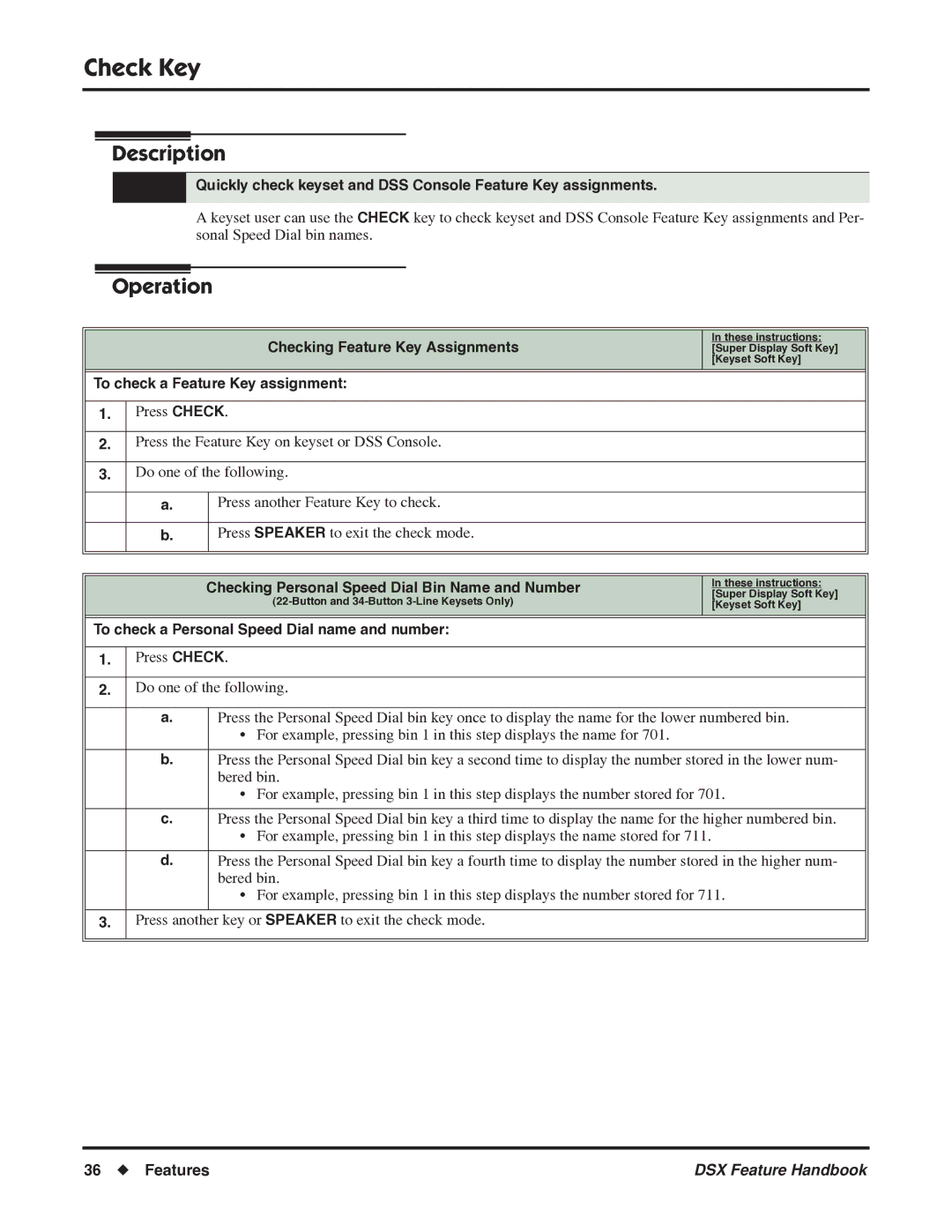Check Key
Check Key
Description
Quickly check keyset and DSS Console Feature Key assignments.
A keyset user can use the CHECK key to check keyset and DSS Console Feature Key assignments and Per- sonal Speed Dial bin names.
Operation
|
|
|
|
|
|
|
|
| Checking Feature Key Assignments |
| In these instructions: |
|
|
|
| [Super Display Soft Key] | |
|
|
|
|
| [Keyset Soft Key] |
|
| ||||
To check a Feature Key assignment: |
| ||||
|
|
|
|
| |
1. | Press CHECK. |
| |||
|
|
| |||
2. | Press the Feature Key on keyset or DSS Console. |
| |||
|
|
| |||
3. | Do one of the following. |
| |||
|
|
|
|
|
|
| a. |
| Press another Feature Key to check. |
| |
|
|
|
|
| |
| b. |
| Press SPEAKER to exit the check mode. |
| |
|
|
|
|
|
|
|
|
|
|
|
|
|
|
|
|
|
|
|
| Checking Personal Speed Dial Bin Name and Number |
| In these instructions: | |
|
|
| [Super Display Soft Key] | ||
|
|
|
| ||
|
|
|
| [Keyset Soft Key] | |
|
|
|
|
| |
|
| ||||
To check a Personal Speed Dial name and number: |
| ||||
|
|
| |||
1. | Press CHECK. |
| |||
|
|
| |||
2. | Do one of the following. |
| |||
|
|
|
| ||
| a. |
| Press the Personal Speed Dial bin key once to display the name for the lower numbered bin. | ||
|
|
| • For example, pressing bin 1 in this step displays the name for 701. |
| |
|
|
|
| ||
| b. |
| Press the Personal Speed Dial bin key a second time to display the number stored in the lower num- | ||
|
|
| bered bin. |
| |
|
|
| • For example, pressing bin 1 in this step displays the number stored for 701. | ||
|
|
|
| ||
| c. |
| Press the Personal Speed Dial bin key a third time to display the name for the higher numbered bin. | ||
|
|
| • For example, pressing bin 1 in this step displays the name stored for 711. |
| |
|
|
|
| ||
| d. |
| Press the Personal Speed Dial bin key a fourth time to display the number stored in the higher num- | ||
|
|
| bered bin. |
| |
|
|
| • For example, pressing bin 1 in this step displays the number stored for 711. | ||
|
|
|
| ||
3. | Press another key or SPEAKER to exit the check mode. |
| |||
|
|
|
|
|
|
|
|
|
|
|
|
36 ◆ Features | DSX Feature Handbook |