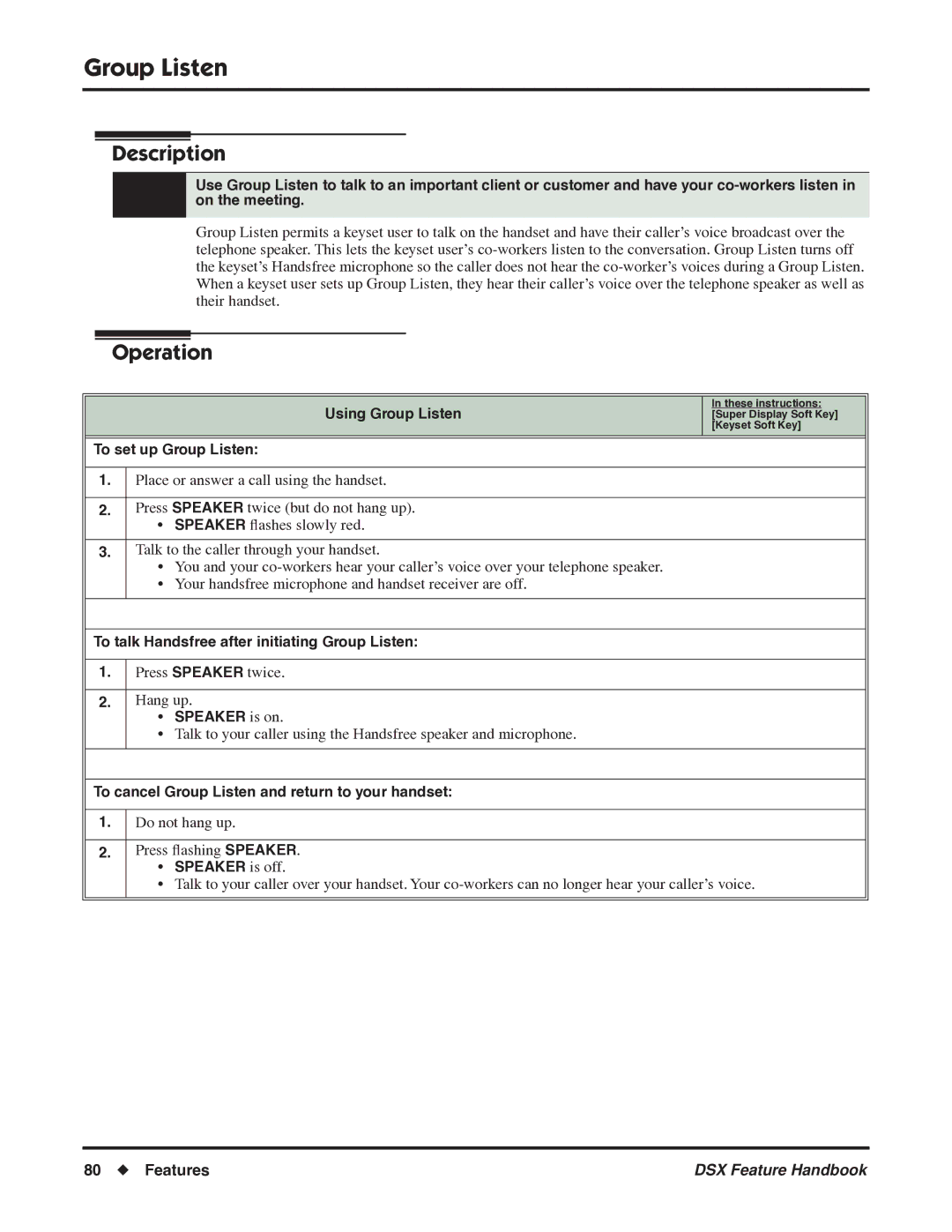Group Listen
Group Listen
Description
Use Group Listen to talk to an important client or customer and have your
Group Listen permits a keyset user to talk on the handset and have their caller’s voice broadcast over the telephone speaker. This lets the keyset user’s
Operation
|
|
|
|
|
| Using Group Listen | In these instructions: |
|
| [Super Display Soft Key] | |
|
|
| [Keyset Soft Key] |
|
| ||
To set up Group Listen: |
| ||
|
|
| |
1. | Place or answer a call using the handset. |
| |
|
|
| |
2. | Press SPEAKER twice (but do not hang up). |
| |
| • SPEAKER flashes slowly red. |
| |
|
|
| |
3. | Talk to the caller through your handset. |
| |
| • You and your |
| |
| • Your handsfree microphone and handset receiver are off. |
| |
|
|
| |
|
| ||
To talk Handsfree after initiating Group Listen: |
| ||
|
|
| |
1. | Press SPEAKER twice. |
| |
|
|
| |
2. | Hang up. |
| |
| • | SPEAKER is on. |
|
| • Talk to your caller using the Handsfree speaker and microphone. |
| |
|
|
| |
|
| ||
To cancel Group Listen and return to your handset: |
| ||
|
|
| |
1. | Do not hang up. |
| |
|
|
| |
2. | Press flashing SPEAKER. |
| |
| • | SPEAKER is off. |
|
| • | Talk to your caller over your handset. Your | |
|
|
|
|
|
|
|
|
80 ◆ Features | DSX Feature Handbook |