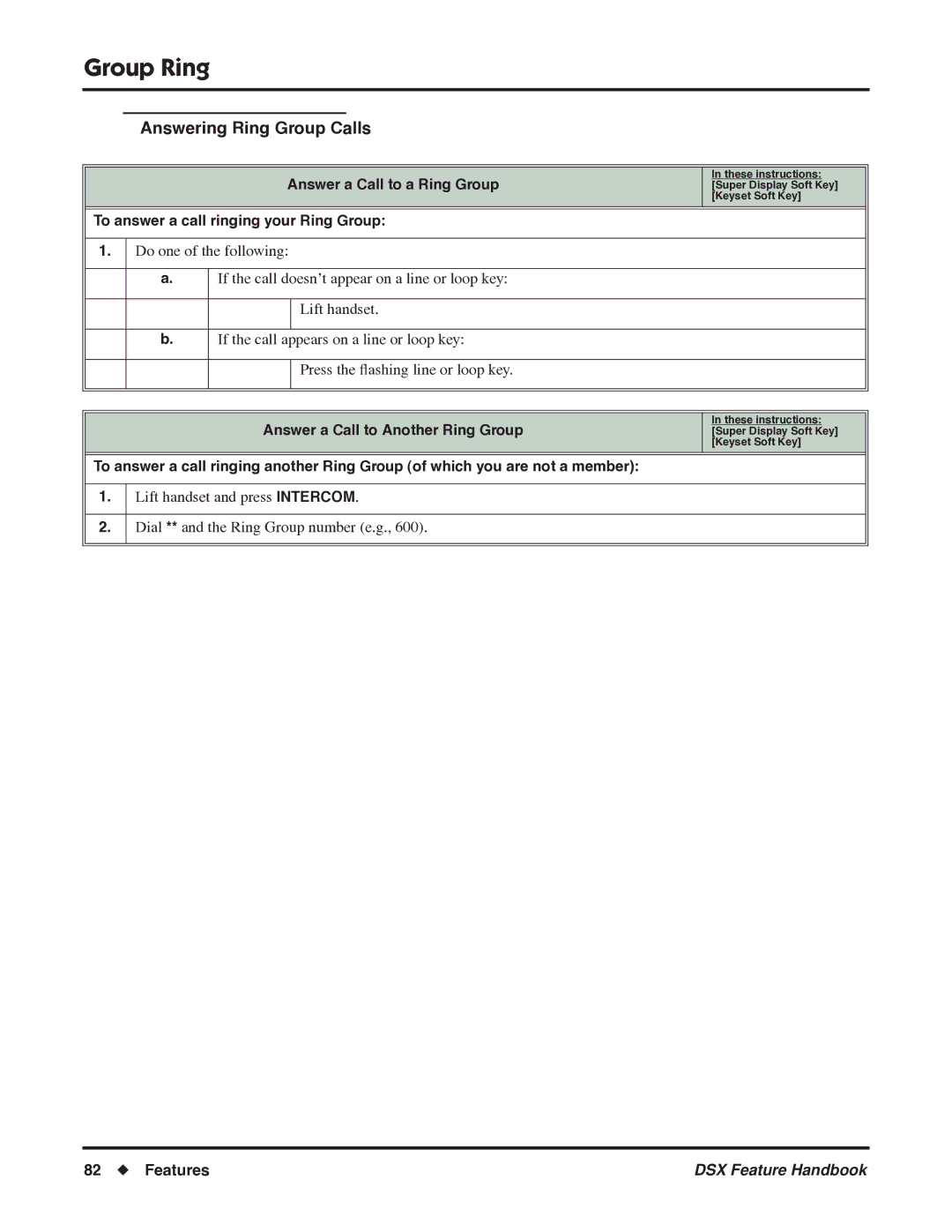Group Ring
Answering Ring Group Calls
|
|
|
|
|
|
| Answer a Call to a Ring Group | In these instructions: | |
|
| [Super Display Soft Key] | ||
|
|
|
| [Keyset Soft Key] |
|
| |||
To answer a call ringing your Ring Group: |
| |||
|
|
|
|
|
1. | Do one of the following: |
| ||
|
|
|
|
|
| a. | If the call doesn’t appear on a line or loop key: |
| |
|
|
|
|
|
|
|
| Lift handset. |
|
|
|
|
|
|
| b. | If the call appears on a line or loop key: |
| |
|
|
|
|
|
|
|
| Press the flashing line or loop key. |
|
|
|
|
|
|
|
|
|
|
|
|
|
|
|
|
|
| Answer a Call to Another Ring Group | In these instructions: | |
|
| [Super Display Soft Key] | ||
|
|
|
| [Keyset Soft Key] |
|
| |||
To answer a call ringing another Ring Group (of which you are not a member): |
| |||
|
|
| ||
1. | Lift handset and press INTERCOM. |
| ||
|
|
| ||
2. | Dial ** and the Ring Group number (e.g., 600). |
| ||
|
|
|
|
|
|
|
|
|
|
82 ◆ Features | DSX Feature Handbook |