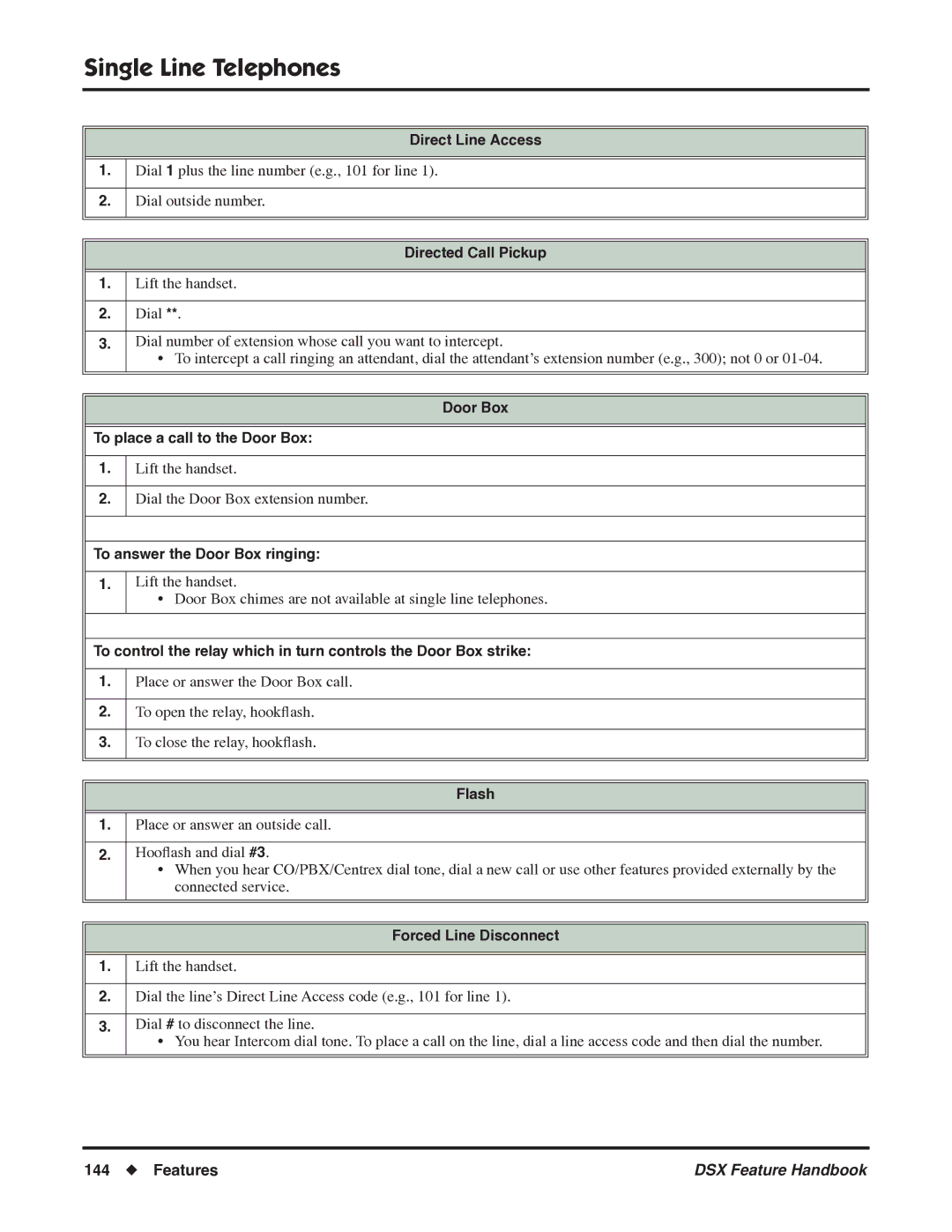Single Line Telephones
Direct Line Access
1.Dial 1 plus the line number (e.g., 101 for line 1).
2.Dial outside number.
Directed Call Pickup
1.Lift the handset.
2.Dial **.
3.Dial number of extension whose call you want to intercept.
•To intercept a call ringing an attendant, dial the attendant’s extension number (e.g., 300); not 0 or
Door Box
To place a call to the Door Box:
1.Lift the handset.
2.Dial the Door Box extension number.
To answer the Door Box ringing:
1.
Lift the handset.
• Door Box chimes are not available at single line telephones.
To control the relay which in turn controls the Door Box strike:
1.Place or answer the Door Box call.
2.To open the relay, hookflash.
3.To close the relay, hookflash.
Flash
1.Place or answer an outside call.
2.Hooflash and dial #3.
•When you hear CO/PBX/Centrex dial tone, dial a new call or use other features provided externally by the connected service.
Forced Line Disconnect
1.Lift the handset.
2.Dial the line’s Direct Line Access code (e.g., 101 for line 1).
3.Dial # to disconnect the line.
•You hear Intercom dial tone. To place a call on the line, dial a line access code and then dial the number.
144 ◆ Features | DSX Feature Handbook |