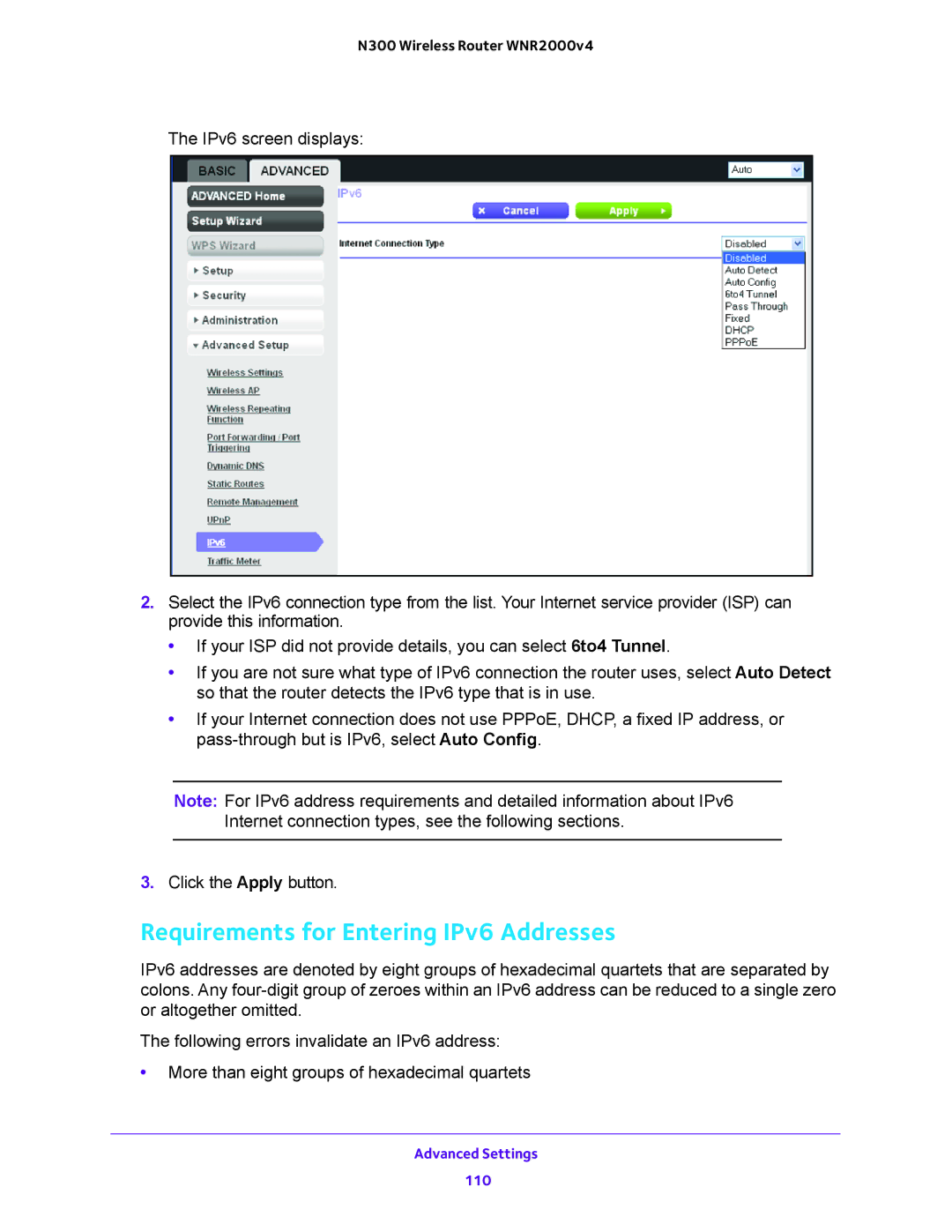N300 Wireless Router WNR2000v4
The IPv6 screen displays:
2.Select the IPv6 connection type from the list. Your Internet service provider (ISP) can provide this information.
•If your ISP did not provide details, you can select 6to4 Tunnel.
•If you are not sure what type of IPv6 connection the router uses, select Auto Detect so that the router detects the IPv6 type that is in use.
•If your Internet connection does not use PPPoE, DHCP, a fixed IP address, or
Note: For IPv6 address requirements and detailed information about IPv6 Internet connection types, see the following sections.
3.Click the Apply button.
Requirements for Entering IPv6 Addresses
IPv6 addresses are denoted by eight groups of hexadecimal quartets that are separated by colons. Any
The following errors invalidate an IPv6 address:
•More than eight groups of hexadecimal quartets
Advanced Settings
110