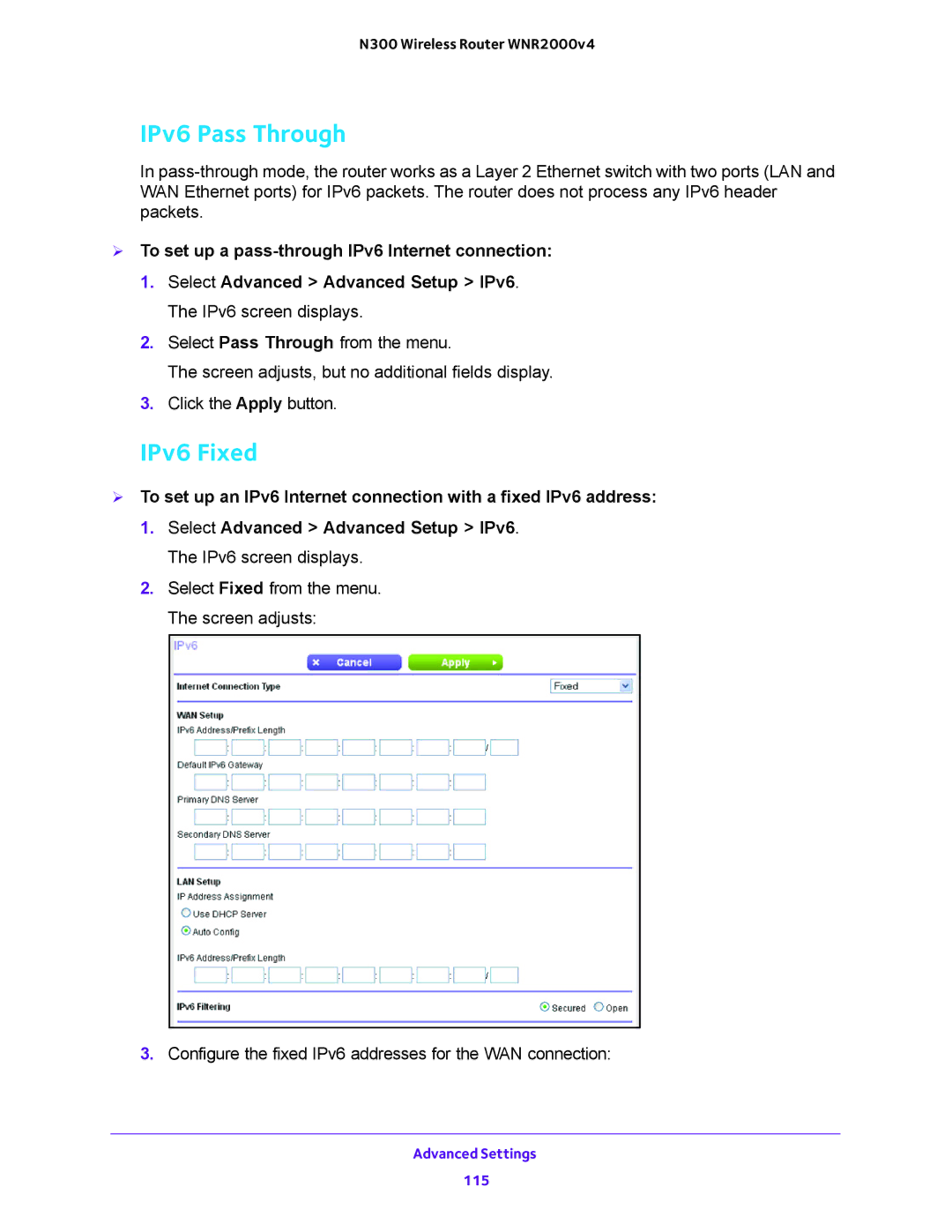N300 Wireless Router WNR2000v4
IPv6 Pass Through
In
To set up a
1.Select Advanced > Advanced Setup > IPv6. The IPv6 screen displays.
2.Select Pass Through from the menu.
The screen adjusts, but no additional fields display.
3.Click the Apply button.
IPv6 Fixed
To set up an IPv6 Internet connection with a fixed IPv6 address:
1.Select Advanced > Advanced Setup > IPv6. The IPv6 screen displays.
2.Select Fixed from the menu. The screen adjusts:
3.Configure the fixed IPv6 addresses for the WAN connection:
Advanced Settings
115