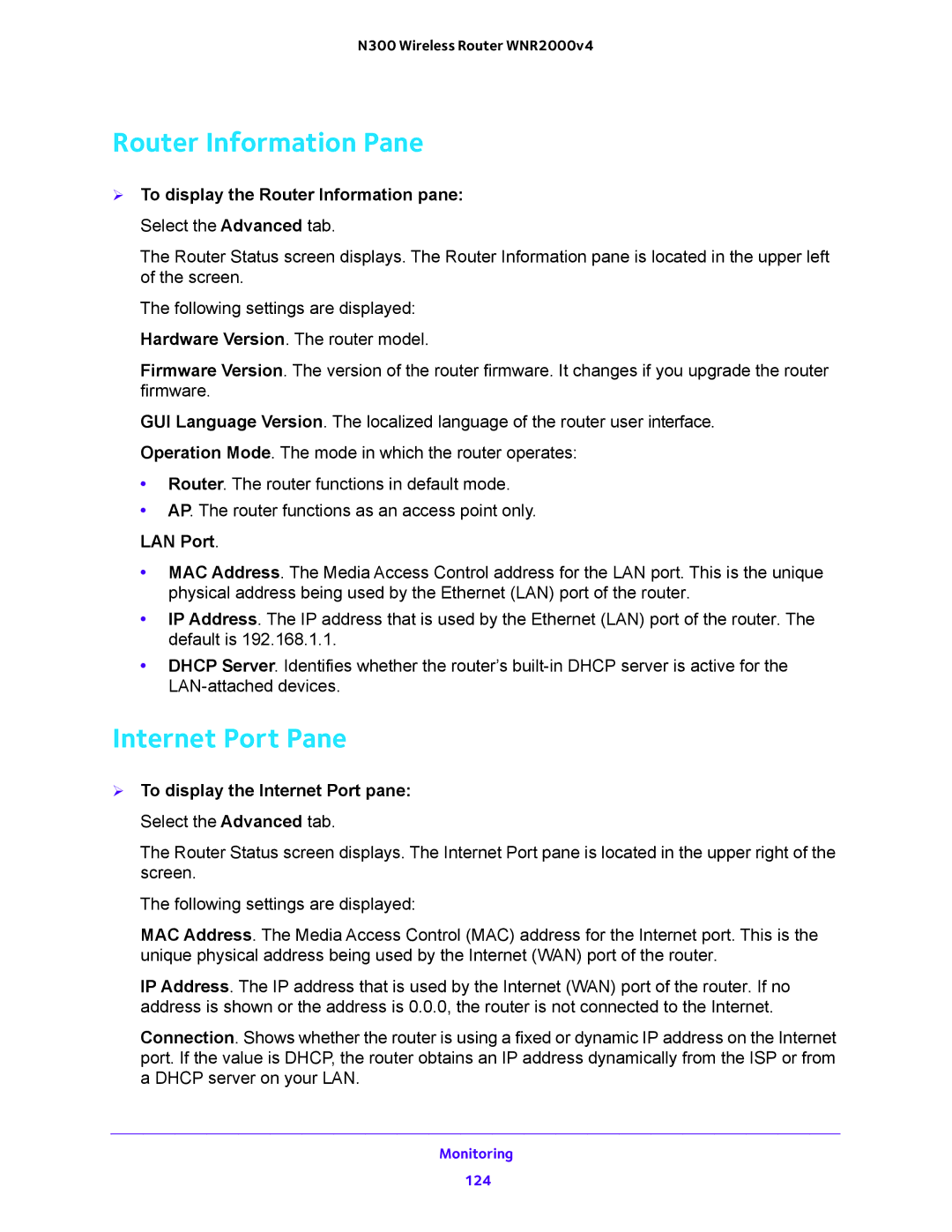N300 Wireless Router WNR2000v4
Router Information Pane
To display the Router Information pane: Select the Advanced tab.
The Router Status screen displays. The Router Information pane is located in the upper left of the screen.
The following settings are displayed: Hardware Version. The router model.
Firmware Version. The version of the router firmware. It changes if you upgrade the router firmware.
GUI Language Version. The localized language of the router user interface. Operation Mode. The mode in which the router operates:
•Router. The router functions in default mode.
•AP. The router functions as an access point only.
LAN Port.
•MAC Address. The Media Access Control address for the LAN port. This is the unique physical address being used by the Ethernet (LAN) port of the router.
•IP Address. The IP address that is used by the Ethernet (LAN) port of the router. The default is 192.168.1.1.
•DHCP Server. Identifies whether the router’s
Internet Port Pane
To display the Internet Port pane: Select the Advanced tab.
The Router Status screen displays. The Internet Port pane is located in the upper right of the screen.
The following settings are displayed:
MAC Address. The Media Access Control (MAC) address for the Internet port. This is the unique physical address being used by the Internet (WAN) port of the router.
IP Address. The IP address that is used by the Internet (WAN) port of the router. If no address is shown or the address is 0.0.0, the router is not connected to the Internet.
Connection. Shows whether the router is using a fixed or dynamic IP address on the Internet port. If the value is DHCP, the router obtains an IP address dynamically from the ISP or from a DHCP server on your LAN.
Monitoring
124