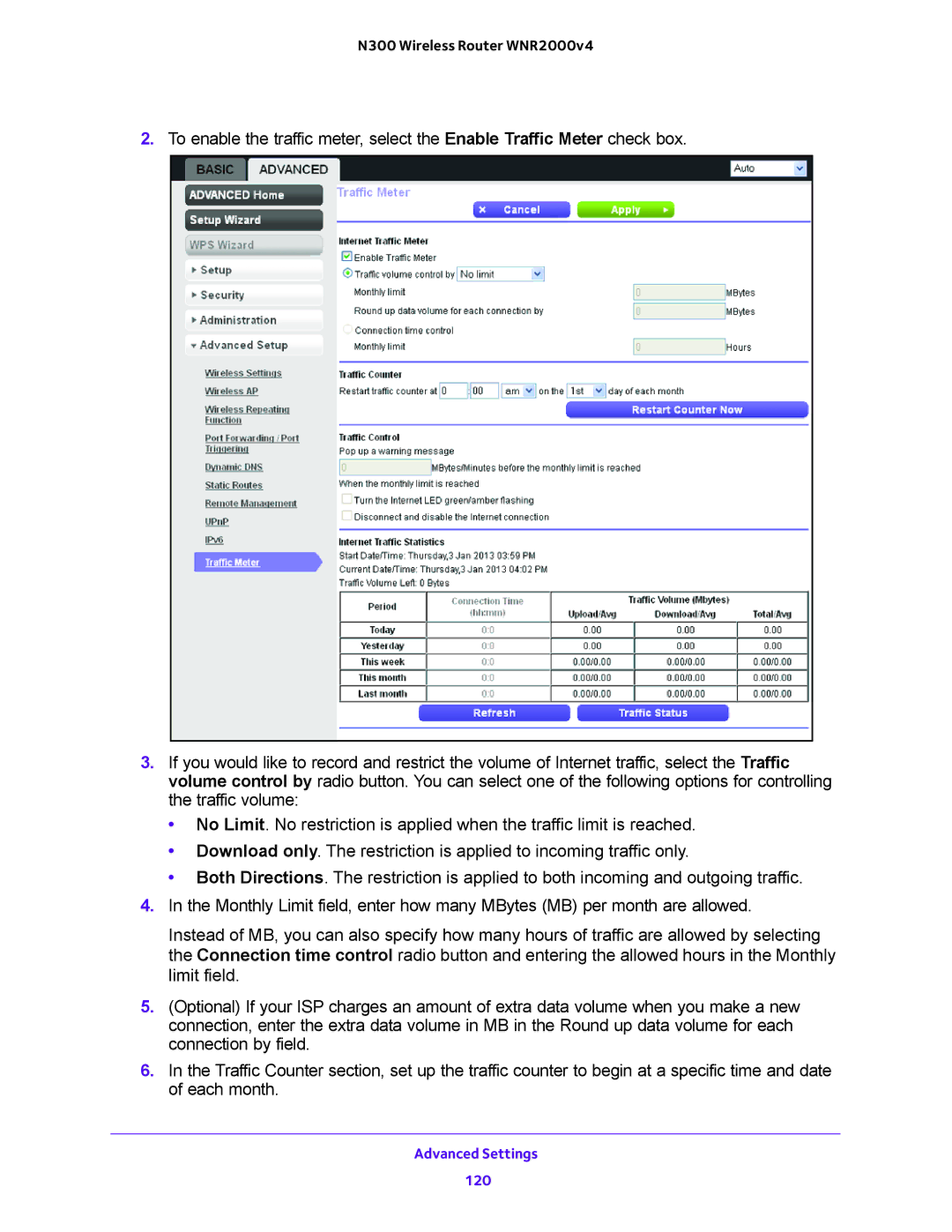N300 Wireless Router WNR2000v4
2.To enable the traffic meter, select the Enable Traffic Meter check box.
3.If you would like to record and restrict the volume of Internet traffic, select the Traffic volume control by radio button. You can select one of the following options for controlling the traffic volume:
•No Limit. No restriction is applied when the traffic limit is reached.
•Download only. The restriction is applied to incoming traffic only.
•Both Directions. The restriction is applied to both incoming and outgoing traffic.
4.In the Monthly Limit field, enter how many MBytes (MB) per month are allowed.
Instead of MB, you can also specify how many hours of traffic are allowed by selecting the Connection time control radio button and entering the allowed hours in the Monthly limit field.
5.(Optional) If your ISP charges an amount of extra data volume when you make a new connection, enter the extra data volume in MB in the Round up data volume for each connection by field.
6.In the Traffic Counter section, set up the traffic counter to begin at a specific time and date of each month.