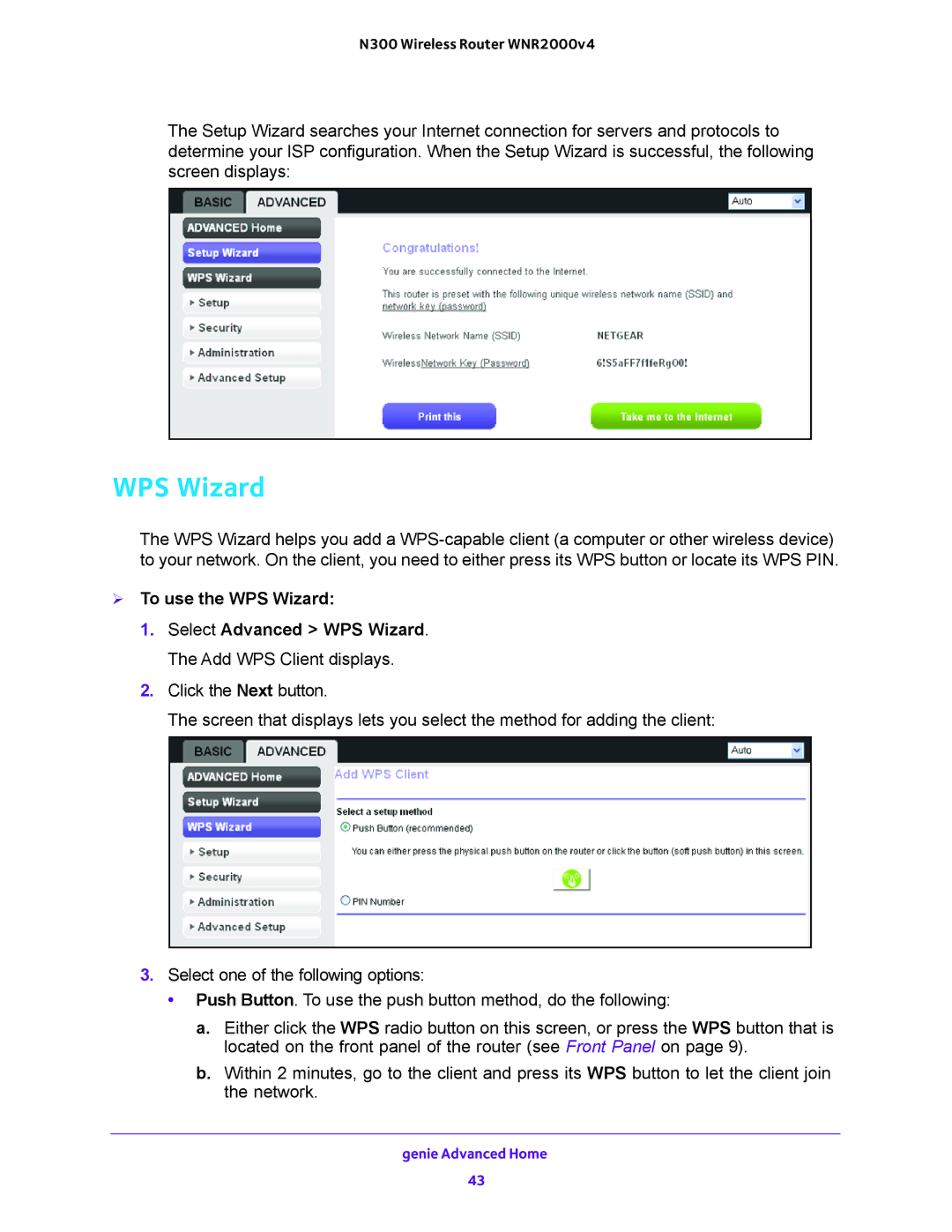N300 Wireless Router WNR2000v4
The Setup Wizard searches your Internet connection for servers and protocols to determine your ISP configuration. When the Setup Wizard is successful, the following screen displays:
WPS Wizard
The WPS Wizard helps you add a
To use the WPS Wizard:
1.Select Advanced > WPS Wizard. The Add WPS Client displays.
2.Click the Next button.
The screen that displays lets you select the method for adding the client:
3.Select one of the following options:
•Push Button. To use the push button method, do the following:
a.Either click the WPS radio button on this screen, or press the WPS button that is located on the front panel of the router (see Front Panel on page 9).
b.Within 2 minutes, go to the client and press its WPS button to let the client join the network.
genie Advanced Home
43