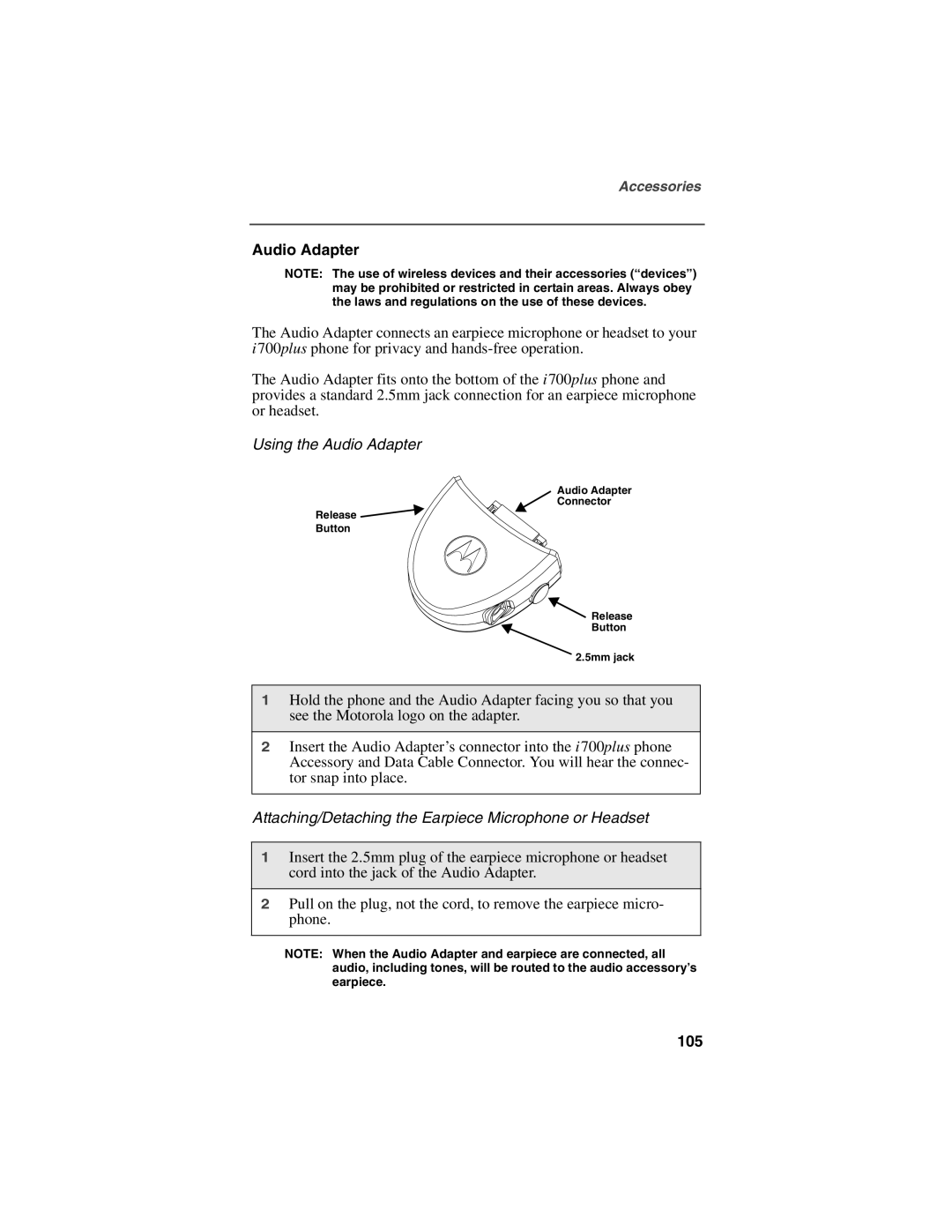Accessories
Audio Adapter
NOTE: The use of wireless devices and their accessories (“devices”) may be prohibited or restricted in certain areas. Always obey the laws and regulations on the use of these devices.
The Audio Adapter connects an earpiece microphone or headset to your i700plus phone for privacy and
The Audio Adapter fits onto the bottom of the i700plus phone and provides a standard 2.5mm jack connection for an earpiece microphone or headset.
Using the Audio Adapter
Release ![]()
![]()
Button
Audio Adapter Connector
Release
Button
![]() 2.5mm jack
2.5mm jack
1Hold the phone and the Audio Adapter facing you so that you see the Motorola logo on the adapter.
2Insert the Audio Adapter’s connector into the i700plus phone Accessory and Data Cable Connector. You will hear the connec- tor snap into place.
Attaching/Detaching the Earpiece Microphone or Headset
1Insert the 2.5mm plug of the earpiece microphone or headset cord into the jack of the Audio Adapter.
2Pull on the plug, not the cord, to remove the earpiece micro- phone.
NOTE: When the Audio Adapter and earpiece are connected, all audio, including tones, will be routed to the audio accessory’s earpiece.