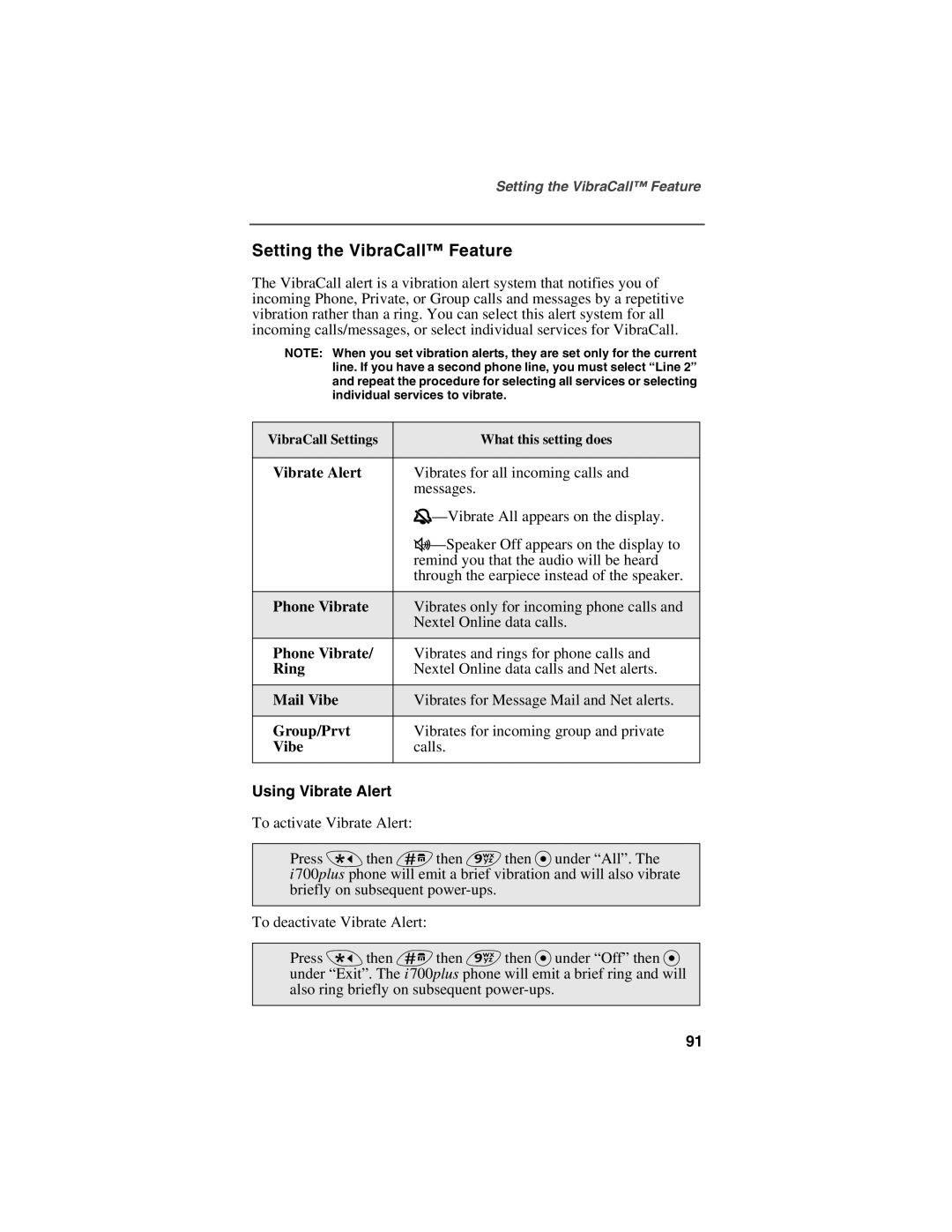Setting the VibraCall™ Feature
Setting the VibraCall™ Feature
The VibraCall alert is a vibration alert system that notifies you of incoming Phone, Private, or Group calls and messages by a repetitive vibration rather than a ring. You can select this alert system for all incoming calls/messages, or select individual services for VibraCall.
NOTE: When you set vibration alerts, they are set only for the current line. If you have a second phone line, you must select “Line 2” and repeat the procedure for selecting all services or selecting individual services to vibrate.
VibraCall Settings | What this setting does |
|
|
Vibrate Alert | Vibrates for all incoming calls and |
| messages. |
| |
| |
| remind you that the audio will be heard |
| through the earpiece instead of the speaker. |
|
|
Phone Vibrate | Vibrates only for incoming phone calls and |
| Nextel Online data calls. |
|
|
Phone Vibrate/ | Vibrates and rings for phone calls and |
Ring | Nextel Online data calls and Net alerts. |
|
|
Mail Vibe | Vibrates for Message Mail and Net alerts. |
|
|
Group/Prvt | Vibrates for incoming group and private |
Vibe | calls. |
|
|
Using Vibrate Alert
To activate Vibrate Alert:
Press * then #then 9 then Punder “All”. The
i700plus phone will emit a brief vibration and will also vibrate briefly on subsequent
To deactivate Vibrate Alert:
Press * then #then 9 then Punder “Off” then P under “Exit”. The i700plus phone will emit a brief ring and will also ring briefly on subsequent
91