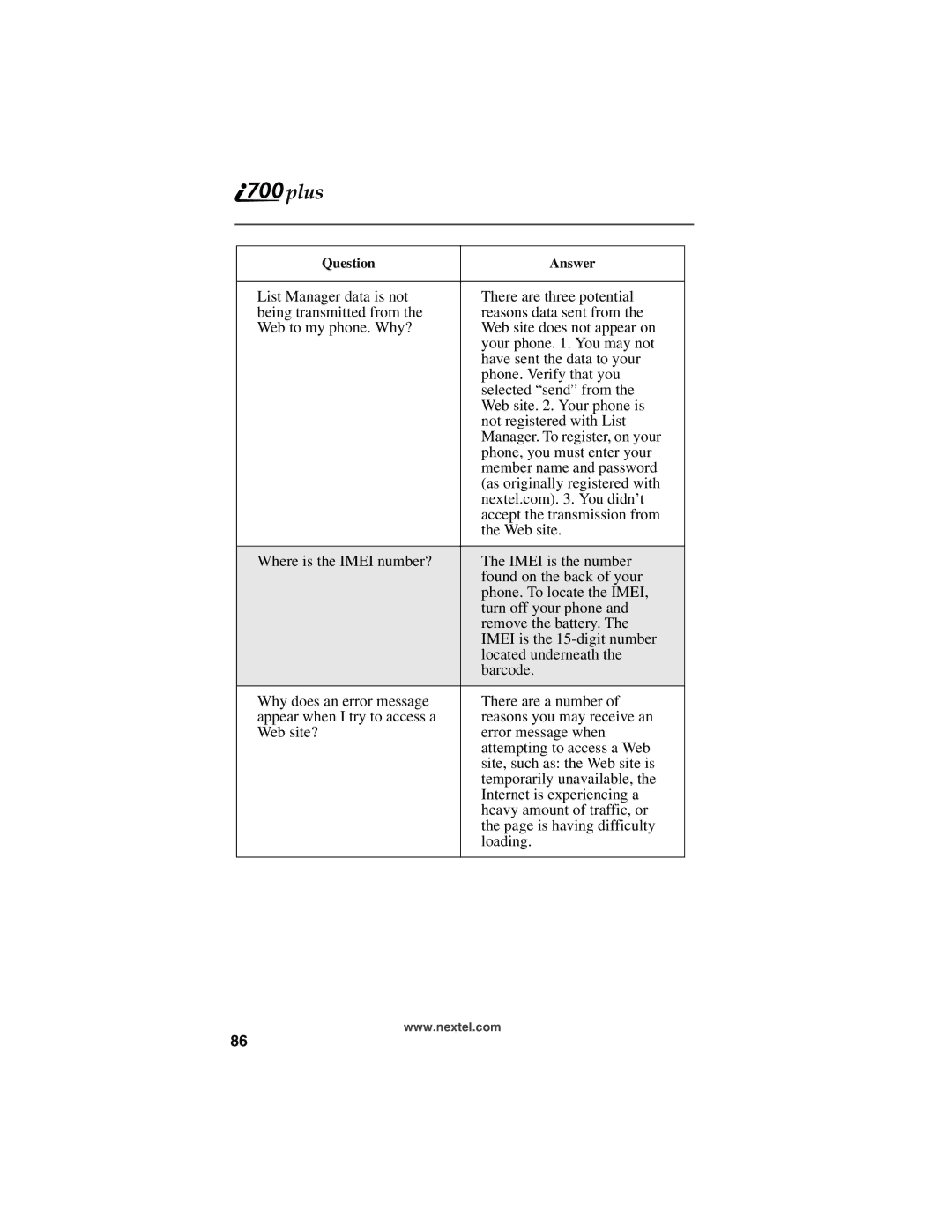Question | Answer |
|
|
List Manager data is not | There are three potential |
being transmitted from the | reasons data sent from the |
Web to my phone. Why? | Web site does not appear on |
| your phone. 1. You may not |
| have sent the data to your |
| phone. Verify that you |
| selected “send” from the |
| Web site. 2. Your phone is |
| not registered with List |
| Manager. To register, on your |
| phone, you must enter your |
| member name and password |
| (as originally registered with |
| nextel.com). 3. You didn’t |
| accept the transmission from |
| the Web site. |
|
|
Where is the IMEI number? | The IMEI is the number |
| found on the back of your |
| phone. To locate the IMEI, |
| turn off your phone and |
| remove the battery. The |
| IMEI is the |
| located underneath the |
| barcode. |
|
|
Why does an error message | There are a number of |
appear when I try to access a | reasons you may receive an |
Web site? | error message when |
| attempting to access a Web |
| site, such as: the Web site is |
| temporarily unavailable, the |
| Internet is experiencing a |
| heavy amount of traffic, or |
| the page is having difficulty |
| loading. |
|
|
www.nextel.com
86