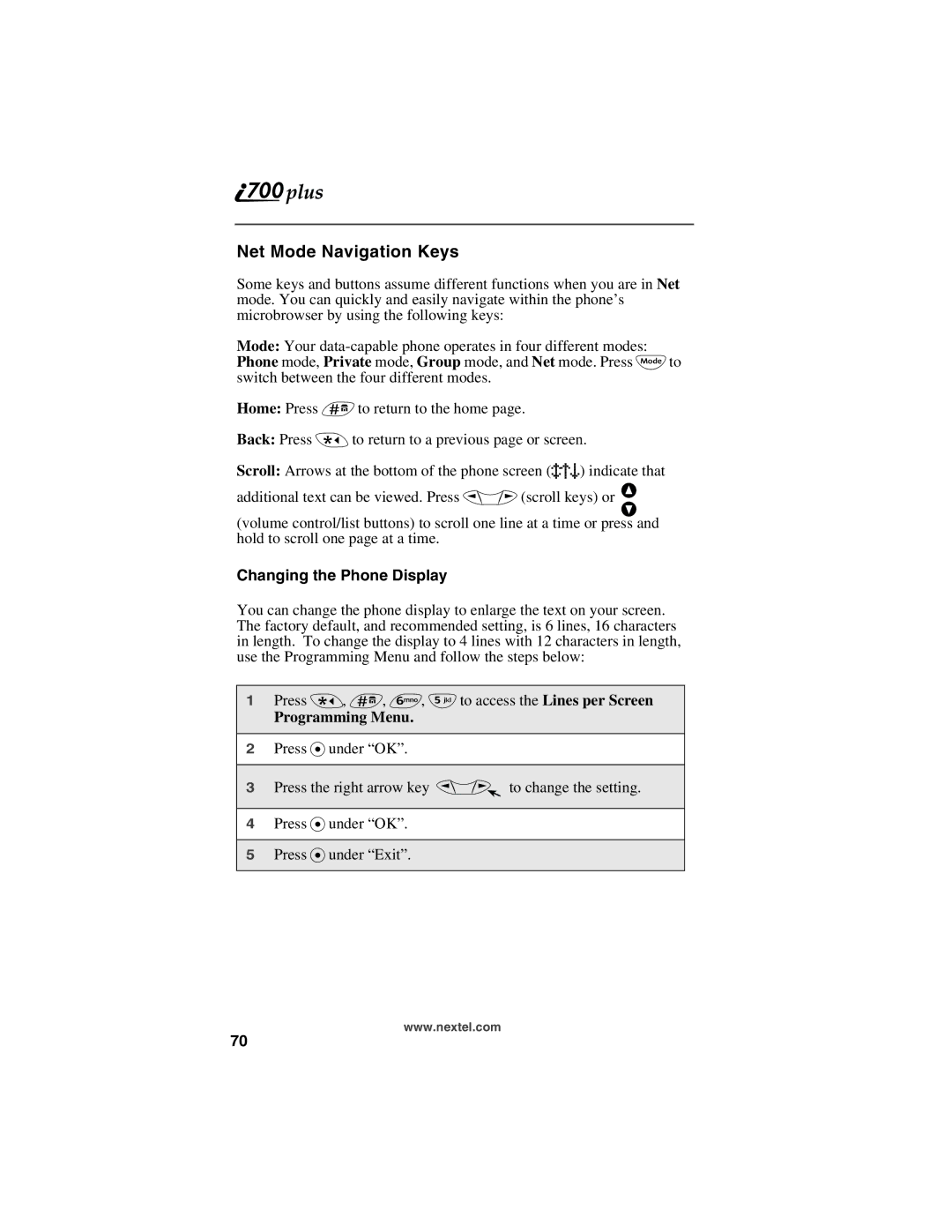Net Mode Navigation Keys
Some keys and buttons assume different functions when you are in Net mode. You can quickly and easily navigate within the phone’s microbrowser by using the following keys:
Mode: Your
Home: Press #to return to the home page.
Back: Press * to return to a previous page or screen.
Scroll: Arrows at the bottom of the phone screen (:<;) indicate that additional text can be viewed. Press Q (scroll keys) or ![]()
(volume control/list buttons) to scroll one line at a time or press and hold to scroll one page at a time.
Changing the Phone Display
You can change the phone display to enlarge the text on your screen. The factory default, and recommended setting, is 6 lines, 16 characters in length. To change the display to 4 lines with 12 characters in length, use the Programming Menu and follow the steps below:
1Press *, #, 6, 5 to access the Lines per Screen
Programming Menu.
2Press P under “OK”.
3 Press the right arrow key Q to change the setting.
4Press P under “OK”.
5Press P under “Exit”.
www.nextel.com
70