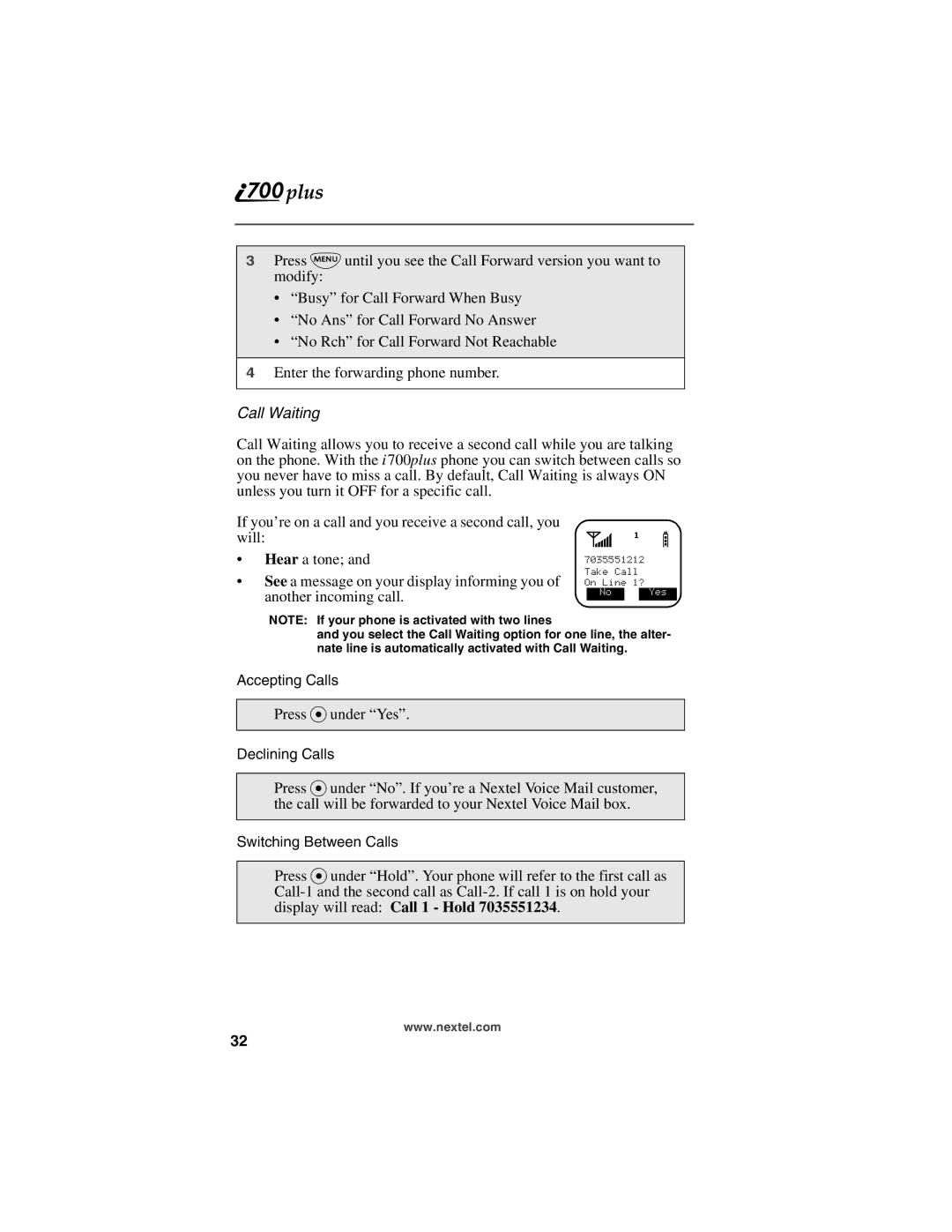3Press M until you see the Call Forward version you want to modify:
•“Busy” for Call Forward When Busy
•“No Ans” for Call Forward No Answer
•“No Rch” for Call Forward Not Reachable
4Enter the forwarding phone number.
Call Waiting
Call Waiting allows you to receive a second call while you are talking on the phone. With the i 700plus phone you can switch between calls so you never have to miss a call. By default, Call Waiting is always ON unless you turn it OFF for a specific call.
If you’re on a call and you receive a second call, you will:
•Hear a tone; and
•See a message on your display informing you of another incoming call.
s f b
7035551212 Take Call On Line 1?
No Yes
NOTE: If your phone is activated with two lines
and you select the Call Waiting option for one line, the alter- nate line is automatically activated with Call Waiting.
Accepting Calls
Press Punder “Yes”.
Declining Calls
Press Punder “No”. If you’re a Nextel Voice Mail customer, the call will be forwarded to your Nextel Voice Mail box.
Switching Between Calls
Press Punder “Hold”. Your phone will refer to the first call as
www.nextel.com
32