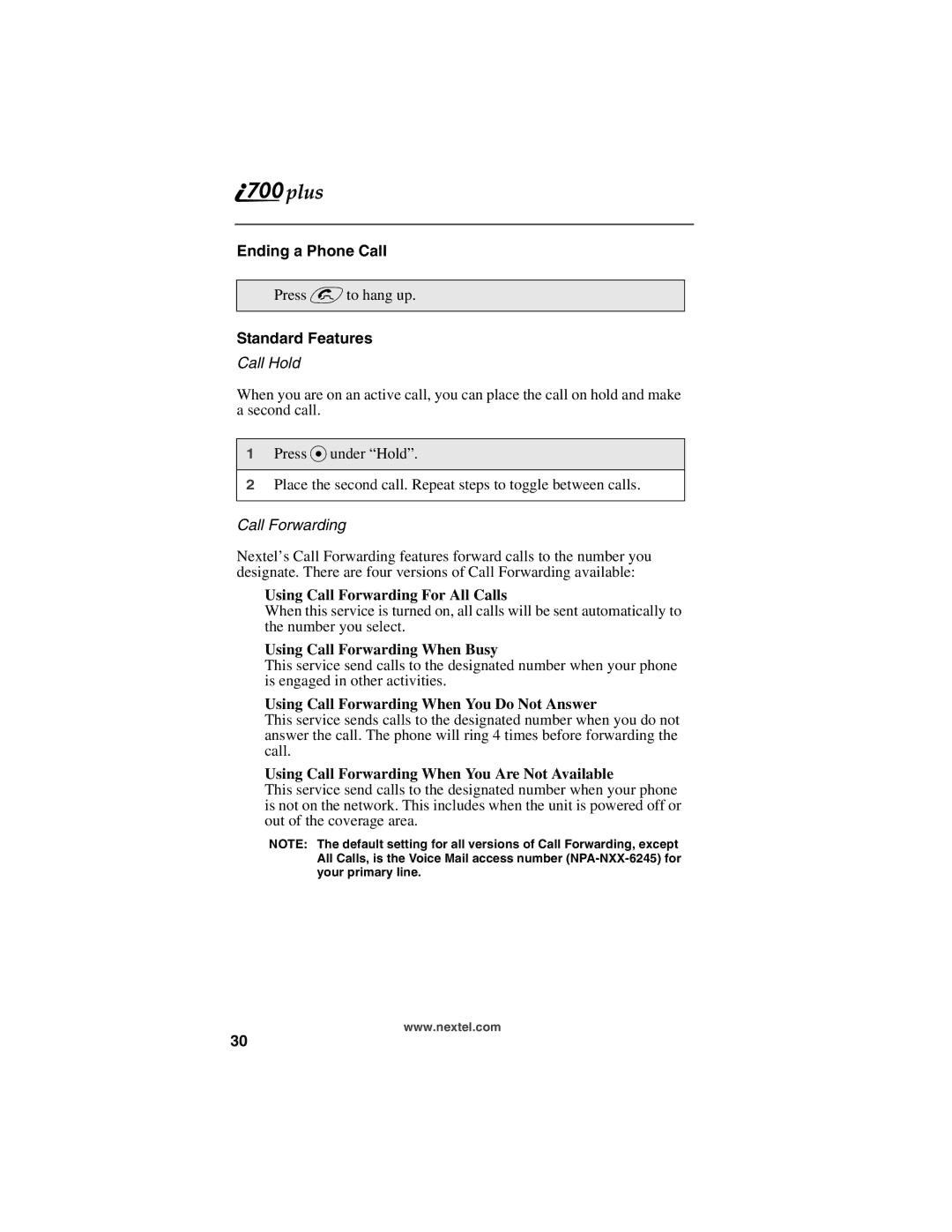Ending a Phone Call
Press Sto hang up.
Standard Features
Call Hold
When you are on an active call, you can place the call on hold and make a second call.
1Press Punder “Hold”.
2Place the second call. Repeat steps to toggle between calls.
Call Forwarding
Nextel’s Call Forwarding features forward calls to the number you designate. There are four versions of Call Forwarding available:
Using Call Forwarding For All Calls
When this service is turned on, all calls will be sent automatically to the number you select.
Using Call Forwarding When Busy
This service send calls to the designated number when your phone is engaged in other activities.
Using Call Forwarding When You Do Not Answer
This service sends calls to the designated number when you do not answer the call. The phone will ring 4 times before forwarding the call.
Using Call Forwarding When You Are Not Available
This service send calls to the designated number when your phone is not on the network. This includes when the unit is powered off or out of the coverage area.
NOTE: The default setting for all versions of Call Forwarding, except All Calls, is the Voice Mail access number
www.nextel.com
30