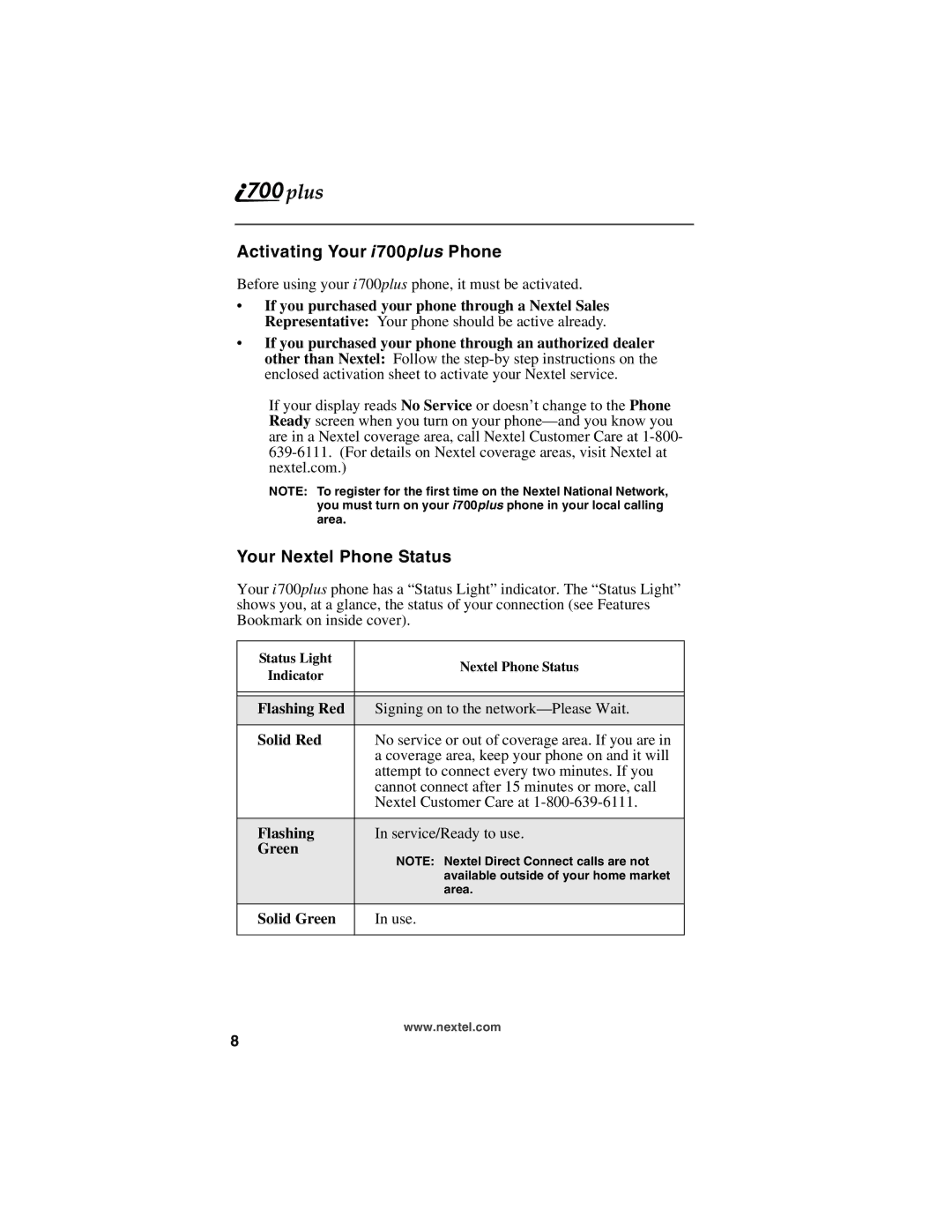Activating Your i 700plus Phone
Before using your i700plus phone, it must be activated.
•If you purchased your phone through a Nextel Sales Representative: Your phone should be active already.
•If you purchased your phone through an authorized dealer other than Nextel: Follow the
If your display reads No Service or doesn’t change to the Phone Ready screen when you turn on your
NOTE: To register for the first time on the Nextel National Network, you must turn on your i700plus phone in your local calling area.
Your Nextel Phone Status
Your i700plus phone has a “Status Light” indicator. The “Status Light” shows you, at a glance, the status of your connection (see Features Bookmark on inside cover).
Status Light | Nextel Phone Status | |
Indicator | ||
| ||
|
| |
|
| |
Flashing Red | Signing on to the | |
|
| |
Solid Red | No service or out of coverage area. If you are in | |
| a coverage area, keep your phone on and it will | |
| attempt to connect every two minutes. If you | |
| cannot connect after 15 minutes or more, call | |
| Nextel Customer Care at | |
|
| |
Flashing | In service/Ready to use. | |
Green | NOTE: Nextel Direct Connect calls are not | |
| ||
| available outside of your home market | |
| area. | |
|
| |
Solid Green | In use. | |
|
|
www.nextel.com
8