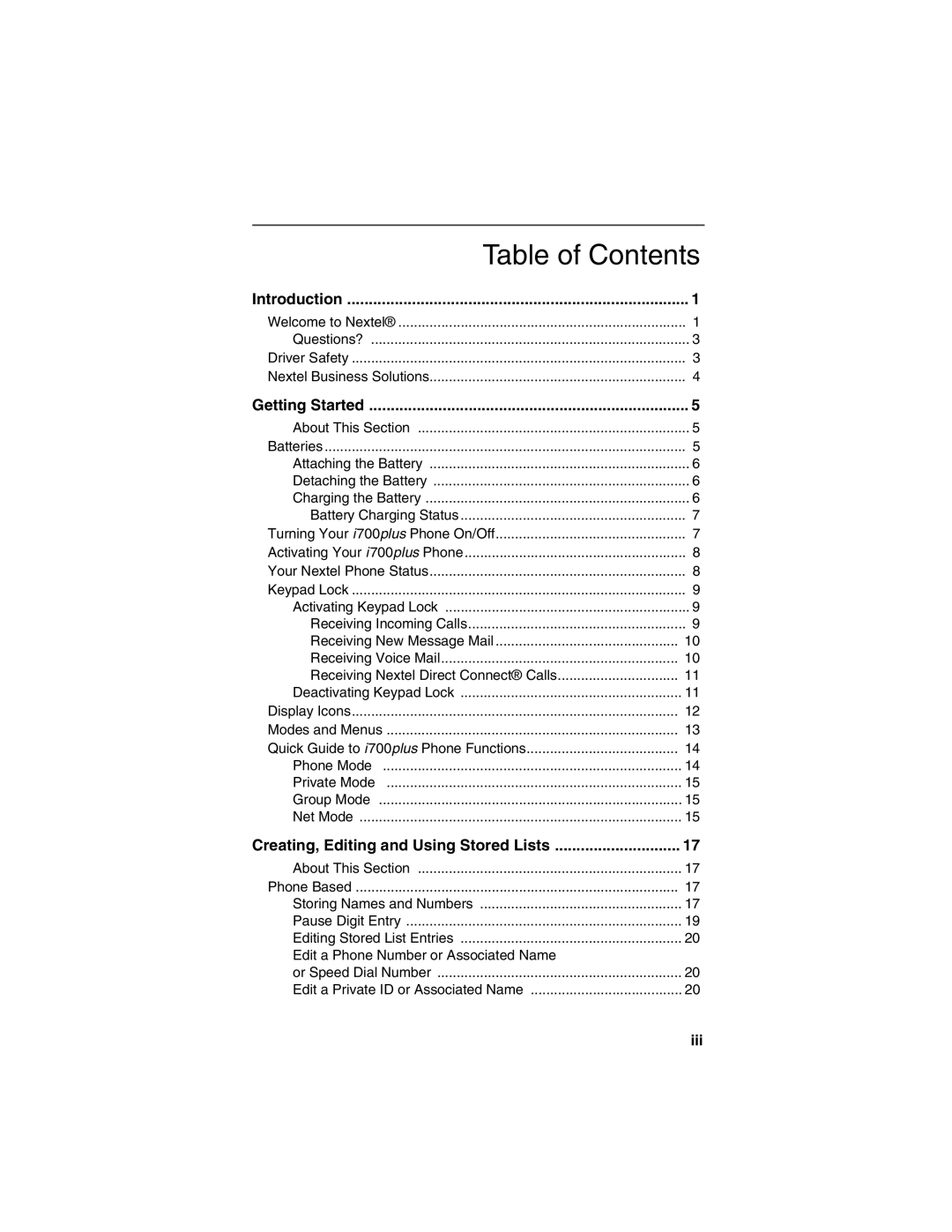Table of Contents | |
Introduction | 1 |
Welcome to Nextel® | 1 |
Questions? | 3 |
Driver Safety | 3 |
Nextel Business Solutions | 4 |
Getting Started | 5 |
About This Section | 5 |
Batteries | 5 |
Attaching the Battery | 6 |
Detaching the Battery | 6 |
Charging the Battery | 6 |
Battery Charging Status | 7 |
Turning Your i700plus Phone On/Off | 7 |
Activating Your i700plus Phone | 8 |
Your Nextel Phone Status | 8 |
Keypad Lock | 9 |
Activating Keypad Lock | 9 |
Receiving Incoming Calls | 9 |
Receiving New Message Mail | 10 |
Receiving Voice Mail | 10 |
Receiving Nextel Direct Connect® Calls | 11 |
Deactivating Keypad Lock | 11 |
Display Icons | 12 |
Modes and Menus | 13 |
Quick Guide to i700plus Phone Functions | 14 |
Phone Mode | 14 |
Private Mode | 15 |
Group Mode | 15 |
Net Mode | 15 |
Creating, Editing and Using Stored Lists | 17 |
About This Section | 17 |
Phone Based | 17 |
Storing Names and Numbers | 17 |
Pause Digit Entry | 19 |
Editing Stored List Entries | 20 |
Edit a Phone Number or Associated Name |
|
or Speed Dial Number | 20 |
Edit a Private ID or Associated Name | 20 |
iii