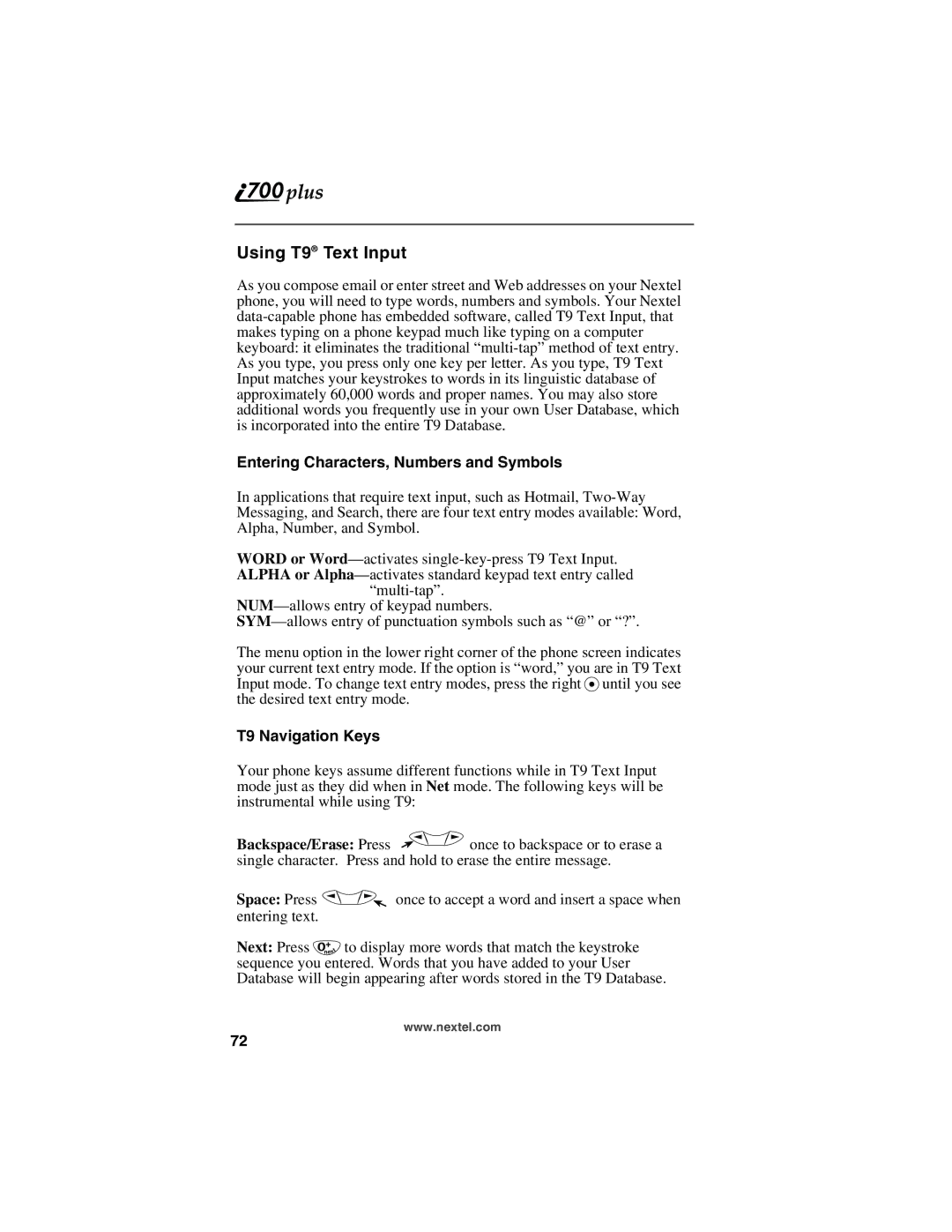Using T9® Text Input
As you compose email or enter street and Web addresses on your Nextel phone, you will need to type words, numbers and symbols. Your Nextel
Entering Characters, Numbers and Symbols
In applications that require text input, such as Hotmail,
WORD or
The menu option in the lower right corner of the phone screen indicates your current text entry mode. If the option is “word,” you are in T9 Text Input mode. To change text entry modes, press the right Puntil you see the desired text entry mode.
T9 Navigation Keys
Your phone keys assume different functions while in T9 Text Input mode just as they did when in Net mode. The following keys will be instrumental while using T9:
Backspace/Erase: Press ![]() Q once to backspace or to erase a single character. Press and hold to erase the entire message.
Q once to backspace or to erase a single character. Press and hold to erase the entire message.
Space: Press Q![]() once to accept a word and insert a space when entering text.
once to accept a word and insert a space when entering text.
Next: Press 0 to display more words that match the keystroke sequence you entered. Words that you have added to your User Database will begin appearing after words stored in the T9 Database.
www.nextel.com
72