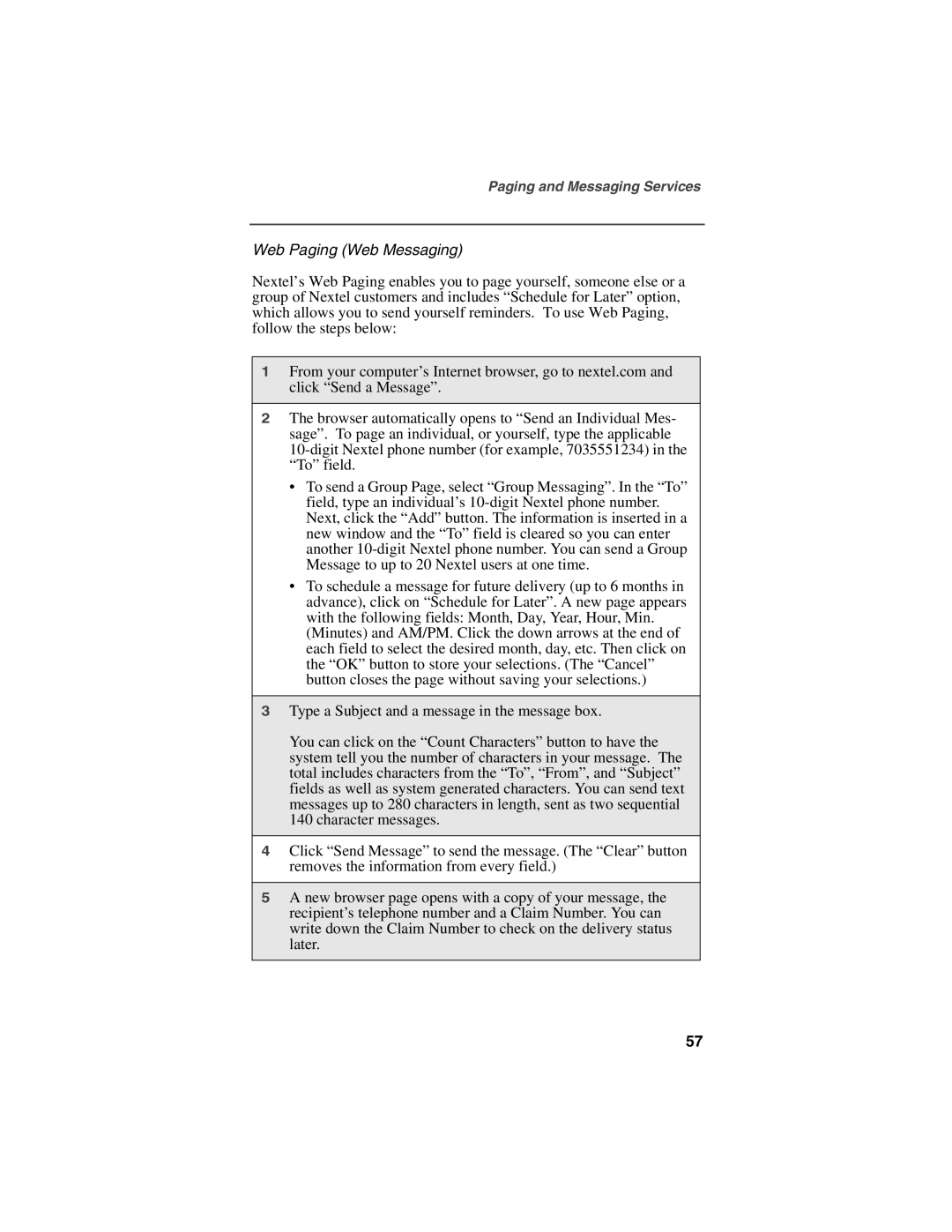Paging and Messaging Services
Web Paging (Web Messaging)
Nextel’s Web Paging enables you to page yourself, someone else or a group of Nextel customers and includes “Schedule for Later” option, which allows you to send yourself reminders. To use Web Paging, follow the steps below:
1From your computer’s Internet browser, go to nextel.com and click “Send a Message”.
2The browser automatically opens to “Send an Individual Mes- sage”. To page an individual, or yourself, type the applicable
•To send a Group Page, select “Group Messaging”. In the “To” field, type an individual’s
•To schedule a message for future delivery (up to 6 months in advance), click on “Schedule for Later”. A new page appears with the following fields: Month, Day, Year, Hour, Min.
(Minutes) and AM/PM. Click the down arrows at the end of each field to select the desired month, day, etc. Then click on the “OK” button to store your selections. (The “Cancel” button closes the page without saving your selections.)
3Type a Subject and a message in the message box.
You can click on the “Count Characters” button to have the system tell you the number of characters in your message. The total includes characters from the “To”, “From”, and “Subject” fields as well as system generated characters. You can send text messages up to 280 characters in length, sent as two sequential 140 character messages.
4Click “Send Message” to send the message. (The “Clear” button removes the information from every field.)
5A new browser page opens with a copy of your message, the recipient’s telephone number and a Claim Number. You can write down the Claim Number to check on the delivery status later.
57