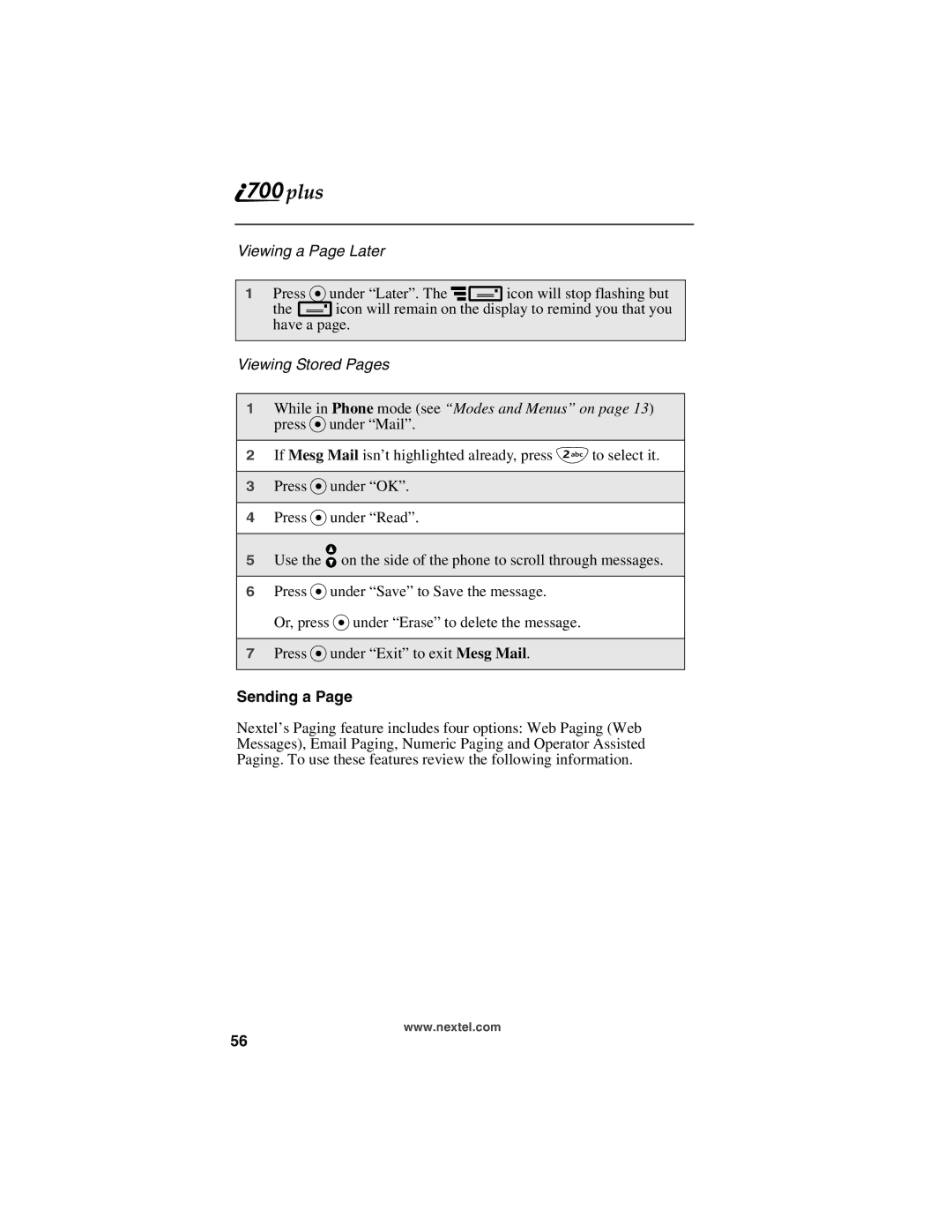Viewing a Page Later
1Press Punder “Later”. The ticon will stop flashing but theuicon will remain on the display to remind you that you have a page.
Viewing Stored Pages
1While in Phone mode (see “Modes and Menus” on page 13) press Punder “Mail”.
2If Mesg Mail isn’t highlighted already, press 2to select it.
3Press Punder “OK”.
4Press Punder “Read”.
5Use the ![]() on the side of the phone to scroll through messages.
on the side of the phone to scroll through messages.
6Press Punder “Save” to Save the message.
Or, press Punder “Erase” to delete the message.
7Press Punder “Exit” to exit Mesg Mail.
Sending a Page
Nextel’s Paging feature includes four options: Web Paging (Web Messages), Email Paging, Numeric Paging and Operator Assisted Paging. To use these features review the following information.
www.nextel.com
56