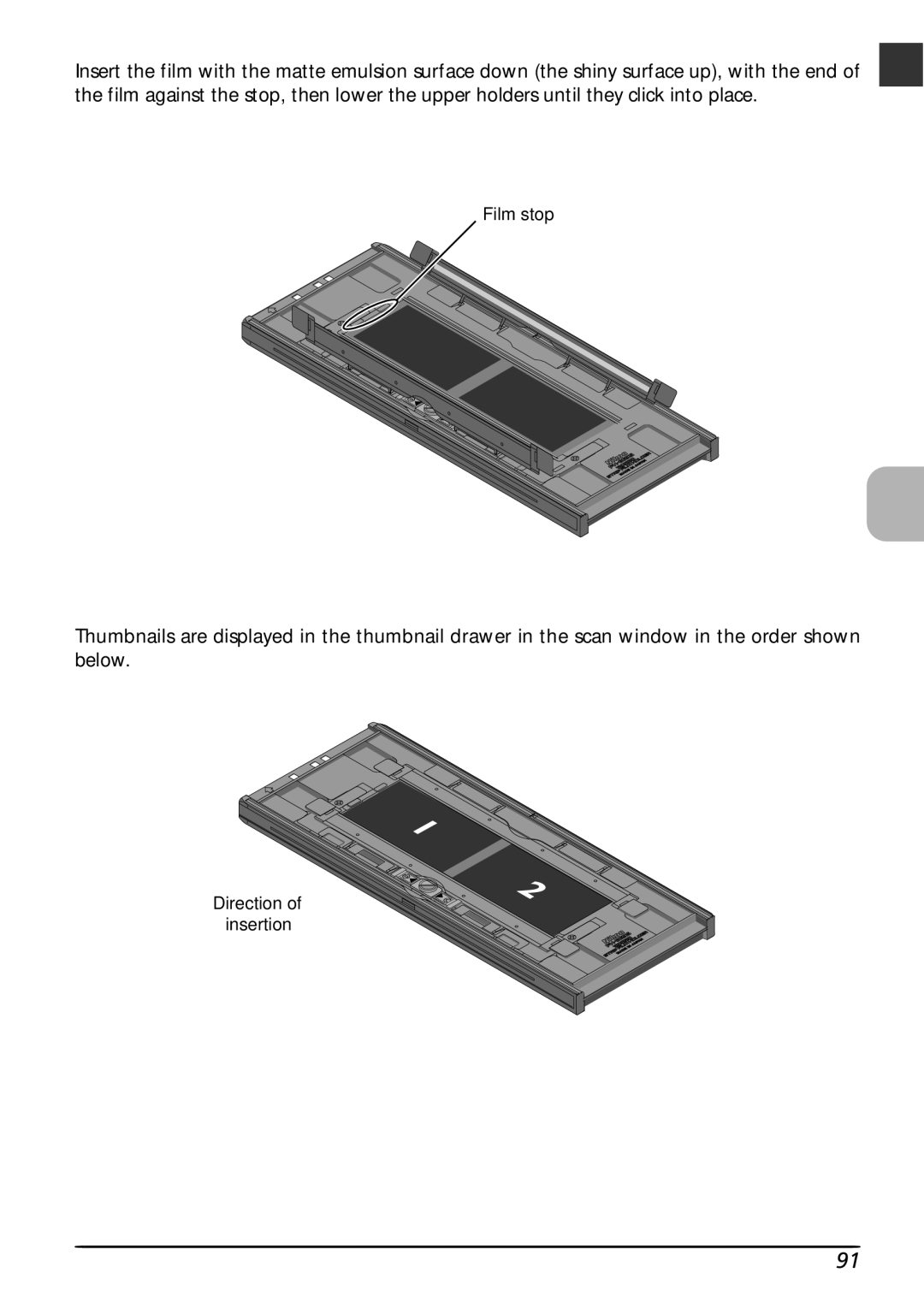Insert the film with the matte emulsion surface down (the shiny surface up), with the end of the film against the stop, then lower the upper holders until they click into place.
Film stop
Thumbnails are displayed in the thumbnail drawer in the scan window in the order shown below.
Direction of
insertion
91