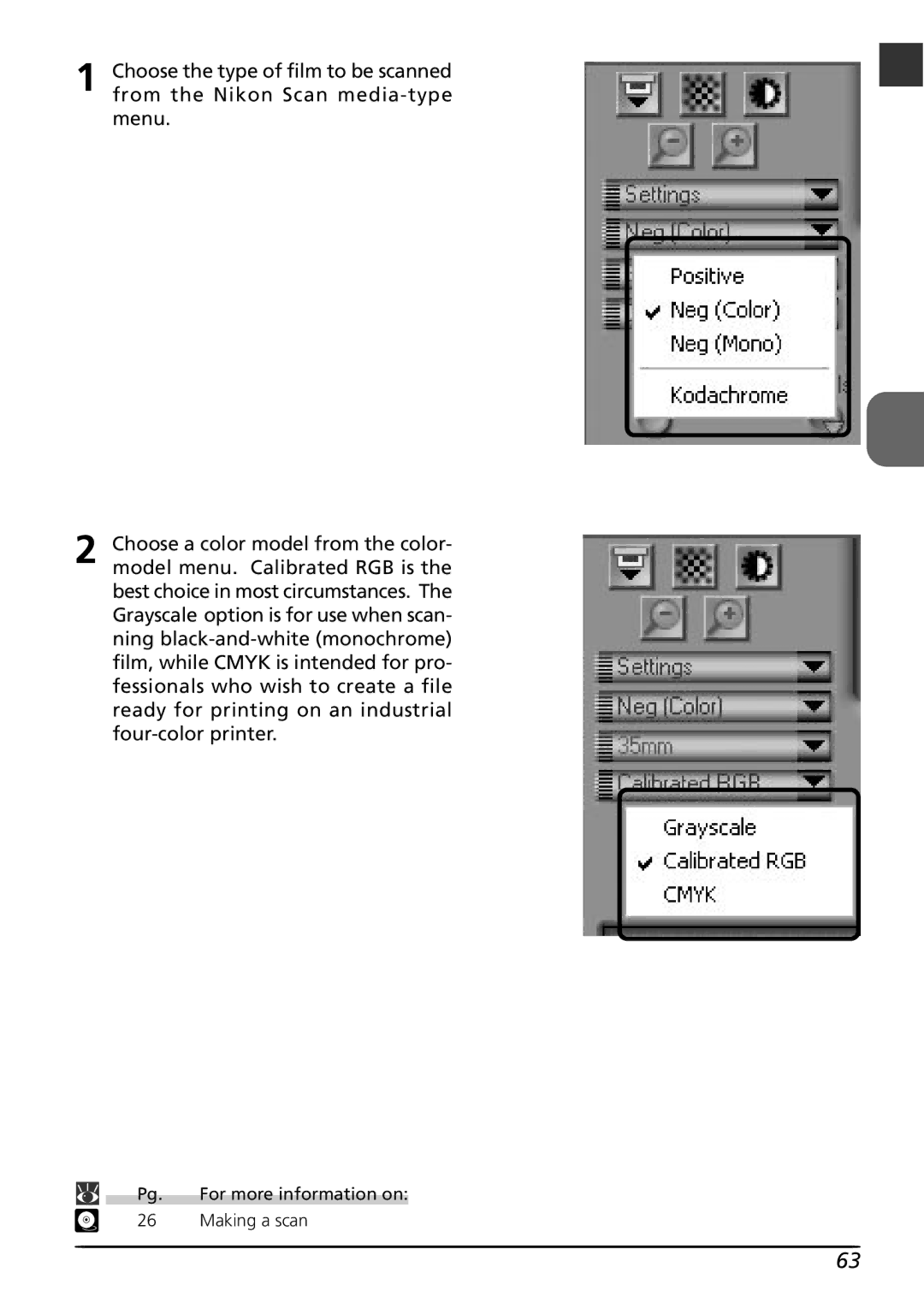1 | Choose the type of film to be scanned |
from the Nikon Scan |
menu.
2 | Choose a color model from the color- |
model menu. Calibrated RGB is the |
best choice in most circumstances. The Grayscale option is for use when scan- ning
Pg. | For more information on: |
26 | Making a scan |
63