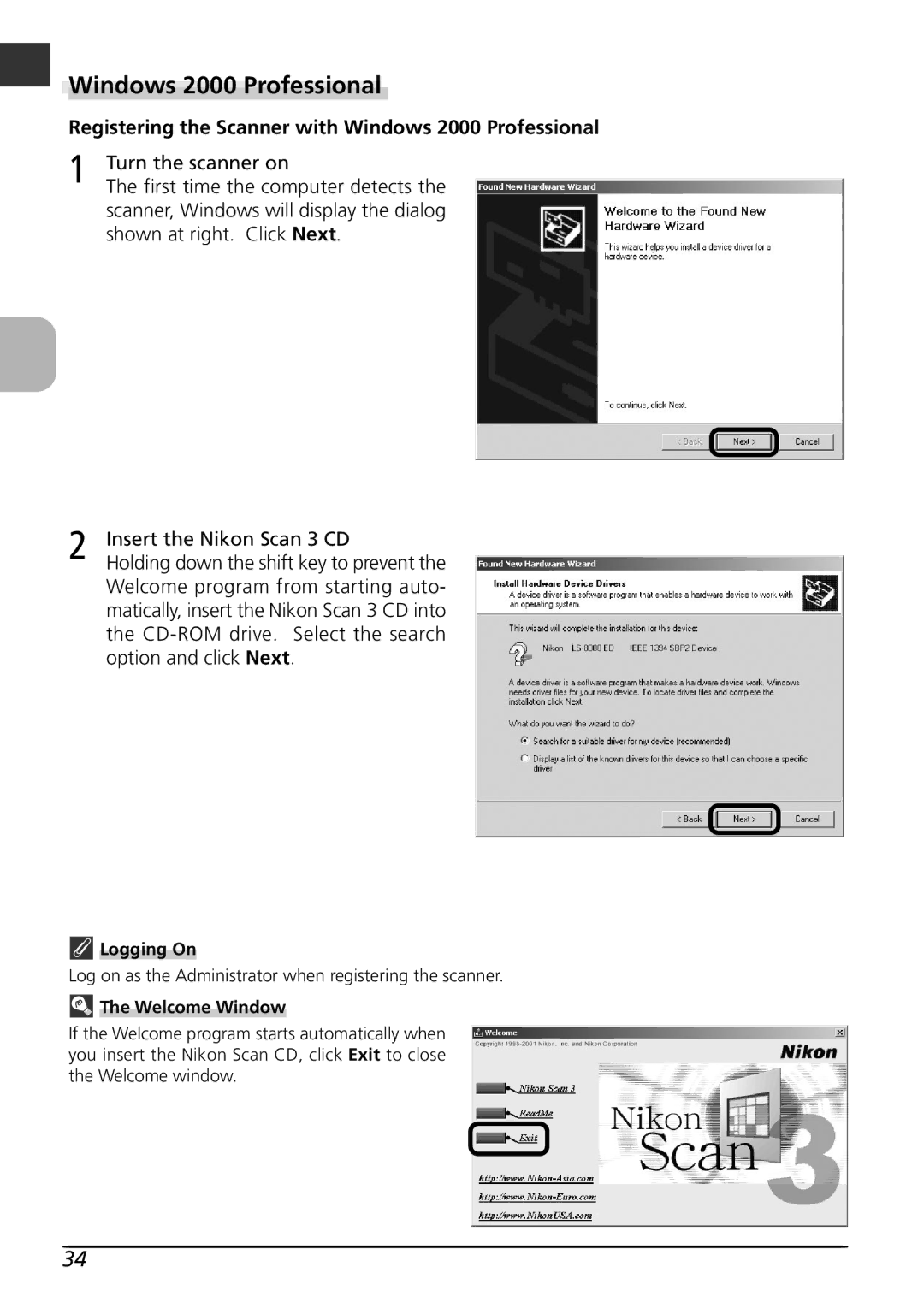Windows 2000 Professional
Registering the Scanner with Windows 2000 Professional
1 | Turn the scanner on |
The first time the computer detects the |
scanner, Windows will display the dialog shown at right. Click Next.
2 | Insert the Nikon Scan 3 CD |
Holding down the shift key to prevent the |
Welcome program from starting auto- matically, insert the Nikon Scan 3 CD into the
 Logging On
Logging On
Log on as the Administrator when registering the scanner.
 The Welcome Window
The Welcome Window
If the Welcome program starts automatically when you insert the Nikon Scan CD, click Exit to close the Welcome window.
34