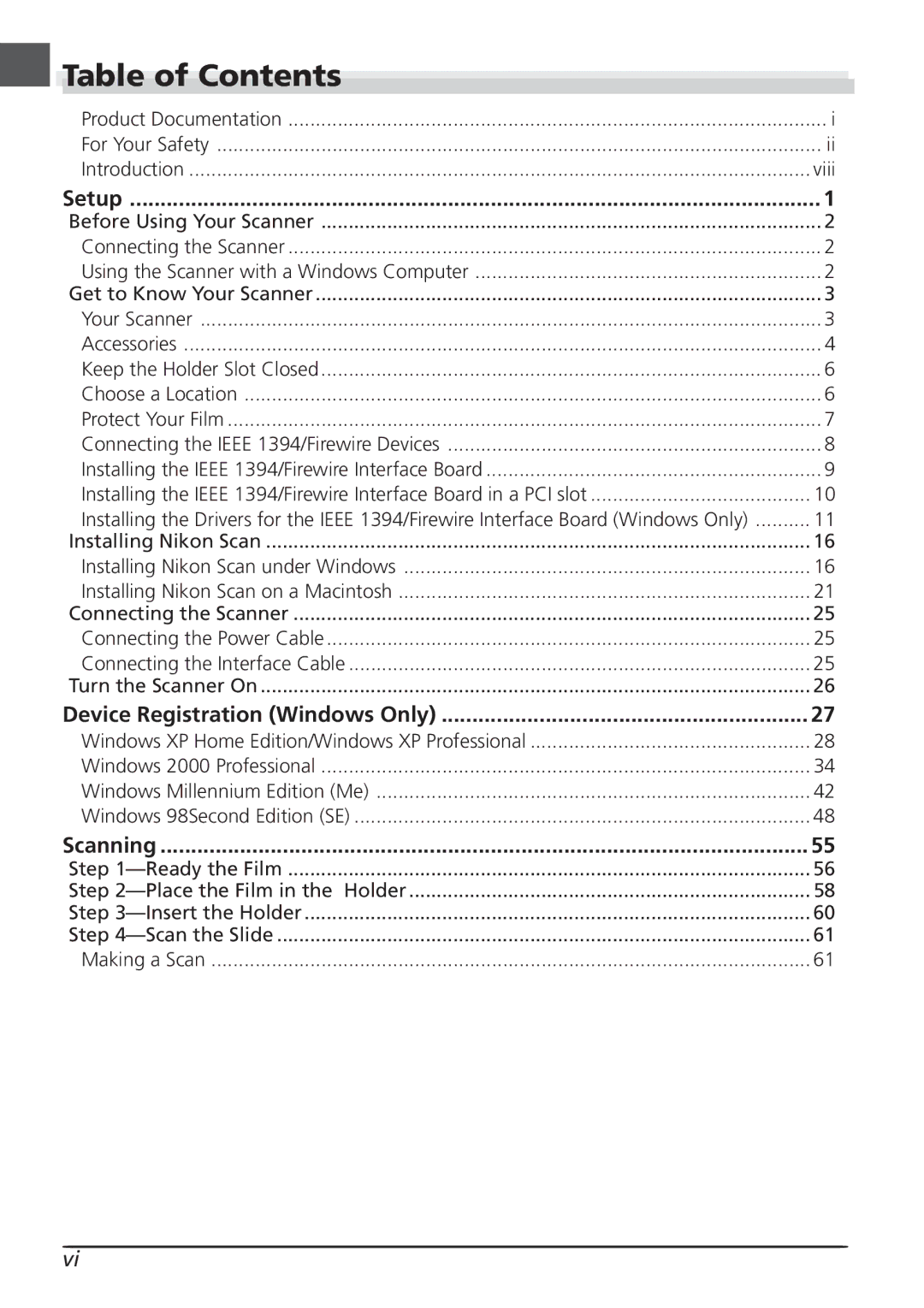Table of Contents
Table of Contents
Product Documentation | i |
For Your Safety | ii |
Introduction | viii |
Setup | 1 |
Before Using Your Scanner | 2 |
Connecting the Scanner | 2 |
Using the Scanner with a Windows Computer | 2 |
Get to Know Your Scanner | 3 |
Your Scanner | 3 |
Accessories | 4 |
Keep the Holder Slot Closed | 6 |
Choose a Location | 6 |
Protect Your Film | 7 |
Connecting the IEEE 1394/Firewire Devices | 8 |
Installing the IEEE 1394/Firewire Interface Board | 9 |
Installing the IEEE 1394/Firewire Interface Board in a PCI slot | 10 |
Installing the Drivers for the IEEE 1394/Firewire Interface Board (Windows Only) | 11 |
Installing Nikon Scan | 16 |
Installing Nikon Scan under Windows | 16 |
Installing Nikon Scan on a Macintosh | 21 |
Connecting the Scanner | 25 |
Connecting the Power Cable | 25 |
Connecting the Interface Cable | 25 |
Turn the Scanner On | 26 |
Device Registration (Windows Only) | 27 |
Windows XP Home Edition/Windows XP Professional | 28 |
Windows 2000 Professional | 34 |
Windows Millennium Edition (Me) | 42 |
Windows 98Second Edition (SE) | 48 |
Scanning | 55 |
Step | 56 |
Step | 58 |
Step | 60 |
Step | 61 |
Making a Scan | 61 |
vi