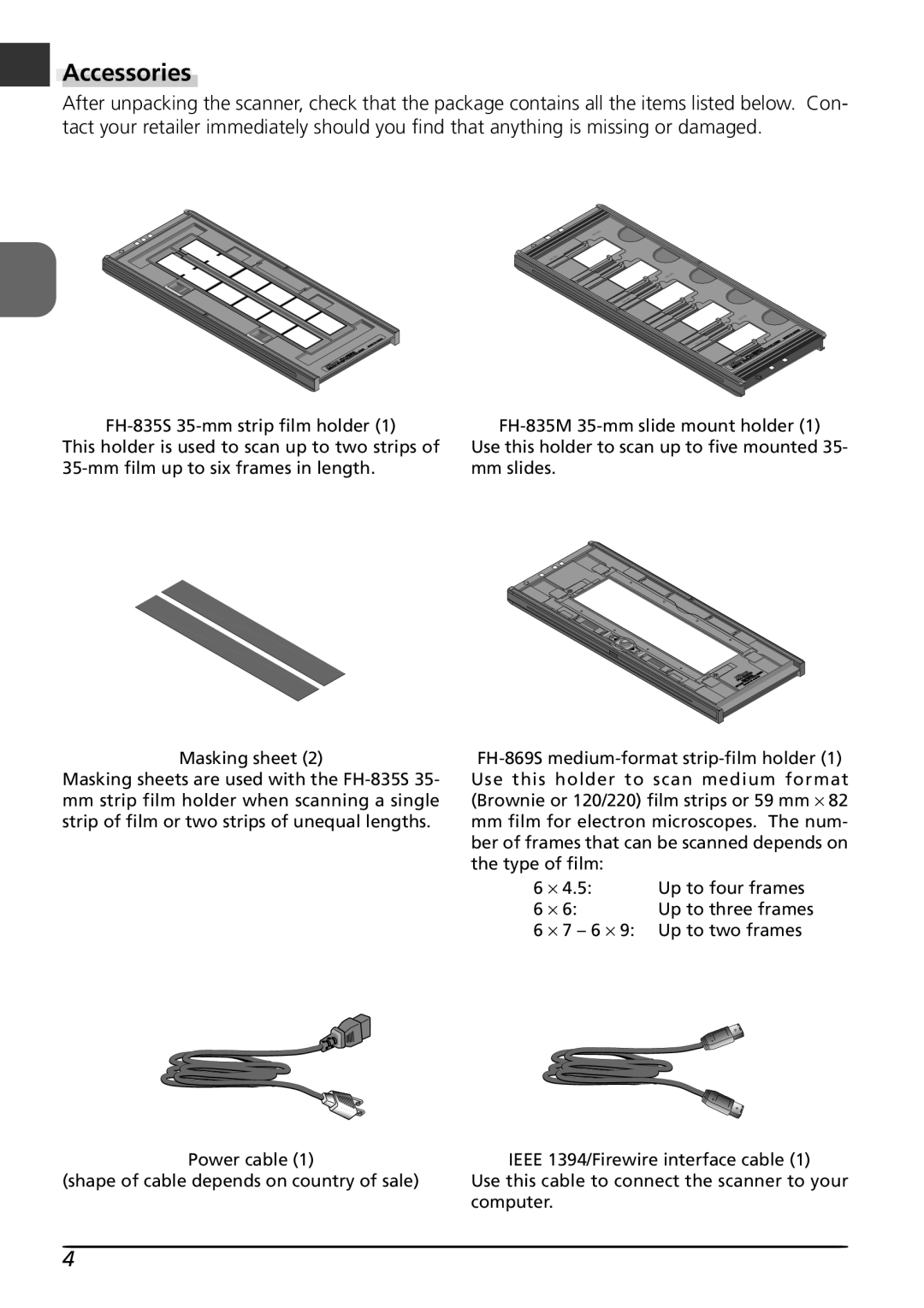Accessories
After unpacking the scanner, check that the package contains all the items listed below. Con- tact your retailer immediately should you find that anything is missing or damaged.
This holder is used to scan up to two strips of
Masking sheet (2)
Masking sheets are used with the
mmstrip film holder when scanning a single strip of film or two strips of unequal lengths.
Use this holder to scan up to five mounted 35- mm slides.
mmfilm for electron microscopes. The num- ber of frames that can be scanned depends on the type of film:
6 ⋅ 4.5: Up to four frames
6 ⋅ 6: Up to three frames
6 ⋅ 7 – 6 ⋅ 9: Up to two frames
Power cable (1) | IEEE 1394/Firewire interface cable (1) |
(shape of cable depends on country of sale) | Use this cable to connect the scanner to your |
| computer. |
4