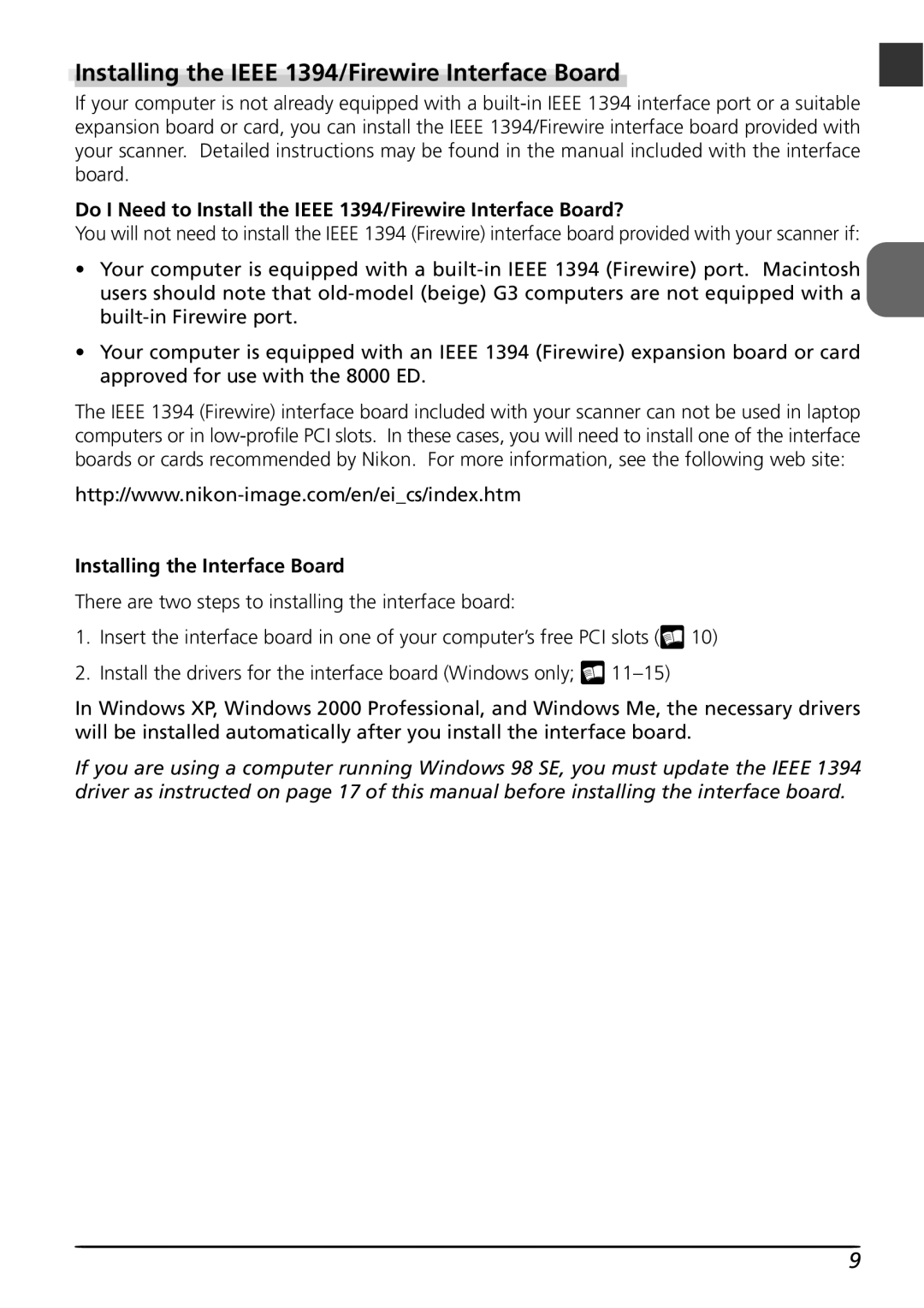Installing the IEEE 1394/Firewire Interface Board
If your computer is not already equipped with a
Do I Need to Install the IEEE 1394/Firewire Interface Board?
You will not need to install the IEEE 1394 (Firewire) interface board provided with your scanner if:
•Your computer is equipped with a
•Your computer is equipped with an IEEE 1394 (Firewire) expansion board or card approved for use with the 8000 ED.
The IEEE 1394 (Firewire) interface board included with your scanner can not be used in laptop computers or in
Installing the Interface Board
There are two steps to installing the interface board:
1.Insert the interface board in one of your computer’s free PCI slots (![]() 10)
10)
2.Install the drivers for the interface board (Windows only;![]()
In Windows XP, Windows 2000 Professional, and Windows Me, the necessary drivers will be installed automatically after you install the interface board.
If you are using a computer running Windows 98 SE, you must update the IEEE 1394 driver as instructed on page 17 of this manual before installing the interface board.
9