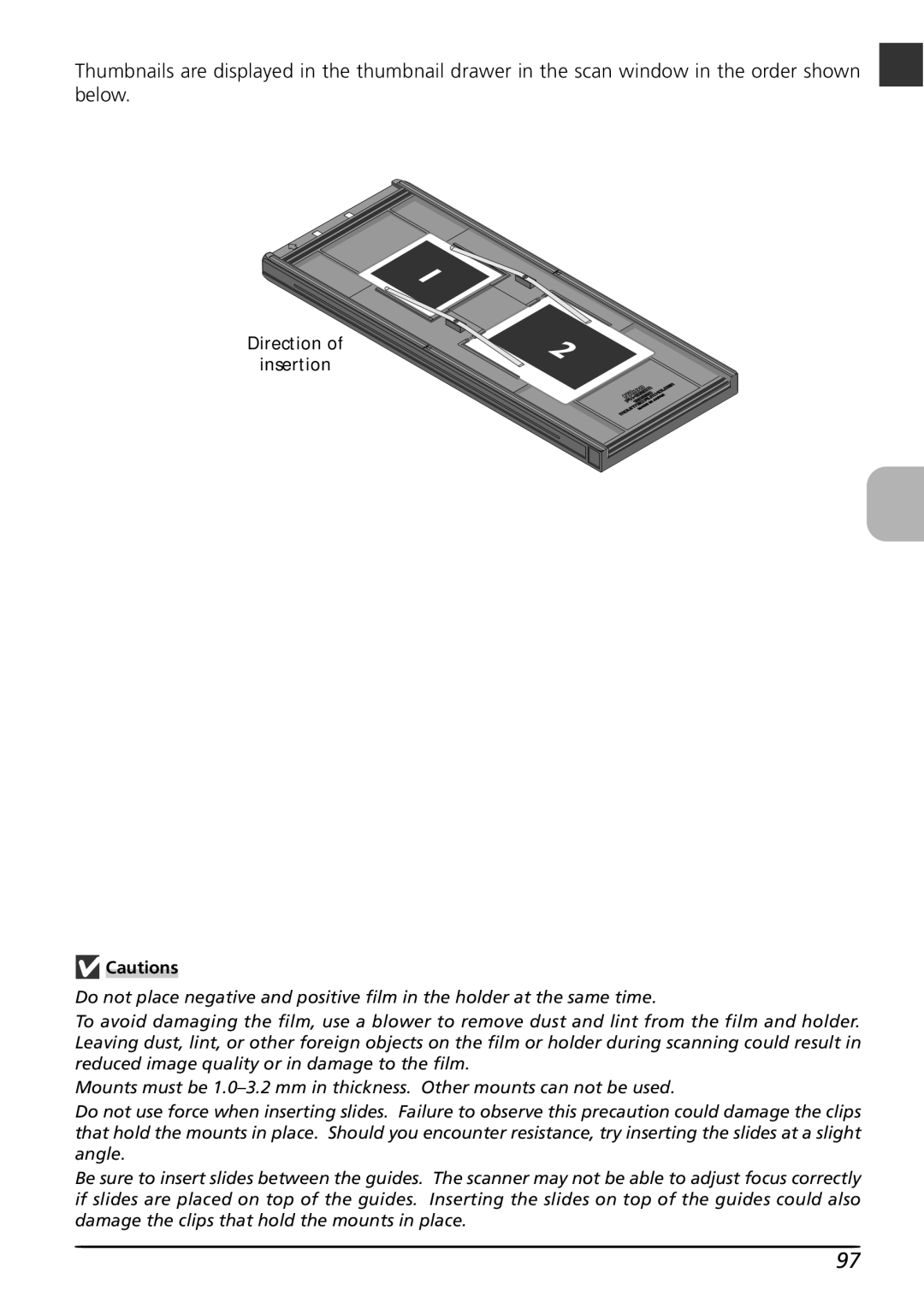Thumbnails are displayed in the thumbnail drawer in the scan window in the order shown below.
Direction of
insertion
![]() Cautions
Cautions
Do not place negative and positive film in the holder at the same time.
To avoid damaging the film, use a blower to remove dust and lint from the film and holder. Leaving dust, lint, or other foreign objects on the film or holder during scanning could result in reduced image quality or in damage to the film.
Mounts must be
Do not use force when inserting slides. Failure to observe this precaution could damage the clips that hold the mounts in place. Should you encounter resistance, try inserting the slides at a slight angle.
Be sure to insert slides between the guides. The scanner may not be able to adjust focus correctly if slides are placed on top of the guides. Inserting the slides on top of the guides could also damage the clips that hold the mounts in place.
97