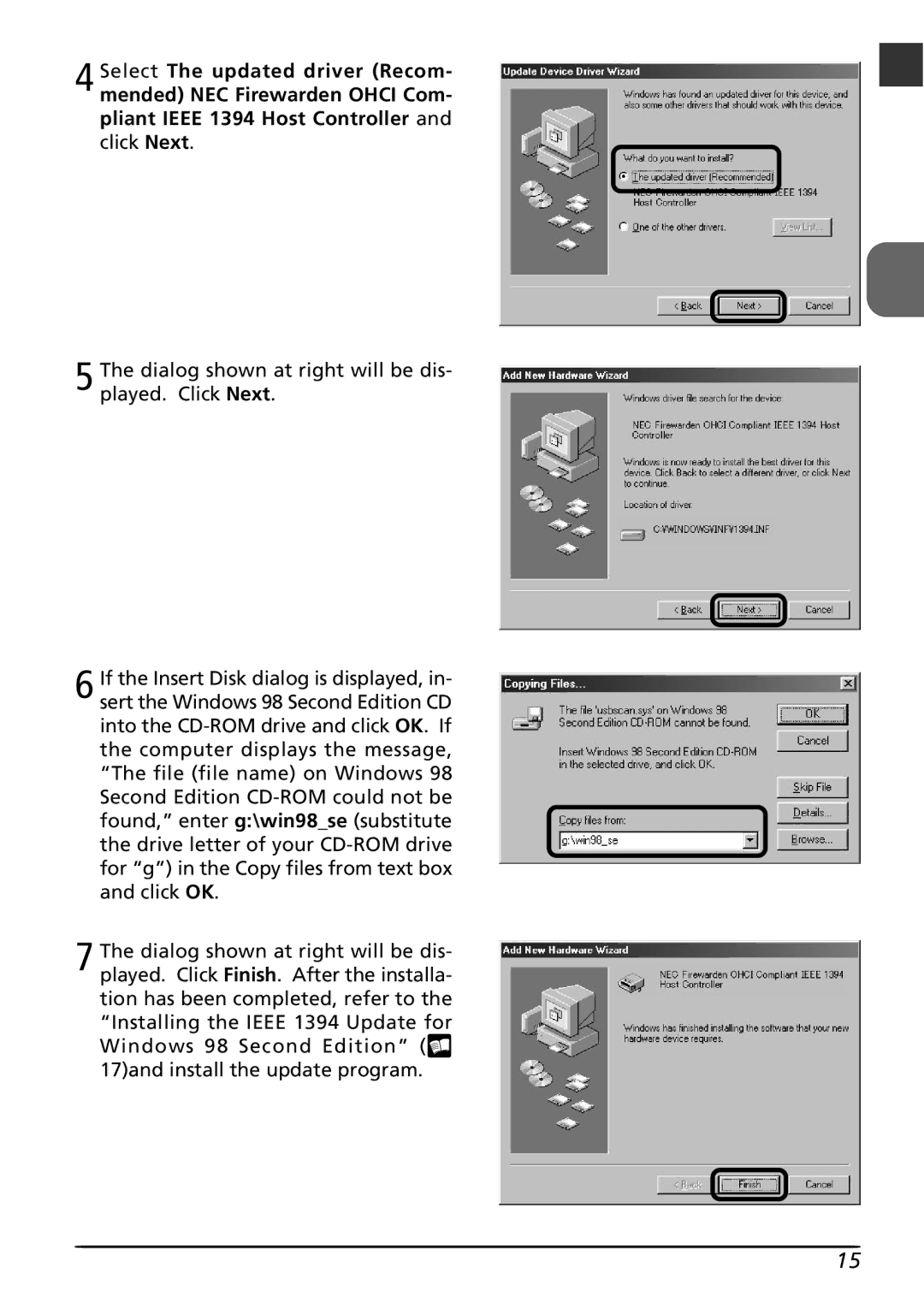4 Select The updated driver (Recom- mended) NEC Firewarden OHCI Com- pliant IEEE 1394 Host Controller and click Next.
5 The dialog shown at right will be dis- played. Click Next.
6 If the Insert Disk dialog is displayed, in- sert the Windows 98 Second Edition CD into the
7 The dialog shown at right will be dis- played. Click Finish. After the installa- tion has been completed, refer to the “Installing the IEEE 1394 Update for Windows 98 Second Edition” (![]() 17)and install the update program.
17)and install the update program.
15