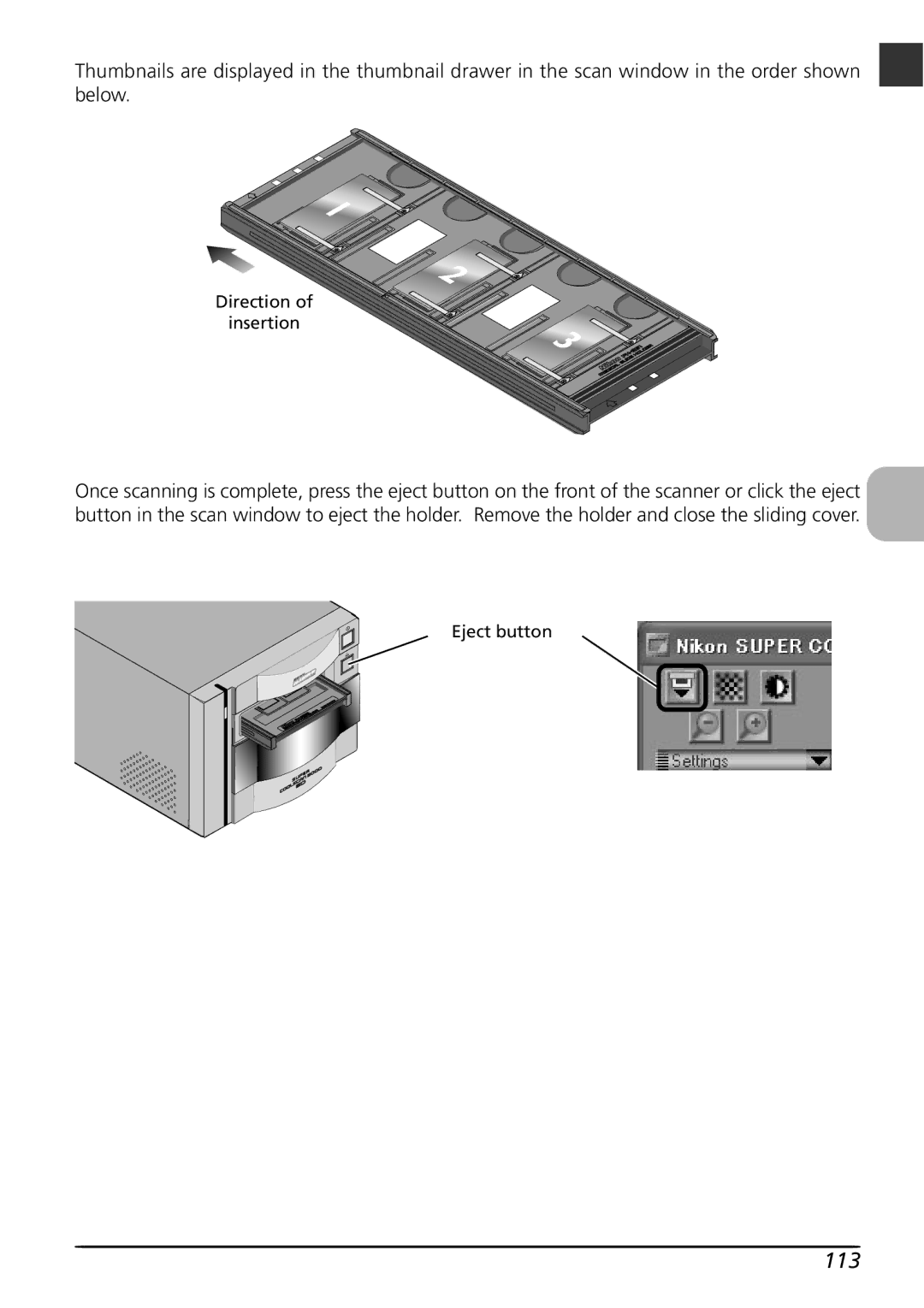Thumbnails are displayed in the thumbnail drawer in the scan window in the order shown below.
Direction of
insertion
Once scanning is complete, press the eject button on the front of the scanner or click the eject button in the scan window to eject the holder. Remove the holder and close the sliding cover.
Eject button