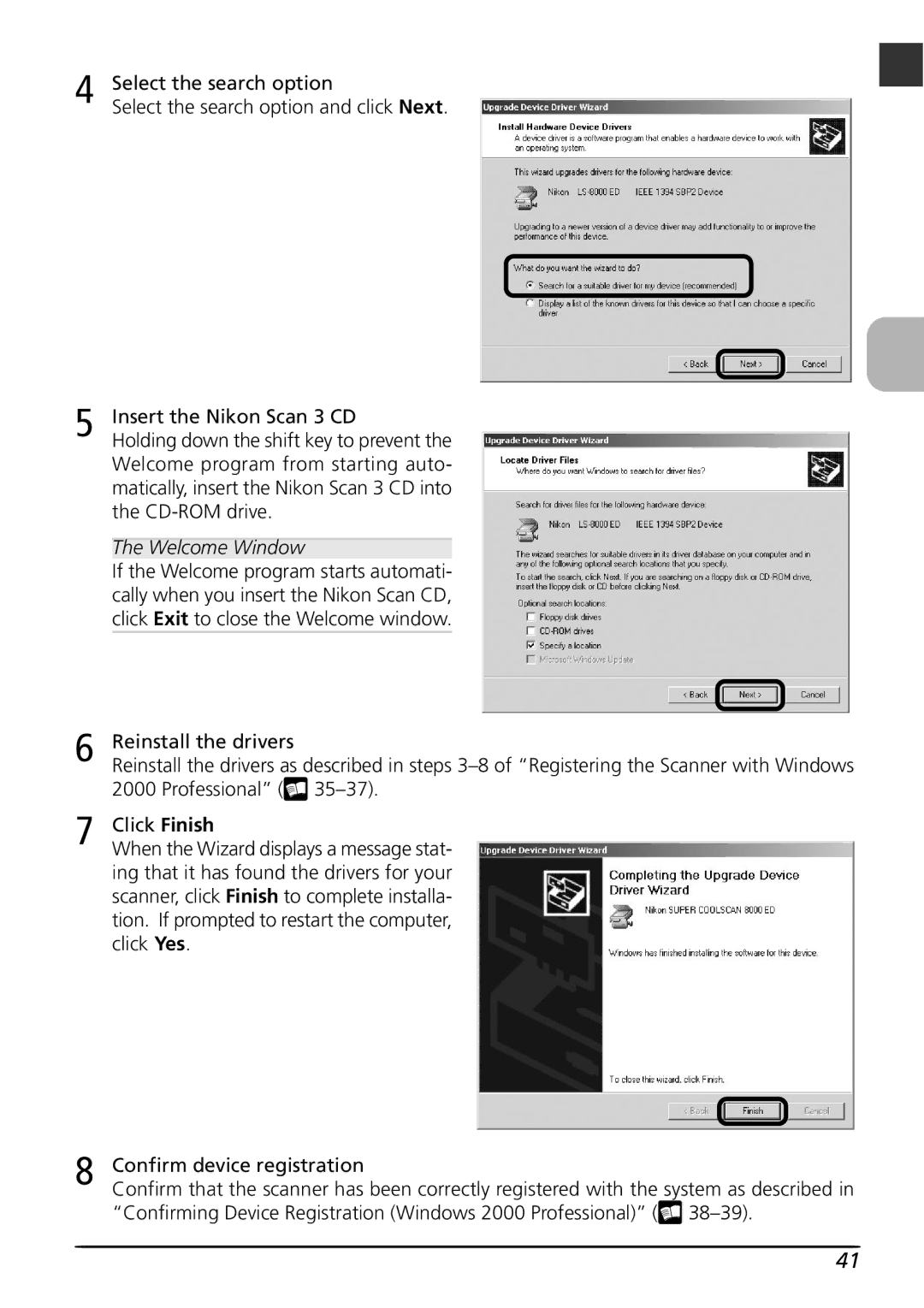4 Select the search option
Select the search option and click Next.
5 Insert the Nikon Scan 3 CD
Holding down the shift key to prevent the Welcome program from starting auto- matically, insert the Nikon Scan 3 CD into the CD-ROM drive.
The Welcome Window
If the Welcome program starts automati- cally when you insert the Nikon Scan CD, click Exit to close the Welcome window.
6 Reinstall the drivers
Reinstall the drivers as described in steps 3–8 of “Registering the Scanner with Windows 2000 Professional” ( 35–37).
7 Click Finish
When the Wizard displays a message stat- ing that it has found the drivers for your scanner, click Finish to complete installa- tion. If prompted to restart the computer, click Yes.
8 Confirm device registration
Confirm that the scanner has been correctly registered with the system as described in “Confirming Device Registration (Windows 2000 Professional)” ( 38–39).
41