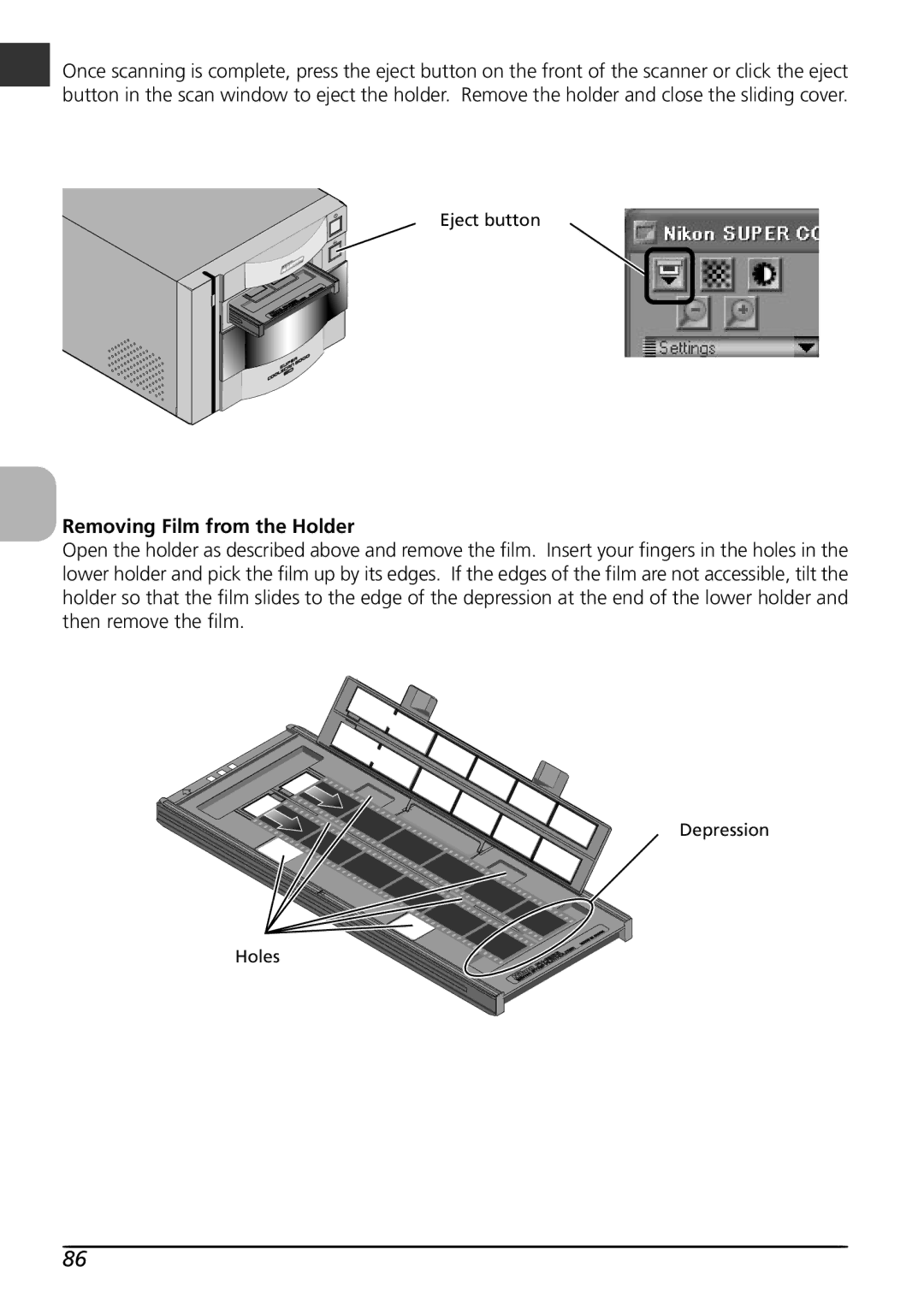Once scanning is complete, press the eject button on the front of the scanner or click the eject button in the scan window to eject the holder. Remove the holder and close the sliding cover.
Eject button
Removing Film from the Holder
Open the holder as described above and remove the film. Insert your fingers in the holes in the lower holder and pick the film up by its edges. If the edges of the film are not accessible, tilt the holder so that the film slides to the edge of the depression at the end of the lower holder and then remove the film.
Depression
Holes
86