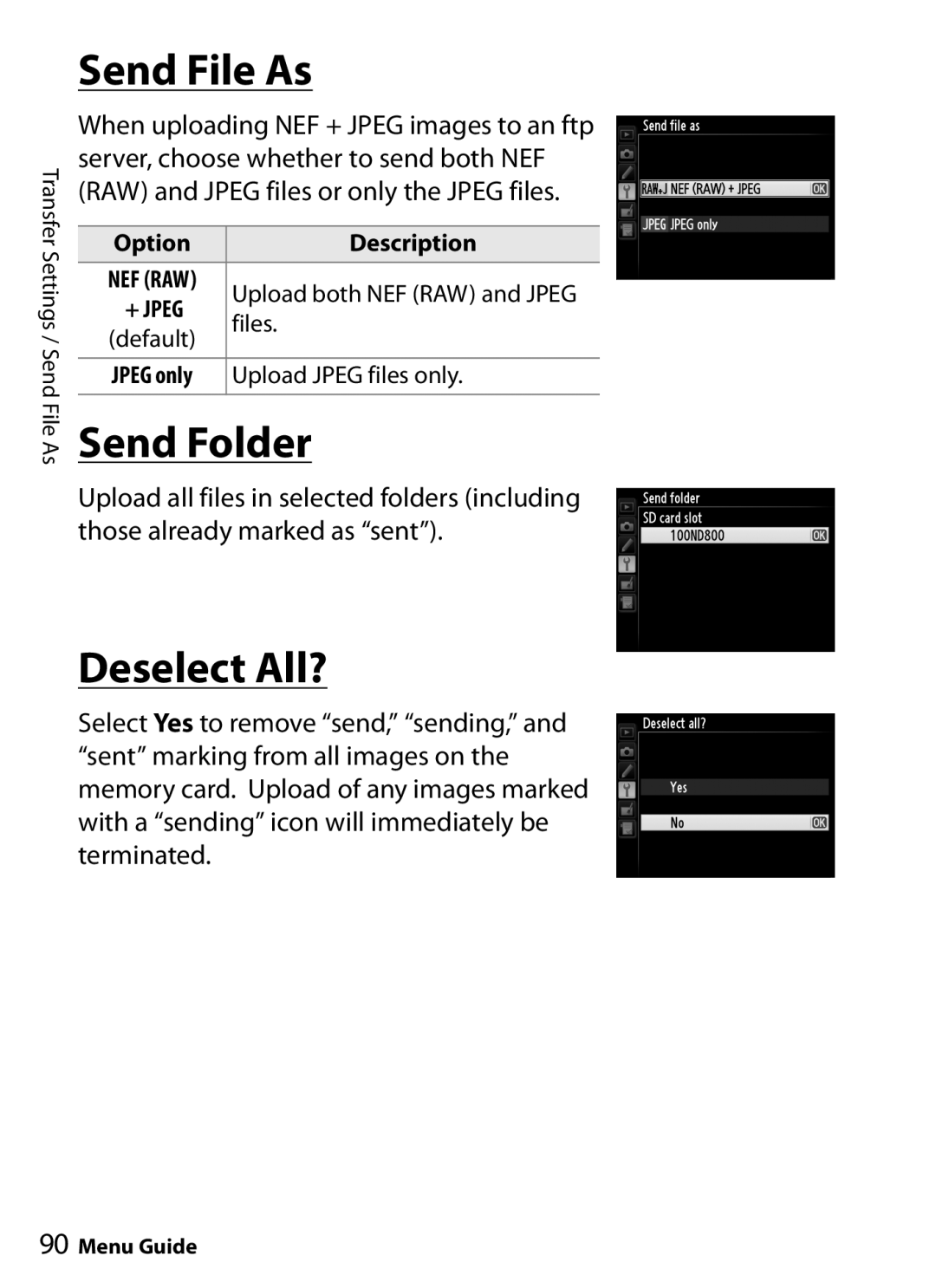Transfer Settings / Send File As
Send File As
When uploading NEF + JPEG images to an ftp server, choose whether to send both NEF (RAW) and JPEG files or only the JPEG files.
Option | Description | |
NEF (RAW) | Upload both NEF (RAW) and JPEG | |
+ JPEG | ||
files. | ||
(default) | ||
| ||
|
| |
JPEG only | Upload JPEG files only. | |
|
|
Send Folder
Upload all files in selected folders (including those already marked as “sent”).
Deselect All?
Select Yes to remove “send,” “sending,” and “sent” marking from all images on the memory card. Upload of any images marked with a “sending” icon will immediately be terminated.