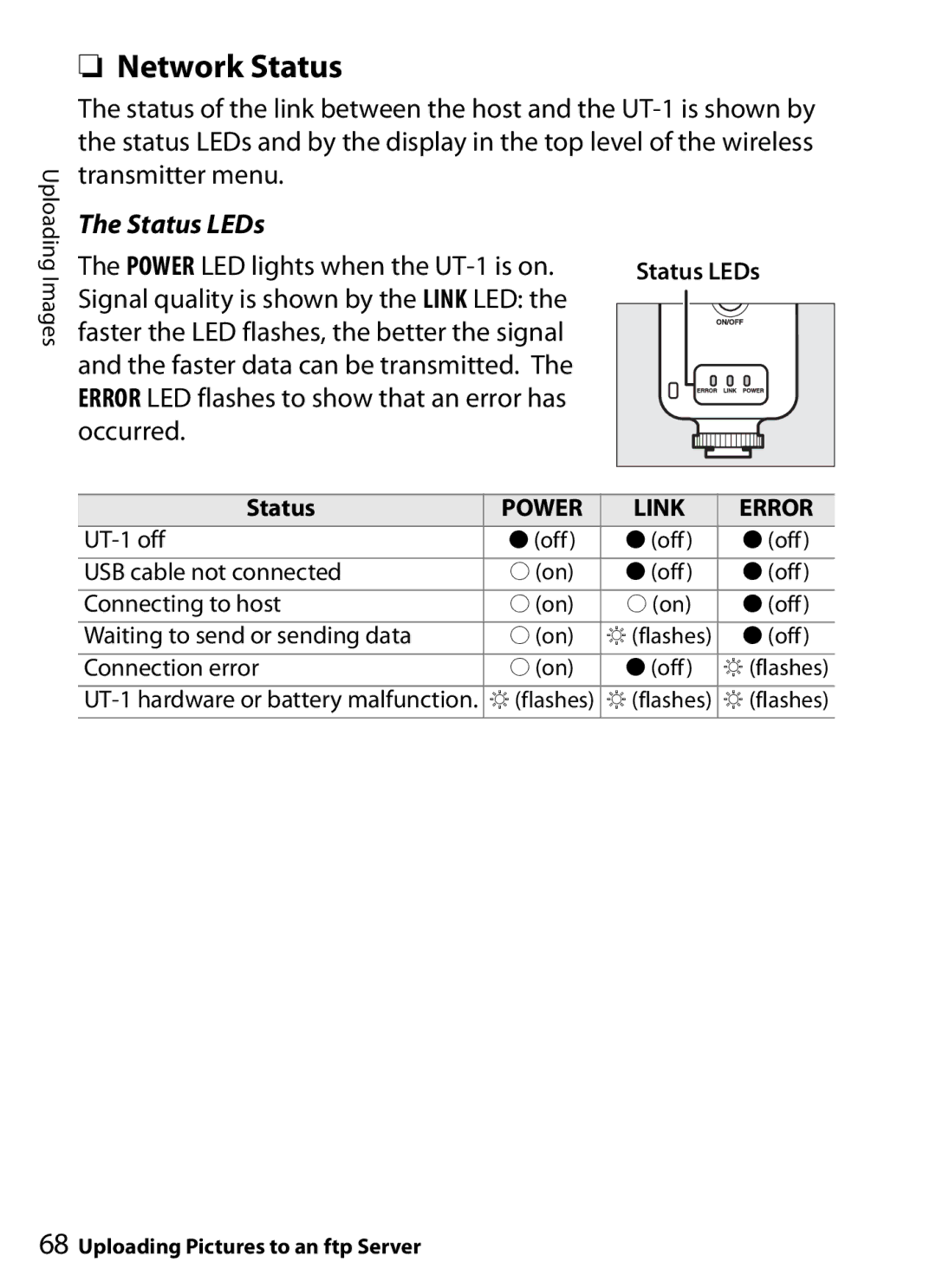Uploading Images
❏Network Status
The status of the link between the host and the
The Status LEDs |
|
|
|
The POWER LED lights when the | Status LEDs | ||
Signal quality is shown by the LINK LED: the |
|
|
|
|
|
| |
|
|
| |
faster the LED flashes, the better the signal |
|
|
|
and the faster data can be transmitted. The |
|
|
|
ERROR LED flashes to show that an error has |
|
|
|
occurred. |
|
|
|
|
|
| |
|
|
|
|
Status | POWER | LINK | ERROR |
I (off) | I (off) | I (off) | |
USB cable not connected | K (on) | I (off) | I (off) |
|
|
|
|
Connecting to host | K (on) | K (on) | I (off) |
Waiting to send or sending data | K (on) | H (flashes) | I (off) |
|
|
|
|
Connection error | K (on) | I (off) | H (flashes) |
H (flashes) | H (flashes) | H (flashes) |