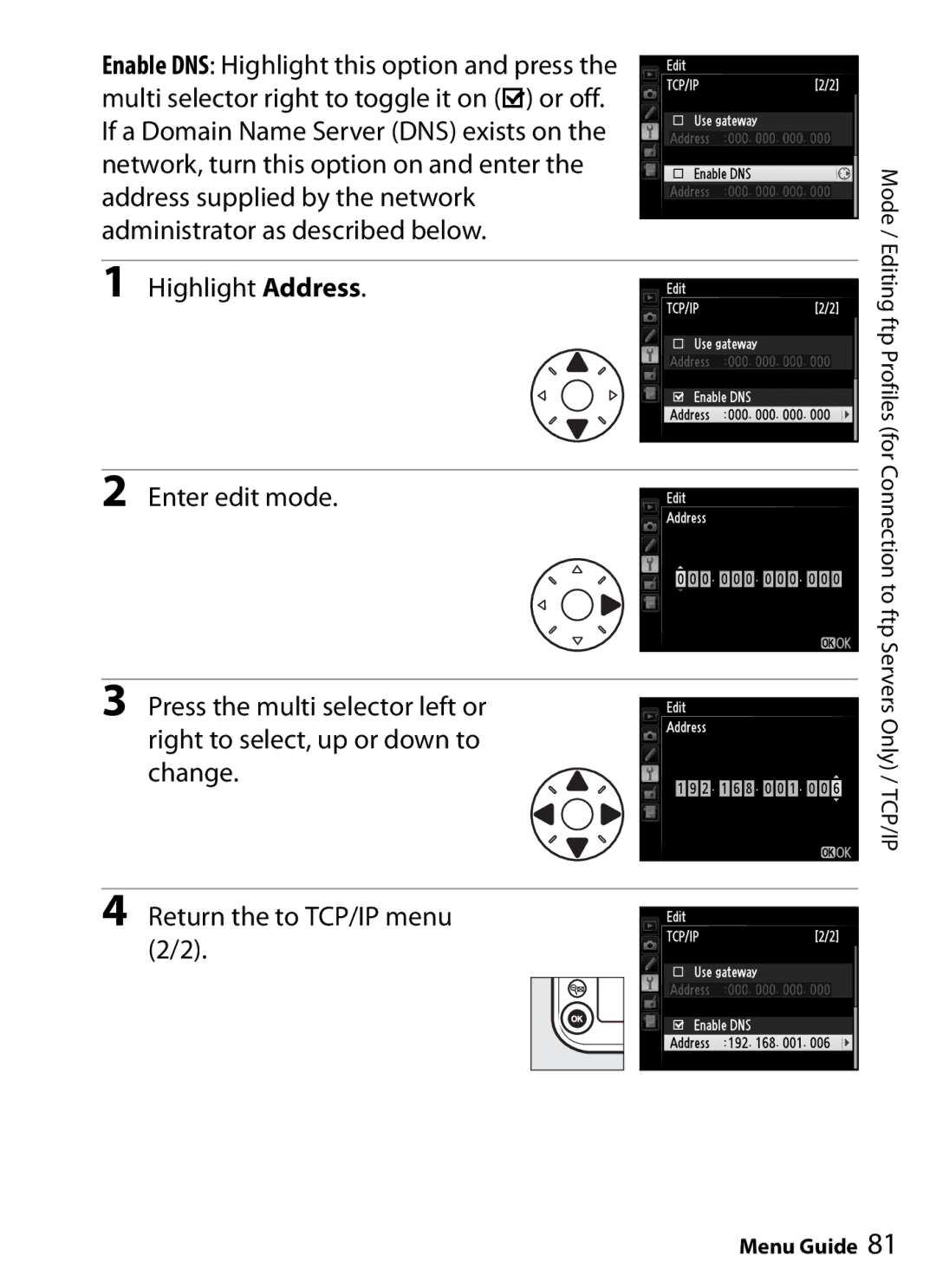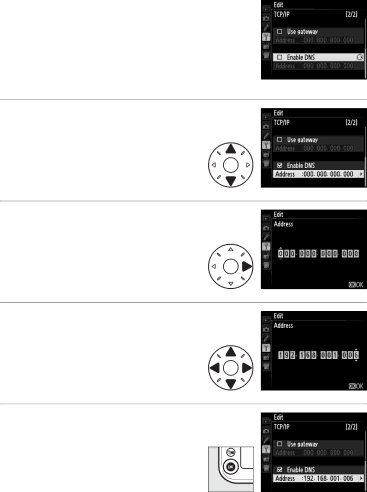
Enable DNS: Highlight this option and press the multi selector right to toggle it on (M) or off. If a Domain Name Server (DNS) exists on the network, turn this option on and enter the address supplied by the network administrator as described below.
1Highlight Address.
2Enter edit mode.
3Press the multi selector left or
right to select, up or down to change.
4Return the to TCP/IP menu (2/2).
Mode / Editing ftp Profiles (for Connection to ftp Servers Only) / TCP/IP