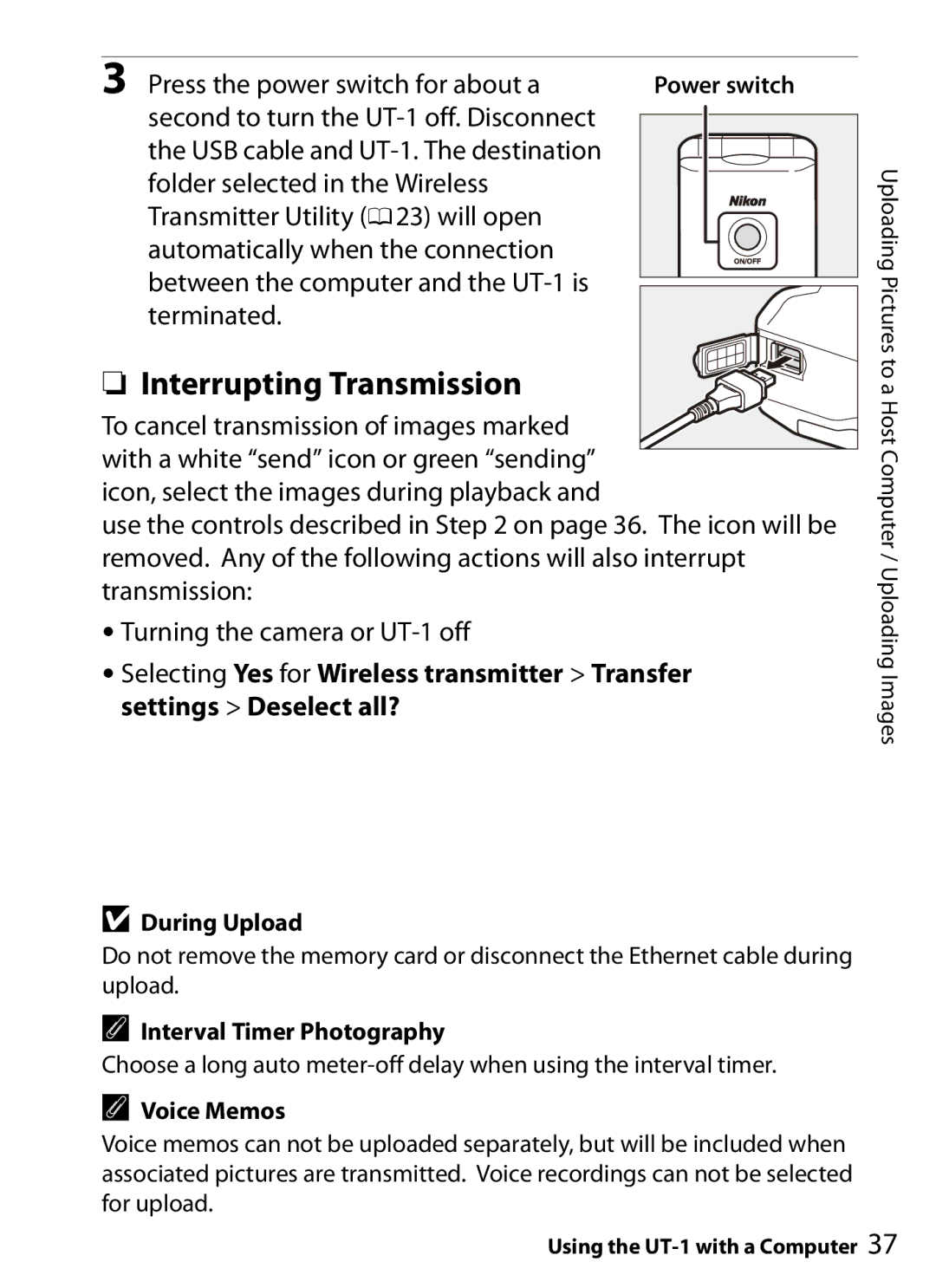3 Press the power switch for about a | Power switch | ||||
second to turn the |
|
|
|
|
|
|
|
|
|
| |
the USB cable and |
|
|
|
|
|
folder selected in the Wireless |
|
|
|
|
|
Transmitter Utility (023) will open |
|
|
|
|
|
automatically when the connection |
|
|
|
|
|
|
|
|
|
| |
between the computer and the |
|
|
|
|
|
|
|
|
|
| |
|
|
|
|
| |
terminated. |
|
|
|
|
|
❏ Interrupting Transmission
To cancel transmission of images marked with a white “send” icon or green “sending” icon, select the images during playback and
use the controls described in Step 2 on page 36. The icon will be removed. Any of the following actions will also interrupt transmission:
•Turning the camera or
•Selecting Yes for Wireless transmitter > Transfer settings > Deselect all?
DDuring Upload
Do not remove the memory card or disconnect the Ethernet cable during upload.
AInterval Timer Photography
Choose a long auto
AVoice Memos
Voice memos can not be uploaded separately, but will be included when associated pictures are transmitted. Voice recordings can not be selected for upload.
Uploading Pictures to a Host Computer / Uploading Images