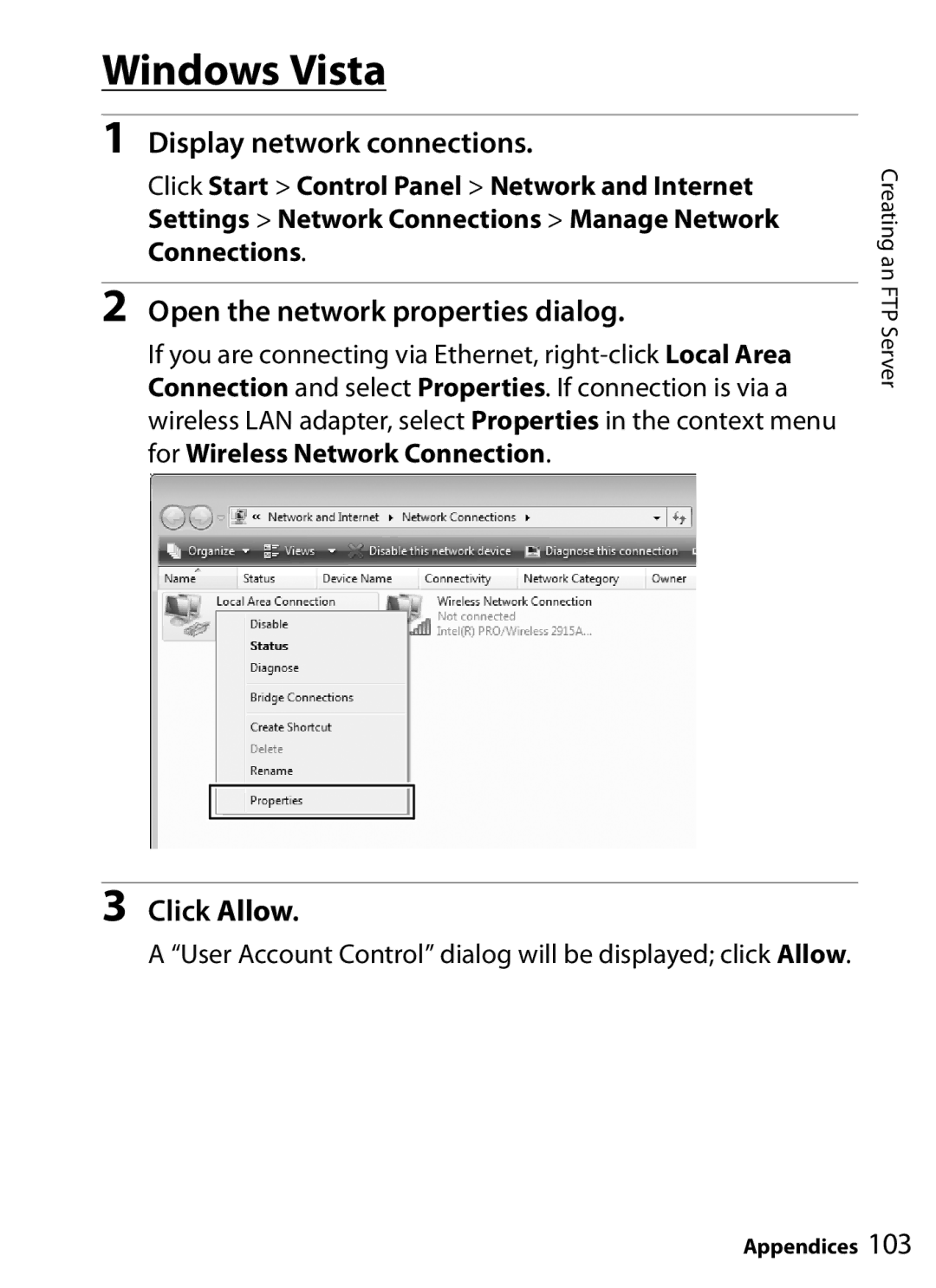Windows Vista
1Display network connections.
Click Start > Control Panel > Network and Internet Settings > Network Connections > Manage Network Connections.
2Open the network properties dialog.
If you are connecting via Ethernet,
Creating an FTP Server
3Click Allow.
A “User Account Control” dialog will be displayed; click Allow.
Appendices 103