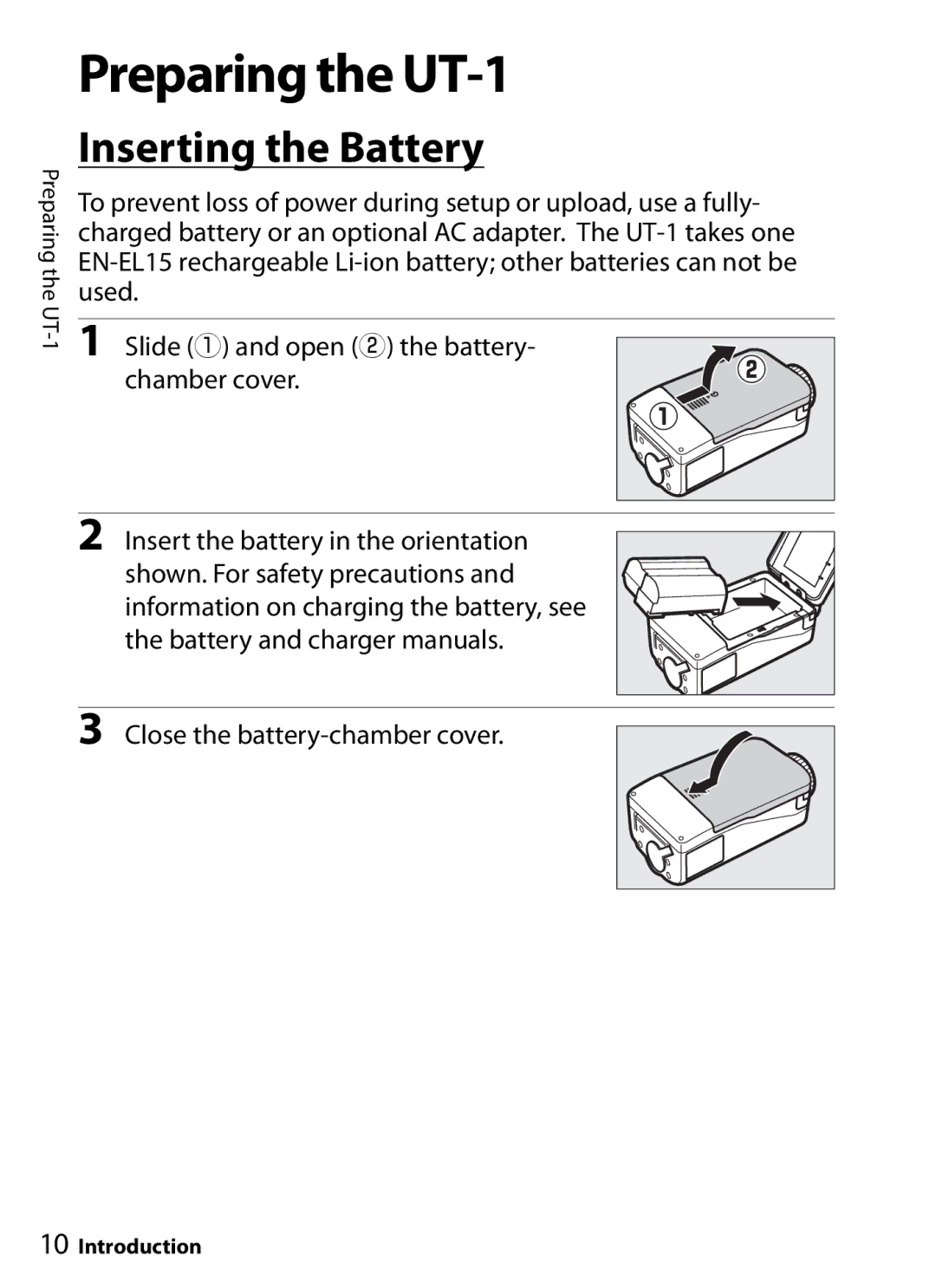Preparing the UT-1
Preparing the
Inserting the Battery
To prevent loss of power during setup or upload, use a fully- charged battery or an optional AC adapter. The
1Slide (q) and open (w) the battery-
chamber cover.
2Insert the battery in the orientation shown. For safety precautions and information on charging the battery, see the battery and charger manuals.
3Close the
10Introduction