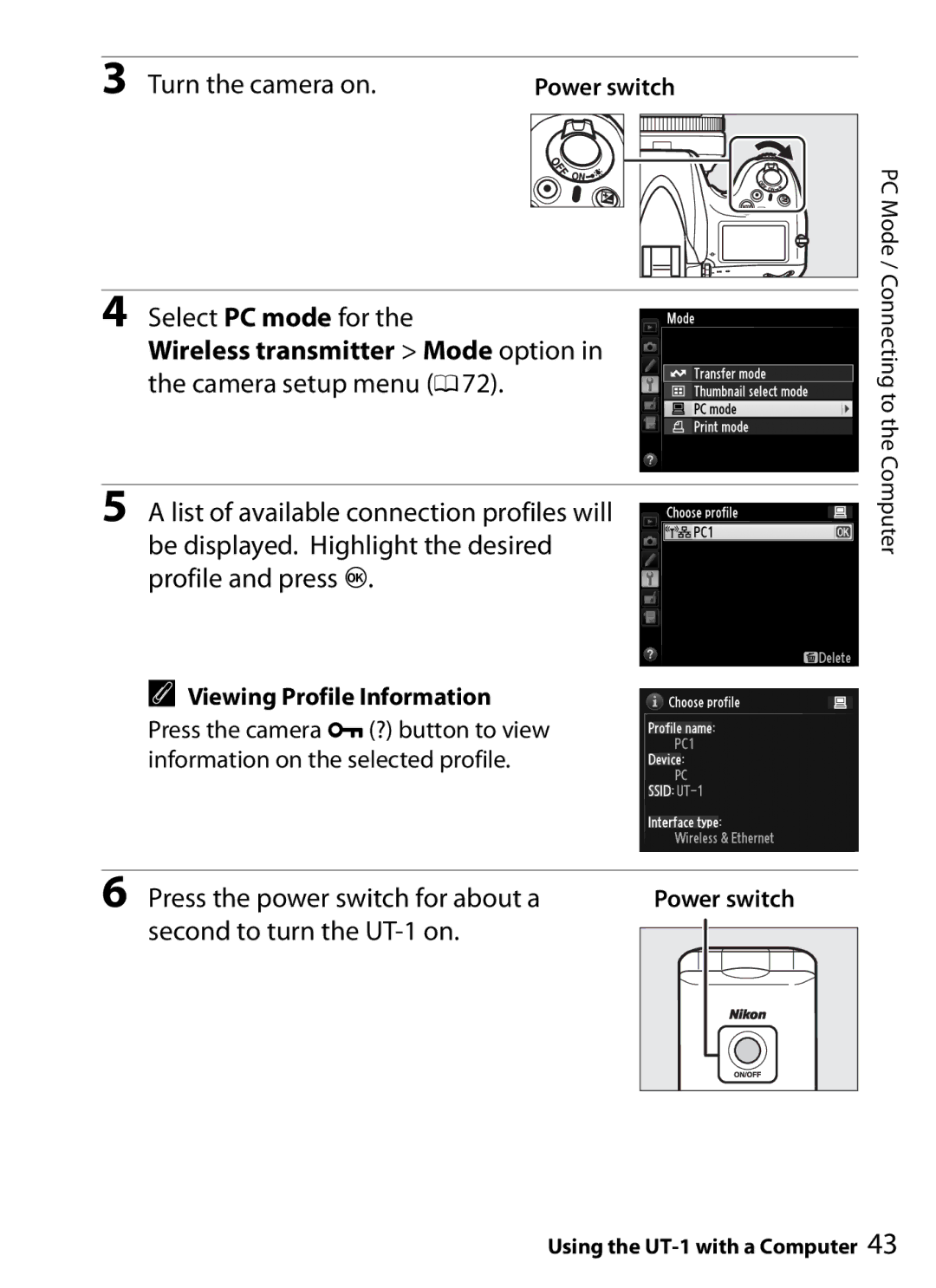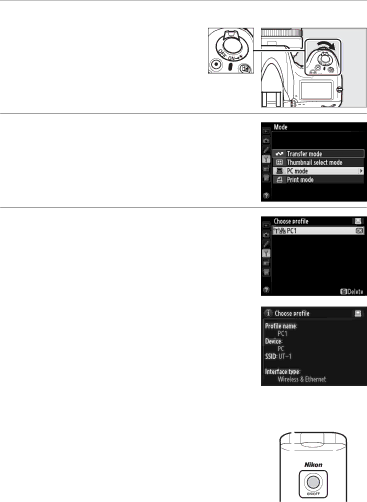
3 Turn the camera on. | Power switch |
4Select PC mode for the
Wireless transmitter > Mode option in the camera setup menu (072).
5A list of available connection profiles will be displayed. Highlight the desired profile and press J.
A Viewing Profile Information Press the camera L(?) button to view information on the selected profile.
6 Press the power switch for about a | Power switch | ||||
second to turn the |
|
|
|
|
|
|
|
|
|
| |
|
|
|
|
|
|
|
|
|
|
|
|
PC Mode / Connecting to the Computer