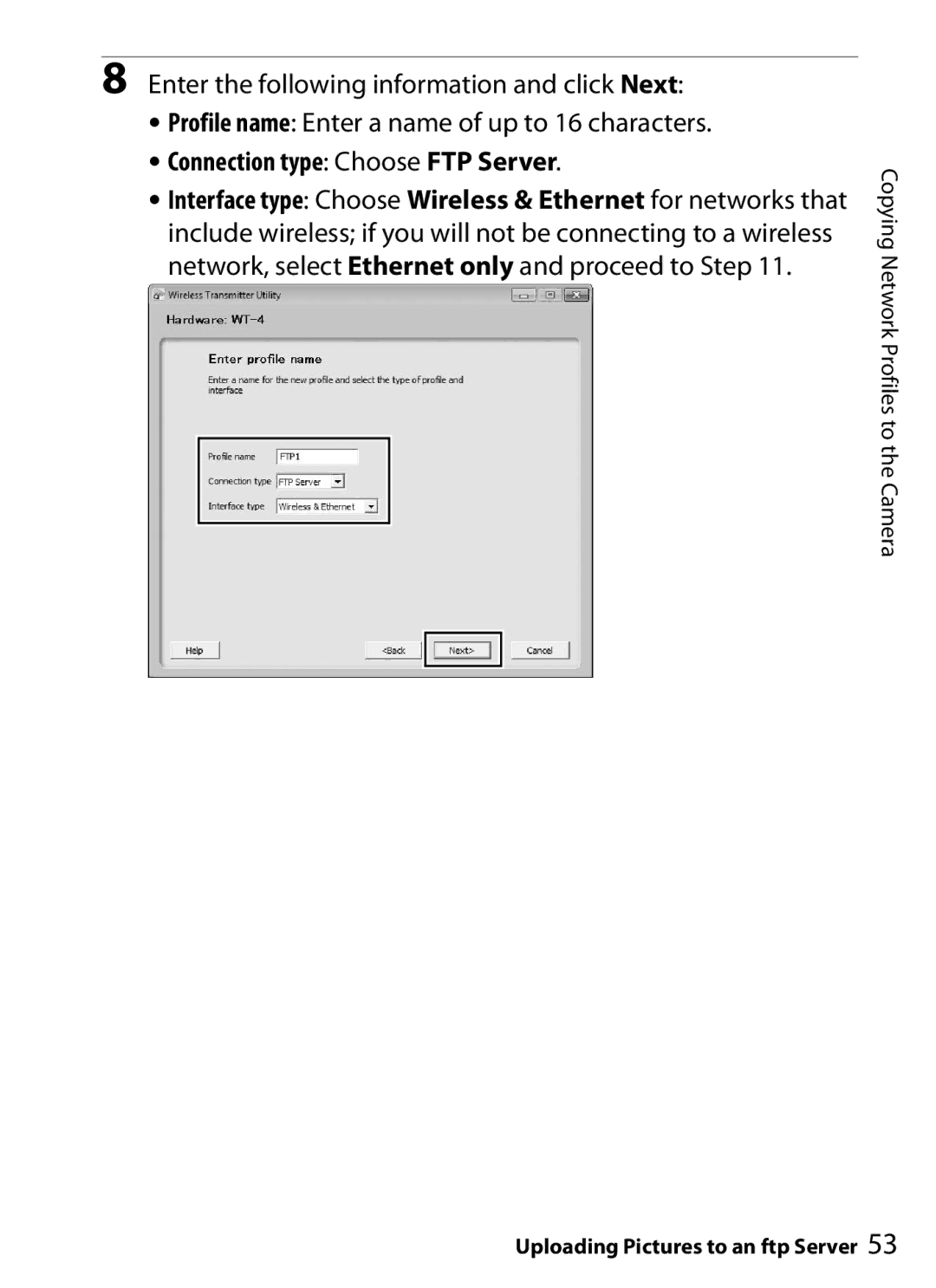8Enter the following information and click Next:
•Profile name: Enter a name of up to 16 characters.
•Connection type: Choose FTP Server.
•Interface type: Choose Wireless & Ethernet for networks that include wireless; if you will not be connecting to a wireless network, select Ethernet only and proceed to Step 11.
Copying Network Profiles to the Camera
Uploading Pictures to an ftp Server 53